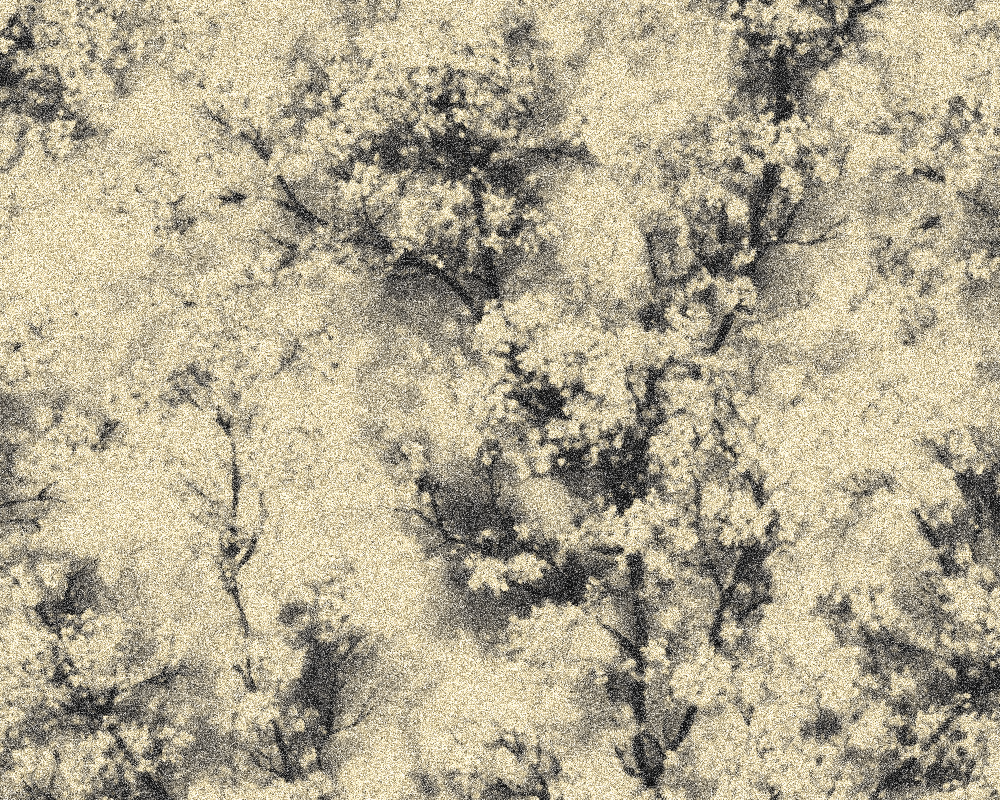

myxi
A computer science enthusiast.
- 1 Post
- 12 Comments

 English
English- •
- feddit.nl
- •
- 8M
- •
I agree fully. I basically never download music anymore, because I can get all the music I can think of on Spotify for a few bucks a month.
I recently started music pirating because I listen to a lot of genres and I want to shuffle them. If I use Spotify, I am limited to their shitty shuffler, but if I download my music offline, I can shuffle however I want. My favorite algorithm to shuffle my huge bunch of music is to shuffle them by genre. Now I get to listen to interesting music with full control over the algorithm used.
Also, there are frequent power cuts in my area, so an offline library always proves useful. I also visit places where internet connections are not available.


You end up with a permanent small water mark on the bottom right-hand side of the screen as a reminder to activate. Currently, you can keep it like this indefinitely.
There are tricks to make the watermark invisible without activating Windows. It works just fine if Windows 10 is not your primary operating system and you don’t plan to personalize your operating system after fiddling around a bit just after you get it installed. You can personalize it for about a couple months before the activating logo shows up; at least that’s how I always experienced it.


The torrent client can get confused about the authenticity of the files if you make any changes to the files that were downloaded. It can also have trouble finding all the files required for seeding, so moving the needed files to media is a no.
Once the torrent client finishes downloading the files, instead of copying the needed files among them to media’s respective folder, we simply make a hardlink to it to save space and to ensure the authenticity of the files in torrents folder such that the torrent client has no trouble seeding the files.
The seeded folder which contains the needed files can also contain media that can potentially confuse Jellyfin such that it shows it; furthermore, less useless files also decreases the scanning time taken by Jellyfin. So instead of directly linking the respective folders in torrents we have a separate and more clean directory for Jellyfin media.
TL;DR: to save space and to ensure your torrent client can keep seeding the files.


I use Prowlarr + Radarr + Sonarr + Jellyfin.
I have /data directory organised like this:
/data
├── media
│ ├── books
│ ├── movies
│ ├── music
│ └── tv
└── torrents
├── books
├── movies
├── music
└── tv
Files added from Sonarr goes to torrents/tv and that for Radarr torrents/movies. Once the torrent client has downloaded the files, Sonarr and Radarr hardlinks the needed files to media’s respective folders. I have set media/tv for shows and media/movies for movies on Jellyfin. Everything is automated, I love it.
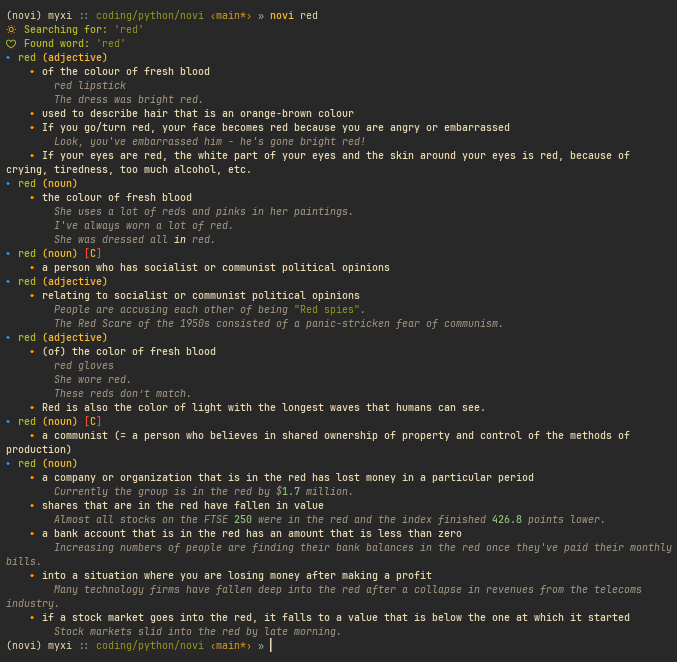


Some of the “duplicate” questions that I have seen on Stack Overflow are phrased entirely different than the supposedly “original” one. It’s like they expect me to brute-force their entire fucking search index before publishing a new question. I don’t have that much patience or time.