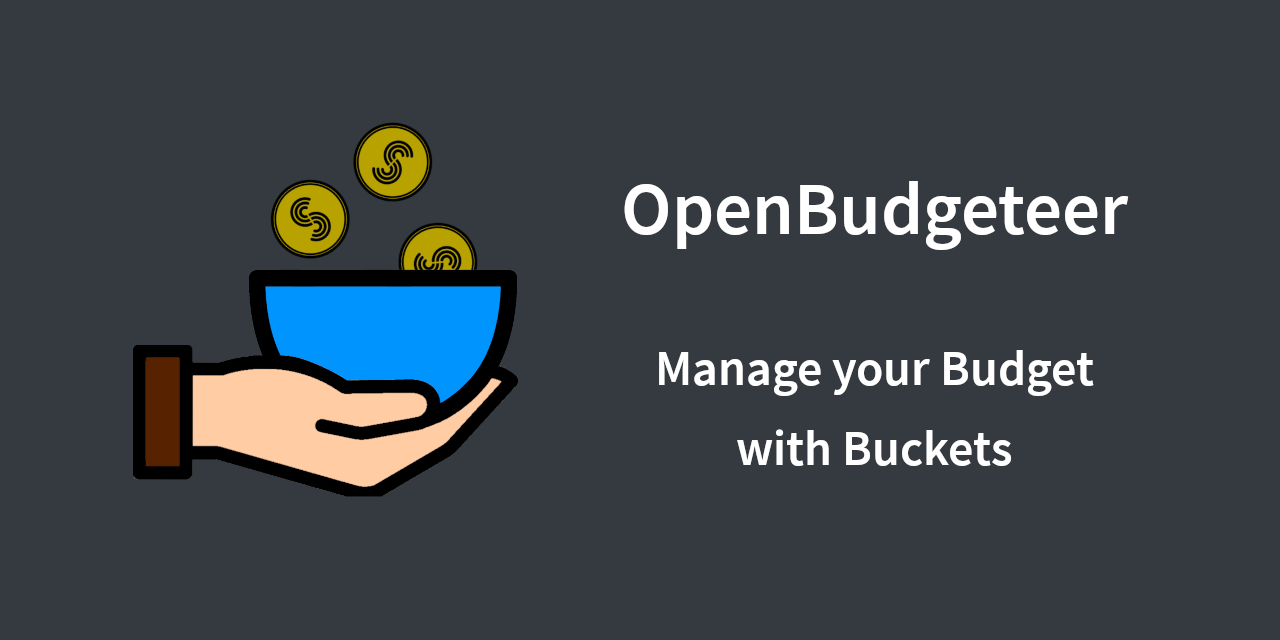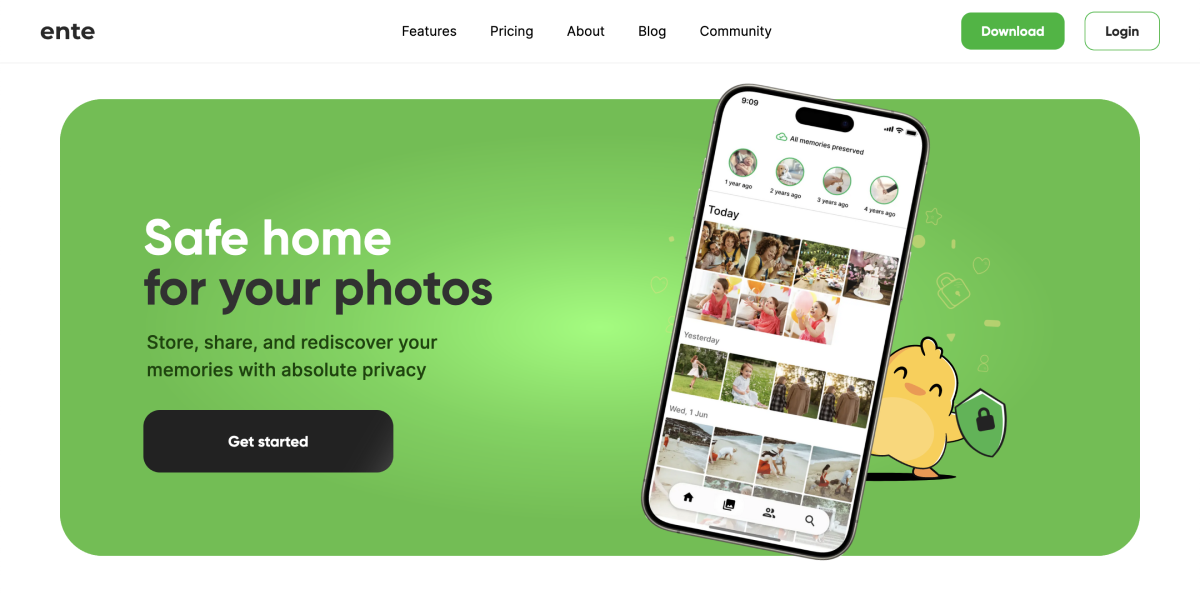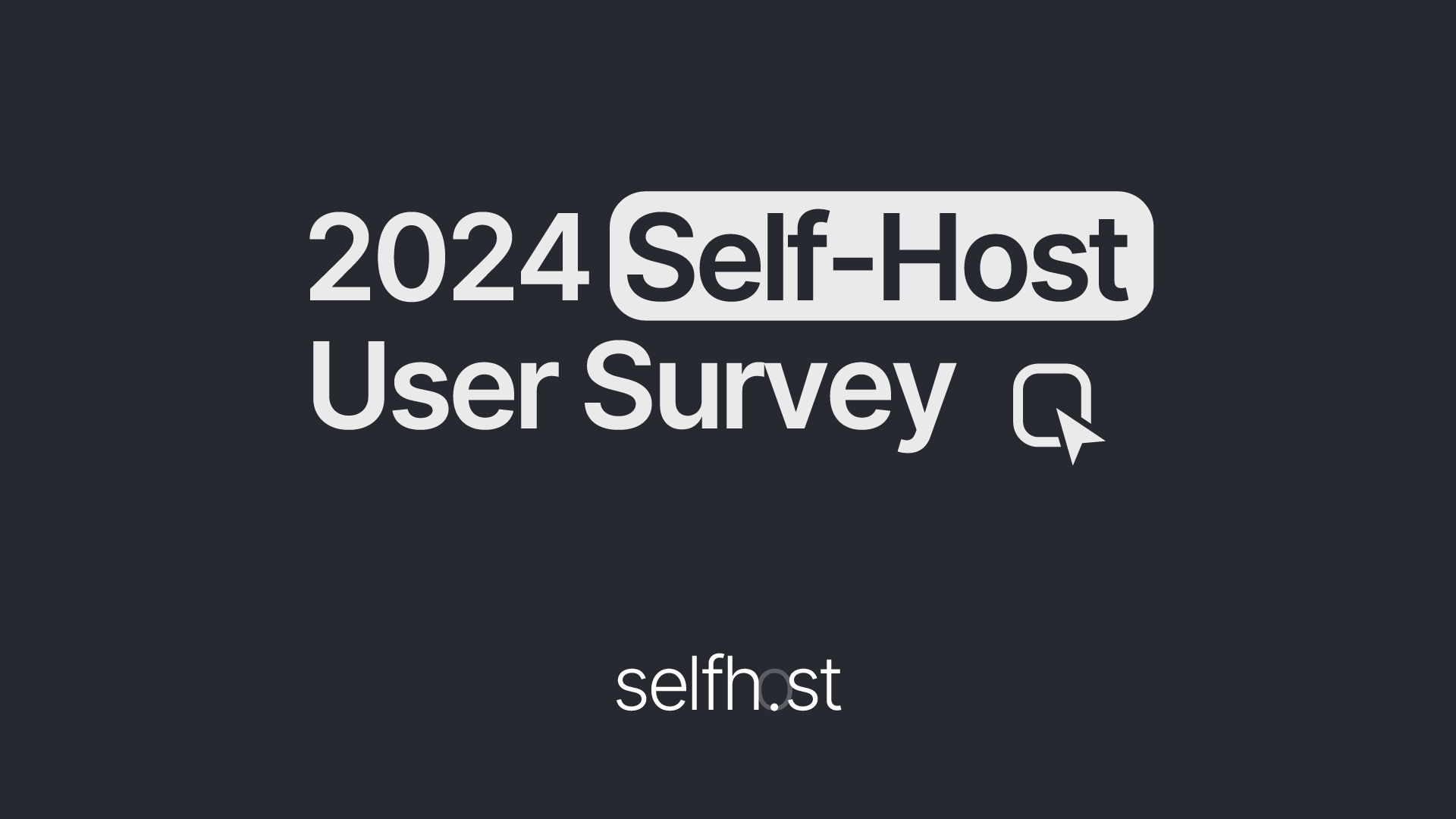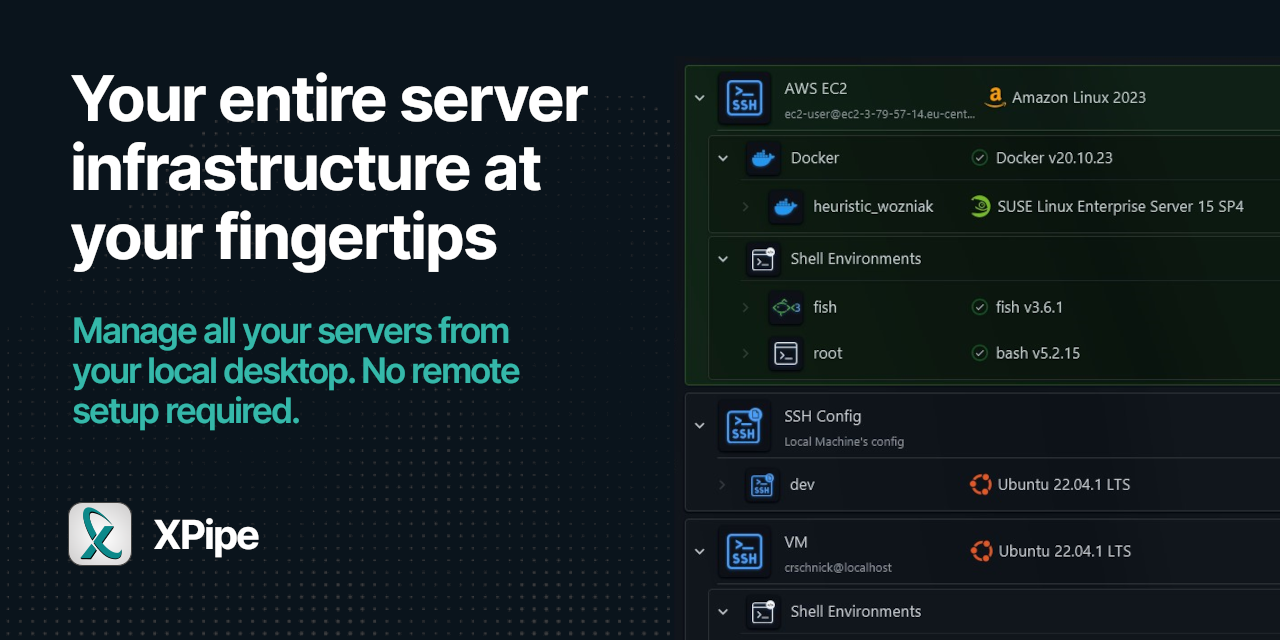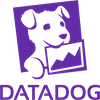English
English- •
- 2d
- •
- mFat English
- •
- 12h
- •
- @Maroon@lemmy.world English
- •
- 1d
- •
 English
English- •
- 2d
- •
- @hempster@lemm.ee English
- •
- 1d
- •
- @chagall@lemmy.world English
- •
- github.com
- •
- 1d
- •
- @CTDummy@lemm.ee English
- •
- 2d
- •
 English
English- •
- 3d
- •
- @Tinnitus@lemmy.world English
- •
- 2d
- •
- @GravitySpoiled@lemmy.ml English
- •
- 3d
- •
 English
English- •
- 3d
- •
 English
English- •
- www.theguardian.com
- •
- 4d
- •
- @dont@lemmy.world English
- •
- 3d
- •
- @Dust0741@lemmy.world English
- •
- 2d
- •
 English
English- •
- ericthomas.ca
- •
- 4d
- •
 English
English- •
- 3d
- •
- @LunchMoneyThief@links.hackliberty.org English
- •
- 3d
- •
 English
English- •
- github.com
- •
- 10d
- •
 English
English- •
- 5d
- •
- @yeldarb12@r.nf English
- •
- 10d
- •
 English
English- •
- github.com
- •
- 6d
- •
- @Moonrise2473@feddit.it English
- •
- 11d
- •
- @someoneFromInternet@lemmy.ml English
- •
- 5d
- •
- @Im_old@lemmy.world English
- •
- 7d
- •
 English
English- •
- 6d
- •
 English
English- •
- 12d
- •
- @Railison@aussie.zone English
- •
- 11d
- •
 English
English- •
- blog.krafting.net
- •
- 10d
- •
- @vgnmnky@lemmy.world English
- •
- 6d
- •
- @sillyhatsonly@lemmy.blahaj.zone English
- •
- 5d
- •
 English
English- •
- 12d
- •
- @bandwidthcrisis@lemmy.world English
- •
- 13d
- •
- @crschnick@sh.itjust.works English
- •
- github.com
- •
- 15d
- •
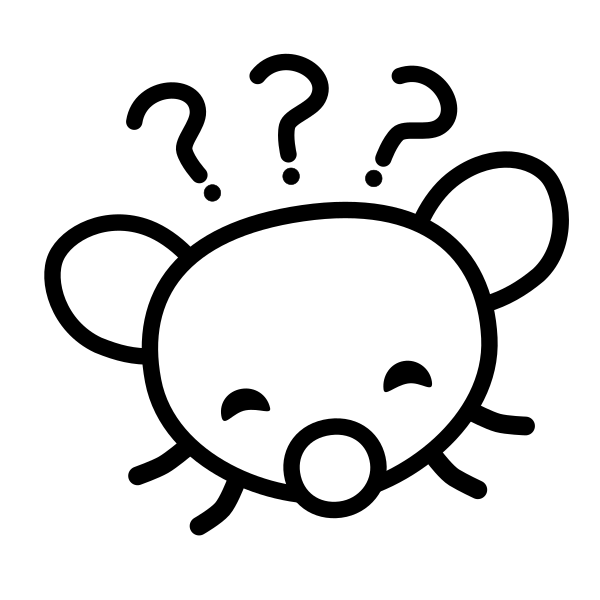 English
English- •
- 13d
- •
- @HamalaKarris@lemmy.world English
- •
- 12d
- •
Selfhosted
!selfhosted@lemmy.worldA place to share alternatives to popular online services that can be self-hosted without giving up privacy or locking you into a service you don’t control.
Rules:
-
Be civil: we’re here to support and learn from one another. Insults won’t be tolerated. Flame wars are frowned upon.
-
No spam posting.
-
Posts have to be centered around self-hosting. There are other communities for discussing hardware or home computing. If it’s not obvious why your post topic revolves around selfhosting, please include details to make it clear.
-
Don’t duplicate the full text of your blog or github here. Just post the link for folks to click.
-
Submission headline should match the article title (don’t cherry-pick information from the title to fit your agenda).
-
No trolling.
Resources:
- awesome-selfhosted software
- awesome-sysadmin resources
- Self-Hosted Podcast from Jupiter Broadcasting
Any issues on the community? Report it using the report flag.
Questions? DM the mods!
- 0 users online
- 184 users / day
- 401 users / week
- 1.08K users / month
- 3.97K users / 6 months
- 1 subscriber
- 3.56K Posts
- 71.5K Comments
- Modlog
Lemmy.World

A generic Lemmy server for everyone to use.
The World’s Internet Frontpage Lemmy.World is a general-purpose Lemmy instance of various topics, for the entire world to use.
Be polite and follow the rules ⚖ https://legal.lemmy.world/tos
Get started
See the Getting Started Guide
Donations 💗
If you would like to make a donation to support the cost of running this platform, please do so at the following donation URLs.
If you can, please use / switch to Ko-Fi, it has the lowest fees for us
Join the team 😎
Check out our team page to join
Questions / Issues
-
Reporting is to be done via the reporting button under a post/comment.
-
Please note, you will NOT be able to comment or post while on a VPN or Tor connection
More Lemmy.World
Follow us for server news 🐘
Chat 🗨
Alternative UIs
- https://a.lemmy.world - Alexandrite UI
- https://photon.lemmy.world - Photon UI
- https://m.lemmy.world - Voyager mobile UI
- https://old.lemmy.world - A familiar UI
Monitoring / Stats 🌐
Service Status 🔥
https://status.lemmy.world
Lemmy.World is part of the FediHosting Foundation