- 9 Posts
- 138 Comments

Otw but after replacing the flat Ethernet cable (no change), and while waiting for the vero I switched to connecting to jellyfin / jellycon via its local address instead of its external one (🤦♂️) and zero buffering silky smooth everything. I don’t understand why but holding my breath for now while I wait for the vero when I can retire this unit at least to the office tv where it doesn’t have the responsibility of always performing for the family.

It’s really neither much too nor very complex at all. I have a home lab stack of mini PCs and raspberry pi’s in my office hooked up to a switch to my router. Among the stack is an intel nuc with a few attached usb hdd, sharing those drives via NFS and Samba and hosting Jellyfin. The same machine serves jellyfin to my other devices and a few family members over the internet. That machine is more than capable for the task. In order to get that media to the living room I have a raspberry pi 4 running libreelec also hard wired to the Ethernet also to the same switch (running through a cable window in the wall). No, I had not heard of the issues with flat Ethernet cables that are otherwise advertised as cat 7 compatible, because I have (some) of the machines networked with flat Ethernet cables. Those are getting replaced.
For the most part the pi4 libreelec machine handles content fine. But I have a number of multichannel audio, hd not-quite-4k animated movies that do routinely cause buffering issues. It seems most likely upon review and after the comments in this thread that it was a simple bottleneck at the pi4. The same content plays unstuttwring on other more equipped machines on the network. I do think the router is on its way out though and deserves an upgrade but that looks to be an optional next step. I’m replacing the pi as a media machine for now.

Sorry you seem to not be getting it https://lemmy.world/comment/11720780

Thanks, really appreciate the thoughtful response. I have an intel n100 NUC actually on the network. It used to be the jellyfin machine but has shifted to other duties. I probably should have tried to throw that in and reconfigure things but I just went with the OSMC Vero box which should tick all the necessary hardware boxes to at least free that from being the problem. Bonus: I get to add the pi4 back to the homelab stack.

FWIW I have jellyfin as well already, it’s also on the machine serving the nfs shares. I would expect streaming over lan to always be a lighter load then sending a transcoding request through the internet and back to the machine four feet away, but I could be wrong. I am always curious though what people are using as jellyfin clients for their TVs. How are you actually getting jellyfin into your living room? I had hoped to use a dedicated pi4, and I’ve already gone down the route of trying to boot to a light desktop with an auto loading chrome kiosk window to my jellyfin server, but those results were less than ideal too.
- @Gutless2615@ttrpg.network to
 English
English - •
- 7M
- •
The only practical reliable solution last I checked to syncing on iOS is to go with their paid service or use iCloud and set up iCloud on the desktops you want to sync with. You can jump through hoops with GitHub sync and a paid GitHub client on iOS that makes syncing fairly easy but fundamentally iOS does not really allow background syncing for anything but iCloud. There was also a selfhosted syncing plugin I tried out before that may have gotten better but I just found it too unreliable. Worth checking out perhaps.
- @Gutless2615@ttrpg.network to
 English
English - •
- 1Y
- •
- @Gutless2615@ttrpg.network to
 English
English - •
- 1Y
- •
- @Gutless2615@ttrpg.network to
 English
English - •
- 1Y
- •
- @Gutless2615@ttrpg.network to
 English
English - •
- 1Y
- •
- @Gutless2615@ttrpg.network to
 English
English - •
- 2Y
- •
- @Gutless2615@ttrpg.network to
 English
English - •
- 2Y
- •
- @Gutless2615@ttrpg.network to
 English
English - •
- github.com
- •
- 2Y
- •

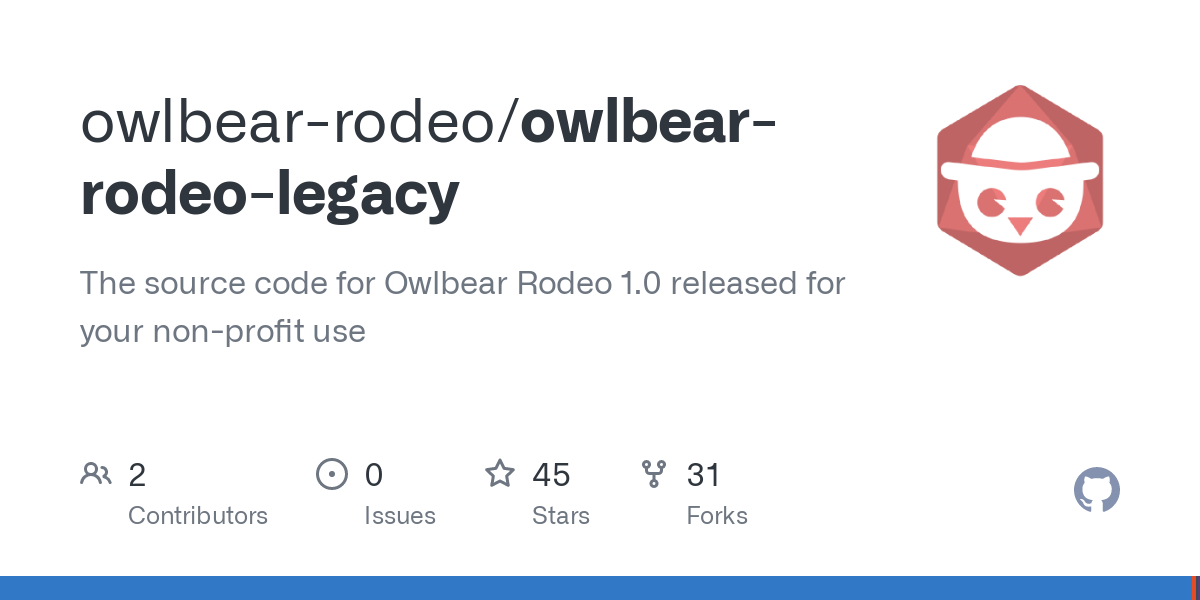
Bonkers