

ZachAR3
18 year old developer based in Mumbai India.
- 4 Posts
- 3 Comments
Joined 1Y ago
Cake day: Jun 12, 2023
You are not logged in. If you use a Fediverse account that is able to follow users, you can follow this user.

 English
English- •
- lemmy.world
- •
- 1Y
- •
Yuzu Toolbox (previously known as PineappleEA-GUI) is an all in one app for installing Yuzu-EA, managing saves and shader caches, and mod management. The app is entirely open source and easily available on [Itch ](https://zachar3.itch.io/yuzutoolbox)as well!
### Big update time!:
This update brings a few minor bug fixes and an updated game index, in addition to some QOL changes such as a "Delete all mods" button, which will delete all of the mods for the currently selected game. The update also brings the ability to set the desired executable name upon install. A lot of the multi-threaded aspects had to be tweaked to work with new thread safety in Godot 4.1, but the app now supports it! This update also brings about a highly requested feature, auto-updating. By launching the app with --launcher or setting your shortcut to use auto updating launching the app will check your Yuzu version, and if old update it before launching Yuzu and closing itself.
**Changes**
- Added missing titles from Title Keys site
- Updated to Godot 4.1
- Added Executable name parameter for setting custom executable name upon install
- Added clear all mods button (clears mod folder for selected game)
- Added launcher mode (updates Yuzu, launches it then closes itself)
- Add auto updater parameter (If enabled makes it so the created shortcut will launch the program in launcher mode)
- Bug fixes / Cleanup
**Features:**
- Cross platform (Windows and Linux)
- updating with overwrites of previous versions
- Simple management tools such as clearing shader caches / install directory
- Shortcut creation and automatic unpacking for windows
- Basic backup tool (allows save directory to be duplicated into another directory and then restored when desired)
- Mod management features (downloading, installing and updating mods from a variety of sources; + ability to uninstall and detect manually installed mods)
**Current mod sources:**
- Yuzu wiki
- Bananamods
- ZeldaTOTK Holo Github repo
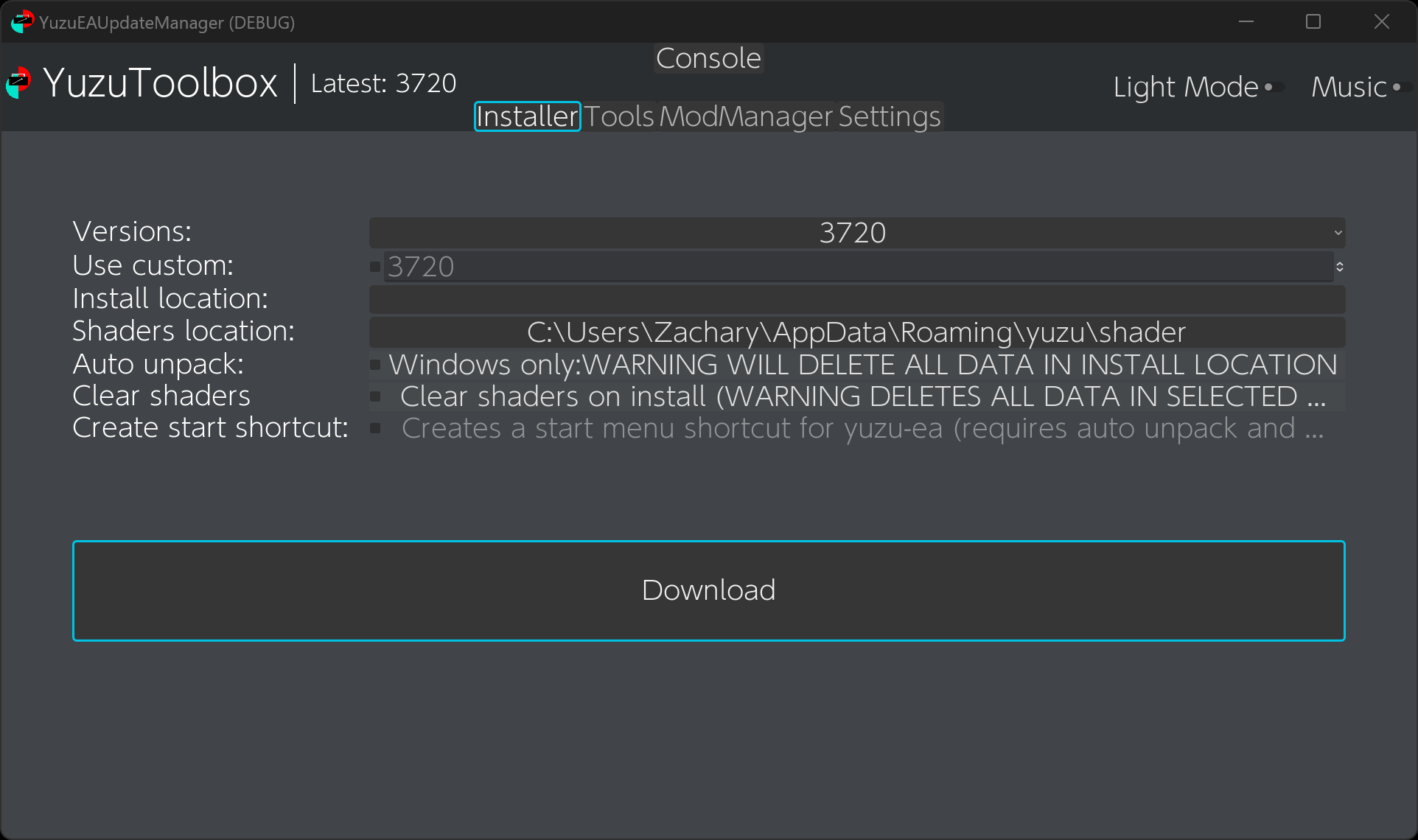
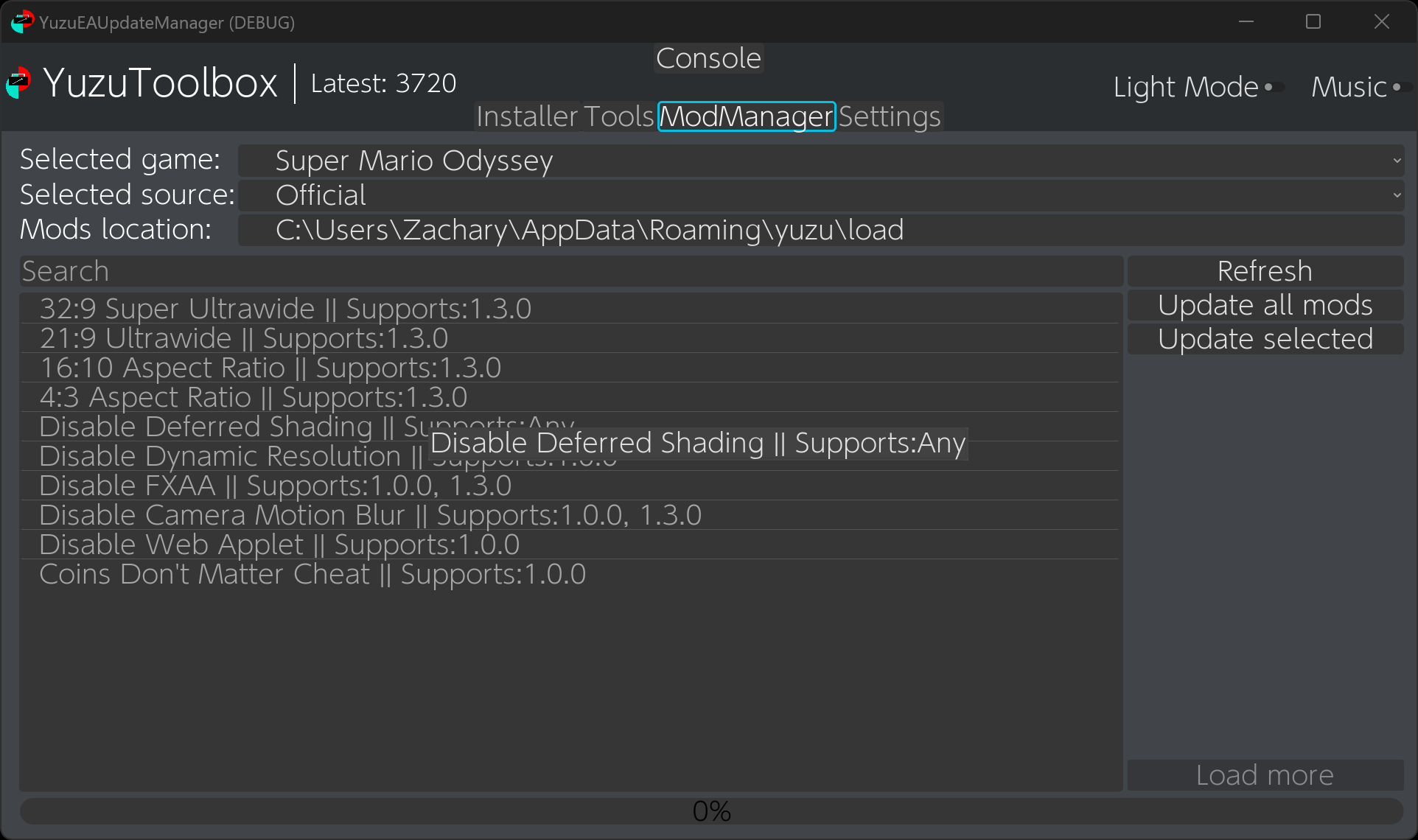


Itch:https://zachar3.itch.io/yuzutoolbox
Github:https://github.com/ZachAR3/YuzuToolbox/releases/tag/3.5

 English
English- •
- github.com
- •
- 1Y
- •
I just released version 3.1 of my yuzu early access manager + tool kit + general purpose mod manager. The update now includes the Github TOTK holo mods as a source for Zelda in addition to closing a lot of bugs and lots of backend work.
Features:
- Cross platform (Windows and Linux)
- updating with overwrites of previous versions
- Simple management tools such as clearing shader caches / install directory
- Shortcut creation and automatic unpacking for windows
- Basic backup tool (allows save directory to be duplicated into another directory and then restored when desired)
- Mod management features (downloading, installing and updating mods from a variety of sources; + ability to uninstall and detect manually installed mods)
Current sources:
- Yuzu wiki
- Bananamods
- ZeldaTOTK Holo Github repo
Repo:https://github.com/ZachAR3/PineappleEA-GUI



 English
English- •
- 1Y
- •
I just released the third major version of my yuzu early access manager, which includes the ability to install and update yuzu early access in addition to some basic QOL tools and a mod manager for your yuzu games.
Changes
- Big mod manager refactor to now use custom classes and save the installed mods list
- Support for multiple sources when getting mods (currently the yuzu wiki and bananamods, with ZeldaTOTK holo planned next)
- New settings page to easily reset your settings and installed mods file incase of corruption
- New mod search bar
- Mod download progress and input locking when installing mods
- Better async support
- Lots of bug fixes and cleaning
Repo:https://github.com/ZachAR3/PineappleEA-GUI
P.S: I am looking at renaming it, since it is now quite a bit more than just a GUI for managing pineapple builds, any recommendations? Or should I just leave it as is.



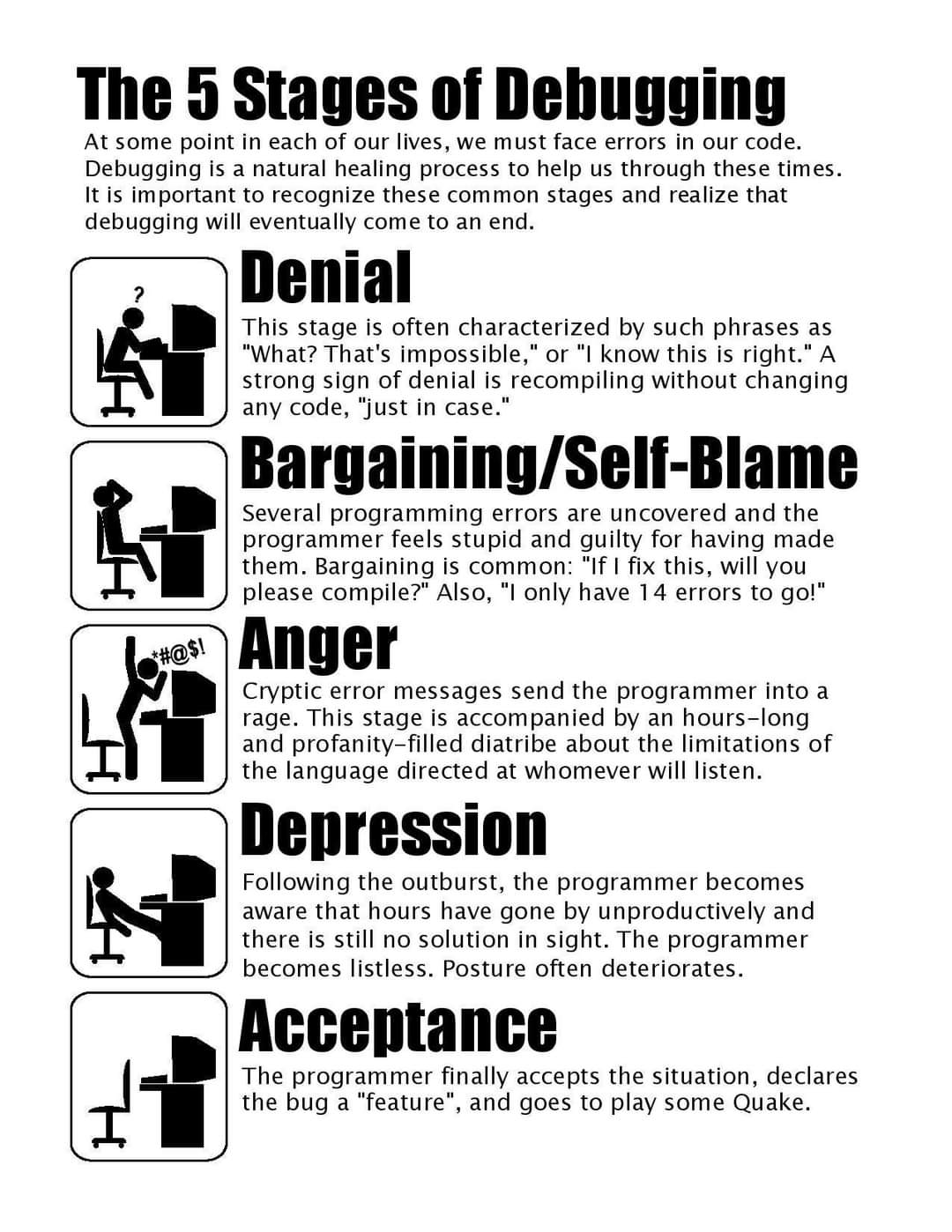
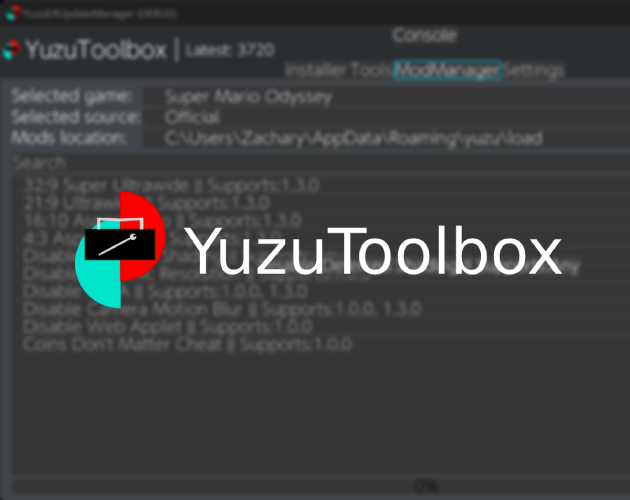

Sounds good, sorry if my posts were a bit excessive I thought 3-4 days was enough but considering this sub is tiny it does feel like a lot haha.