chandz05
- 5 Posts
- 75 Comments

Seems like the intro clears some things: https://gamevau.lt/docs/intro It looks like you install the server component on your NAS/server etc and store your game files/binaries/installers there. Then you can download client applications and download from that location to install on your gaming PC or whatever
If you’re trying to use pihole as a local DNS, you’ll still have to add your application port to the end of the URL if you’re not doing that already. So like if you’ve assigned server.local to your host server in pihole, to get to your app you would have to do http://server.local:1234, where 1234 is your app port number.
Otherwise, I have this all working with a code-server instance behind SWAG reverse proxy and Authelia authentication over the internet, if you need further help with that.
- chandz05 to
 English
English - •
- 1Y
- •
Hey man, so I’ve been thinking about this and doing a lot of reading since I read your comment… Question: what makes an SSH tunnel any more secure than an SSL connection through a browser? I only have port 443 opened on my home network for reverse proxy and wouldn’t want to open anything more to the internet. Am I missing something fundamental in terms of security? I would definitely like to understand this more.
- chandz05 to
 English
English - •
- 1Y
- •
Jellyfin/Plex etc are all media server software, so they will all play audio and video from whichever device you’re opening the apps from. Not sure what OS you have on your Dell, but you could enable a GUI and then remote into that to play stuff directly off it. That’s a bit of a mission for something simple though! Take a look at this GitHub page. It always has something useful that I haven’t heard of: https://github.com/awesome-selfhosted/awesome-selfhosted#media-streaming
OMG I figured it out. It was actually my last comment that got me thinking in the right direction. The problem was that I was using the EC2 public IP address to point the tunnel to. EC2 also has an internal private IP address. Switched the tunnel to point to that, and it works! I felt like such a dummy when I thought about it. The tunnel is trying to hit the app internally. Why would it need to go out to the internet and retrieve a firewalled public address? Seems so obvious now.
Not yet. I did a fresh install on a new EC2 server. Cloudflare tunnel seems to be connected correctly i.e. the handshake is successful, and when I hit the URL, I get the cloudflare 404 page that shows the app is down. @lilshalom (is that how you tag in Lemmy?) I’m having trouble figuring out EC2 logs - I’m pretty new to AWS. But I’m pretty confident at this point that the tunnel is setup correctly, but for some reason, it cannot connect to the app. For what it’s worth, I did have it all working on my local raspberry pi. I’ll tinker a bit more and then I’ll probably try the app’s GitHub issues page and see if the dev can chime in
Yep all outbound ports are opened, per default. Tunnel does show as healthy in the dashboard. The cloudflared logs say the tunnel is established correctly but cloudflared cannot reach the application. I only have my home IP address set on inbound for both ssh as well as the application and port I’m trying to access. I’ll look into this into more detail again in a couple hours and look at your and lilshalom’s suggestions
- chandz05 to
 English
English - •
- 1Y
- •
Ok I think we have a winner! Got draw.io up and running on my server, and so far it has everything I need, and the UI is perfect. Thank you for the suggestion!

I read through the introduction but feel like I don’t fully understand or grasp the point of this… Is this just basically a new type of p2p protocol? They reference local-first or local-only apps, but then what’s the difference between that and just a locally hosted server with local DNS etc? And what would an example of “ephemeral data” be? If it is actually “ephemeral”, wouldn’t you have to connect somewhere to use it whenever you need it anyway? I’m probably just not grasping the foundational aspects and ideas of this

I use Uptime Kuma for monitoring instance availability. When something goes down, I get a pushover notification. You can customize what defines the instance as “down” as well as customize notifications on many providers. I also use Homepage as my dashboard, which has some nice API integrations, including Uptime Kuma. Provides a nice at a glance view of everything. I’m sure you should be able to do something similar with Dashy
- chandz05 to
 English
English - •
- 1Y
- •
- chandz05 to
 English
English - •
- lemmy.world
- •
- 1Y
- •

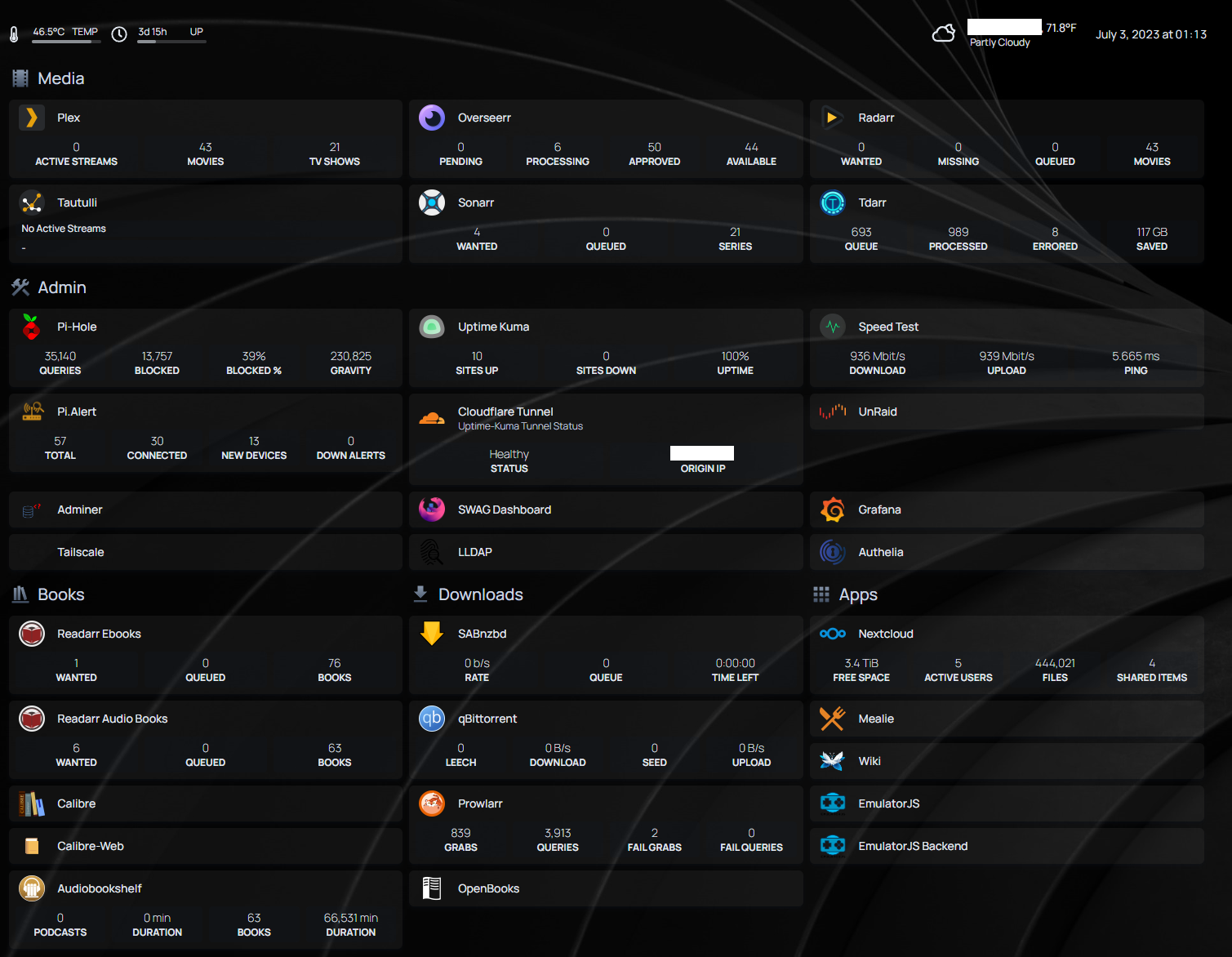
Thanks for calling those points out! You are 100% correct. I think I take it for granted that at this point, all of this “just works” on my setup :)