- 0 Posts
- 35 Comments

I have several addresses at cock.li. Uptime is not the best, around 98%, but free. According to their policy they don’t collect any personal data, but they comply with legal requests. https://cock.li/help
You can select from a lot of domains, some of them ar normal like firemail.cc or airmail.cc, some of them are funny like aaathats3as.com, some of them are edgy like cocaine.ninja or national.shitposting.agency, some of them are racist like nuke.africa or hitler.rocks
One of them is a laptop, why ssh to the server isn’t an option? Set up tmux on the server so it always connects to the same session, so you can just continue where you left last time. If you need desktop support, rdp in gnome works really well.
E.g if you connect with this command, and tmux is installed on the server, it will start a new session named “main”. If a session with that name exists it will connect to that:
ssh -t pi@192.168.1.2 tmux new-session -A -s main
Add something to .bashrc on the server to always do the same if you work on that phisically:
if command -v tmux &> /dev/null && [ -n "$PS1" ] && [[ ! "$TERM" =~ screen ]] && [[ ! "$TERM" =~ tmux ]] && [ -z "$TMUX" ]; then
tmux new-session
fi
That video is till up: https://www.youtube.com/watch?v=Vj04MKykmnQ
She went there, because in the support forum the manufacturer replied that they can only give the source code in person.
Actually that’s acceptable, and does not violate GPL, they just expected that noone will show up in their sweatshop. GPL does not define how you should make the source available.

Buy a better case for the mobo. I modded once an mITX motherboard to an ancient HP Proliant microserver case, it’s not that hard. Mobos like this doesn’t have standard screw distances, but you don’t have to secure all screws in a ghetto server. 2 screws and some padding is enough, with 3 screws you are overengineering.

It’s a Fujitsu W26361 There isn’t a lot of info about it on the net, all the links are rotten.
You have a sata port. You have to use an external power supply for that. Or maybe one of the pins next to it can supply the required voltage, you can use a multimeter to figure it out if you are brave. I guess the white one labeled PWR should be supply some volts. To be safe you can split the power of the other sata ssd or buy something like this:

You also have 2 an mPCIe or mSATA port. It’s impossible to tell the difference from a photo, because they use the same connector.
https://en.wikipedia.org/wiki/PCI_Express#Mini-SATA_(mSATA)_variant
Without any more knowledge I would guess at least one of them is an mPCIe. Having 2 sata ports and an 2 mSATA next to it would be strange, they could use the mPCIe for a 3G modem or wifi, it would make more sense in a thin client like this.
If it’s an mPCIe you can buy a sata expansion there and even connect up to 4 sata drives. Looks like something like this:

You can convert it to normal PCIe or m.2, the possibilities are endless:
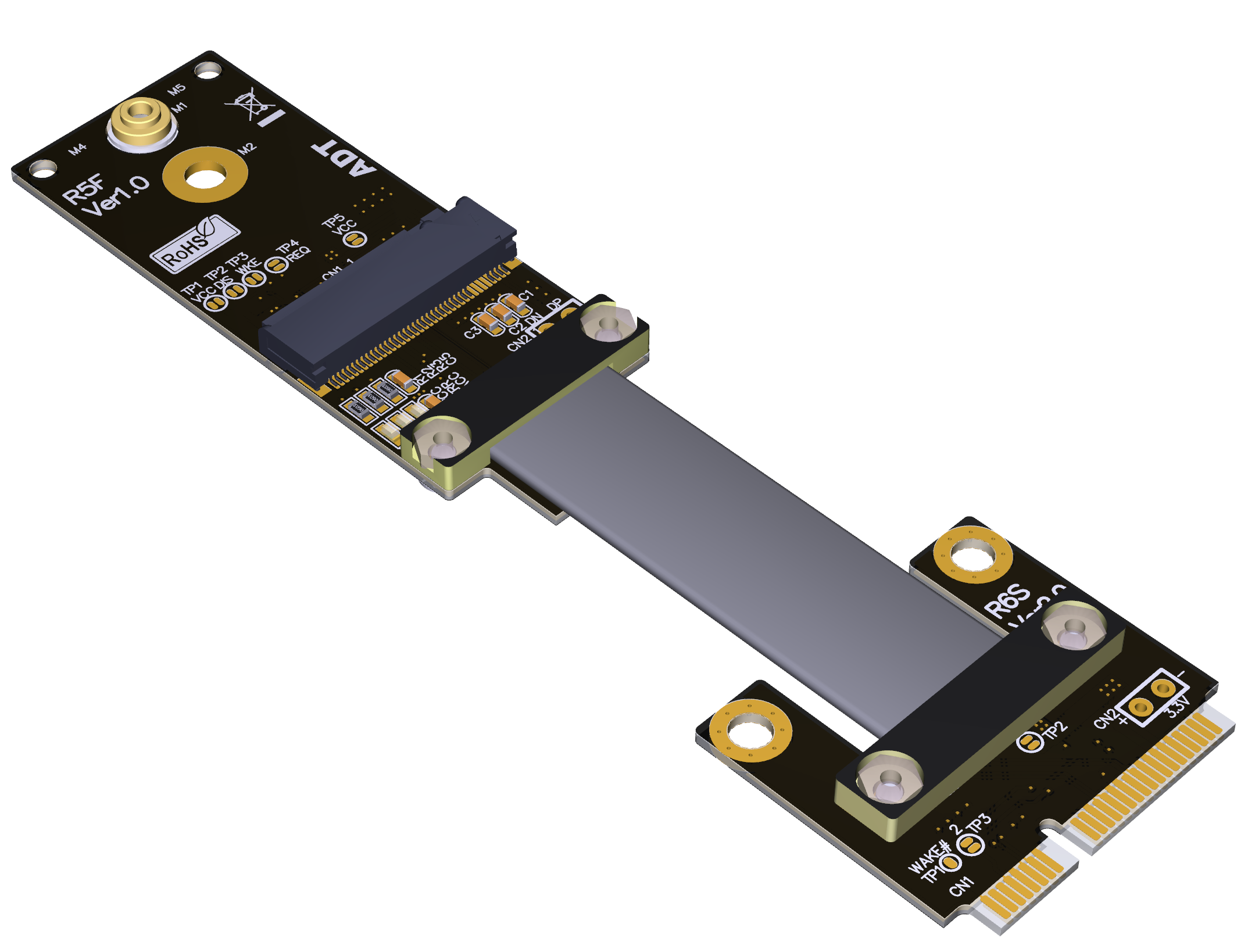
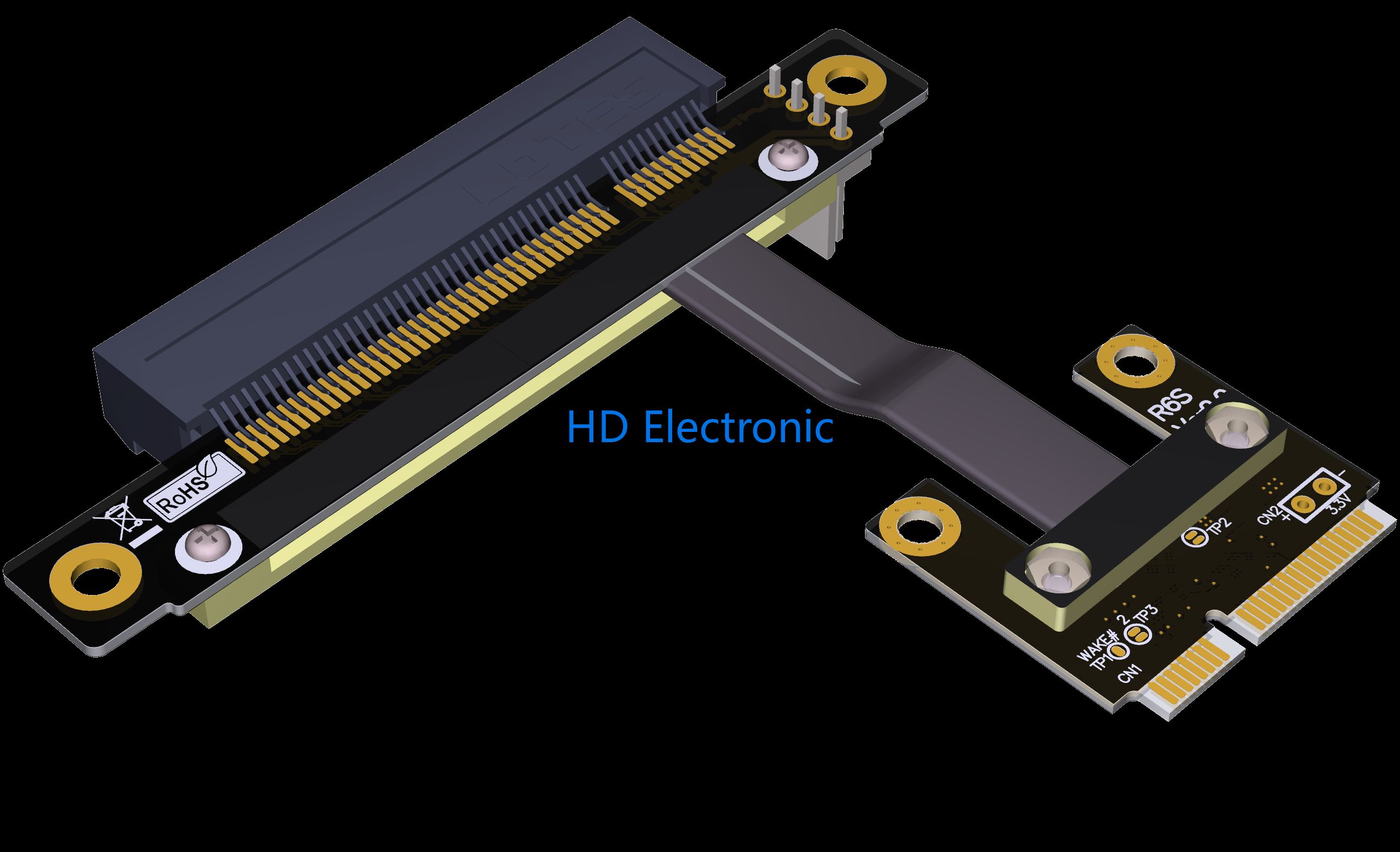
If it’s not mPCIe but mSATA, you can buy mSATA SSD there, they are really rare nowadays. Or you can buy an mSATA to SATA adapter:
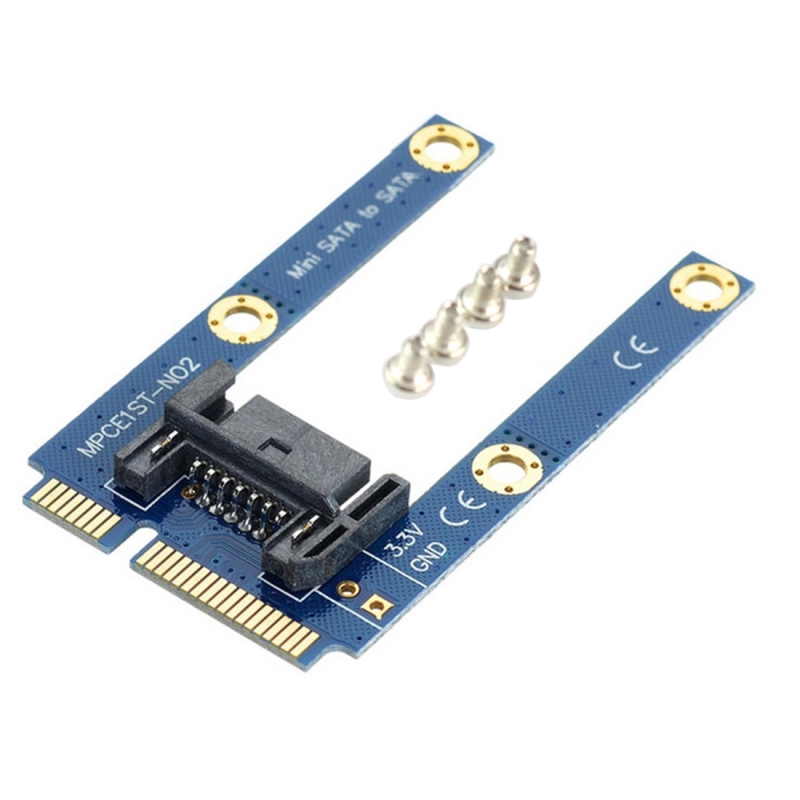
Other free services I had good experiences with:
Caldav is a protocol to sync tasks and calendar events. Kanban is a way to sort/display tasks. The to things are orthogonal.
I used nextcloud deck, a kanban board. Lo and behold, it uses calendar tasks under the hood, and you can sync them with caldav. Obviously you loose some features from the kanban board, but it’s a perfect middleground if you are nit a heavy kanban user.
For my tasks I use Nextcloud Tasks via caldav. Do you plan to add caldav support? You could solve the problem of missing native apps with this as well, as caldav is supported in a lot of desktop calendar apps (e.g. Thunderbird), and android has the genial opentasks app which uses the same standard.
From what I heard is that the NPM project only has 1 developer and so they can’t really respond and fix security flaws in a proper timeframe.
It’s mostly just nginx with a webui. You can even see the nginx config files if you bash into the container. It has the same bugs as upstream nginx. Do not expose the management port to the internet.
Plus compared to normal nginx, it’s harder to misconfigure it. Most of my services are just the default config, so I can’t mess it up accidentally.
About lockouts: Once also happened me, but that was just a messed up update, next update fixed itself. If you lock yourself out you can usually edit the db directly, it defaults to sqlite, but I used it with mariadb.
You don’t have to self host it if you scroll down there is a list of public instances: https://rss-bridge.github.io/rss-bridge/General/Public_Hosts.html
Reason to self host, some websites don’t like rss bridge because it’s a kind of adblock from their point of view, and they actively block the ip addresses of these instances. If you selfhost it, you can use these sites, because a single user instance won’t generate as much traffic than 1000 users, so they won’t notice your instance
I found about this on lemmy, @MattMckenzy@lemmy.ml is the maintainer:
Afaik there are actually 4 flash memory manufacturers in the World, when you by an SSD the chips were manufactured by one of these companies:
- Flash Forward (Owned by or related to: Kioxia, Sandisk, WD, Dell, Seagate, Kingston)
- Micron (Crucial)
- Samsung
- SK Hynix
https://en.wikipedia.org/wiki/List_of_solid-state_drive_manufacturers

Unlike well-moderated torrent sites, Bitmagnet adds almost any torrent it finds to its database. This includes mislabeled files, malware-ridden releases, and potentially illegal content. The software tries to limit abuse by filtering metadata for CSAM content, however.
There are plans to add more curation by adding support for manual postings and federation. That would allow people with similar interests to connect, acting more like a trusted community. However, this is still work in progress.
I think it’s not ready for mainstream use yet, but seems absolutely promising. This will be the most important, how they will solve this without a central authority. Here in the Fediverse admins are basically this authority, I can’t imagine how it could work in a true P2P fashion.
What direct integration? You get a button on the UI, vs you do everything the way you want.
HAOS is intended for people who want everything to just work, without much fiddling. If you need something more, you need a docker based install. You can do everything there and even more, but you have to set it up manually.

You can have ad dc on samba, without windows. Nice all in one solution is UCS univention, works really well and free: https://www.univention.com/products/ucs/
Even in docker, last time i tried this, it was buggy: https://github.com/Fmstrat/samba-domain
like just docker run by itself, it’s not the full command, you need a compose file: https://docs.docker.com/engine/reference/commandline/compose/
Basically it’s the same as docker run, but all the configuration is read from a file, not from stdin, more easily reproducible, you just have to store those files. The important is compose commands are very important for selfhosting, when your containers expected to run all the time.
From wiki it seems like IPFS with extra steps. The website is still up: https://tahoe-lafs.org/trac/tahoe-lafs Git repo is still available: https://tahoe-lafs.org/trac/tahoe-lafs/browser latest commit was 4 days ago. So it seems still available.
There was an update recenty ( I dont remember when) , and the current one is usable. I remember it was terrible, it had scaling issues, now it’s alright for me.
There is also a barebone third party android app: https://play.google.com/store/apps/details?id=com.kpots.netdata
I use netdata: https://www.netdata.cloud/
The UI is mobile friendly, it can basically display any metrics, and sends email notifications on problems, really easy to set up
You don’t have to change domain registrar, you just have to point your non dynamic domain’s CNAME record to your free dynamic dns address. https://en.wikipedia.org/wiki/CNAME_record This way you can add ddns capabilities to any domain
There is an addon for that! I use this: WANT MY RSS. This puts an rss icon in the url bar, if there is an rss feed available for the current website. Just click on the icon, and you are subscribed, if you set up your reader beforehand!

We need amputatorbot here as well.
Non cancerous link, stripped from all g**gle tracking: https://techcrunch.com/2023/06/14/mechanical-turk-workers-are-using-ai-to-automate-being-human/
Compare this to OP’s link:
https://techcrunch-com.cdn.ampproject.org/v/s/techcrunch.com/2023/06/14/mechanical-turk-workers-are-using-ai-to-automate-being-human/amp/?amp_gsa=1&_js_v=a9&usqp=mq331AQGsAEggAID#amp_tf=From%20%251%24s&aoh=16867948838646&csi=1&referrer=https%3A%2F%2Fwww.google.com&share=https%3A%2F%2Ftechcrunch.com%2F2023%2F06%2F14%2Fmechanical-turk-workers-are-using-ai-to-automate-being-human%2F


If you don’t need fancy gui and authentication, registry is easy to set up and works really well: https://hub.docker.com/_/registry