
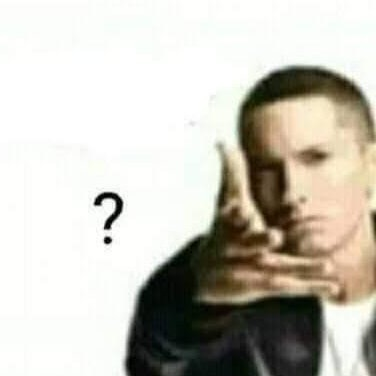
kellenoffdagrid❓️
You’re awfully curious, aren’t you?
- 2 Posts
- 5 Comments
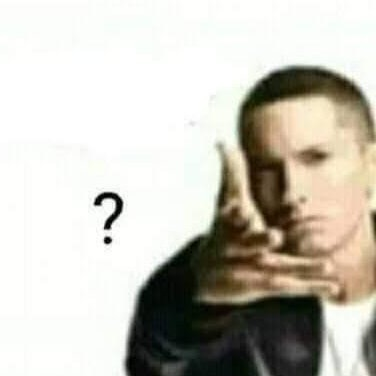
 English
English- •
- 3M
- •
The cool thing is, you’re right that you’ve got marketable skills that employers want, you just gotta present them in corporate lingo that sanitizes it of any humanity and fun, lmao. You could rephrase that part about the Minecraft server to something like “Actively maintaining a high-uptime server with [X amount] of daily clients by utilizing [insert type of tools/languages here, e.g. MySQL databases].”
I’ve always hated the process of “translating” real life experience into the marketable buzzwords that employers like to see, but until it seems like hiring managers on a wider scale are willing to listen to words that normal people would write, I’m gonna keep trying to speak their language.
Yeah, fair point, I think this thing still has USB 2.0, so maybe a spinner is the way to go. Someone reminded me that USB drive caddies exist, so I think I’ll go with that and a hard disk, just to make it more flexible should I ever need to use the drive in another machine or replace it. Thanks for the help!
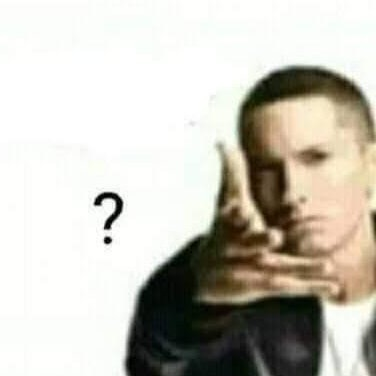
 English
English- •
- 1Y
- •

You said it pal, not me ¯\_(ツ)_/¯