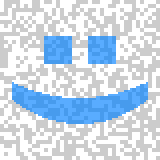
mlunar
- 1 Post
- 16 Comments
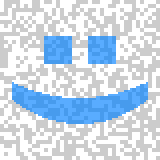

Thanks!
You can run it on a subdomain, e.g. photos.mydomain.com with no special configuration, but it doesn’t support subpaths, e.g. mydomain.com/gallery/
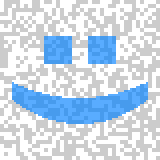

No concrete plans for auth yet, but there’s an feature request for this. I didn’t really want to give a sense of false security with a half-baked solution.
For uploading, I thought about it briefly and it could be interesting. How would you expect it to work?
I imagine you would configure a sort of a target folder structure, then it would dump all uploads based in that structure? Or fully managed like GPhotos/Immich where the app hashes, dedupes and owns the files directly? 🤔
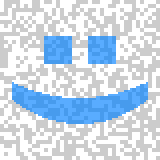

Ah, I see! This is more of a solution for viewing existing photos, it’s not a fully fledged multi-user photo management solution.
If you had family members access and share photos via a file share though, you could use this to set up a common gallery that everyone could access via the browser.
It’s mostly meant to run on a local NAS though.
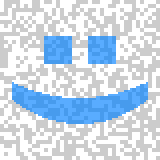

Sorry if these are stupid questions.
Not at all! Thanks for taking an interest.
Does this only show these foss_photo_libraries and your local photos?
I’m not sure what you mean. foss_photo_libraries is a comparison table of different apps someone else maintains, but I thought it was a useful resource. The photos in the demo are a subset of the open images dataset and a couple of other samples that I picked for demo purposes.
If you install it locally you can point it to a folder and it should use each subfolder as an album, or you can configure custom albums.
Does it support jpegXL?
Yes actually, but I don’t have many files to test it, so I’m not sure how well it works. If you do I’d be interested to hear how it works for you. It uses FFmpeg to on-the-fly convert anything it can’t read natively.
I’d love a seamless zoom feature for images in the browser. I use imagus but I’d love if the popup window could zoom to be bigger than the browser window.
You can zoom by using the mouse wheel or by pinching to zoom if that’s what you mean? You should be able to zoom pretty much as much as you want. If you’re in the main view where the mouse wheel scrolls photos up and down you can hold Ctrl (Cmd?) to zoom instead.
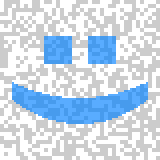

I’d say Immich has quite a few more features, with the primary focus of backing up your media from your mobile devices with a more “managed” approach (it takes care of storing and organizing the files).
Photofield is more minimalistic (both in terms of user interface and as an application) and more useful if you have an existing directory structure that you want to view as a gallery. It also pulls a few neat tricks to make it work smoothly with up to ~600k files.
See also the linked comparison for more details. It’s mostly accurate, though video is a bit better with this release.
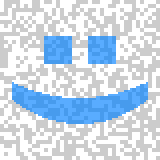
 English
English- •
- photofield.dev
- •
- 9M
- •
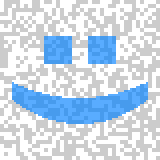

Hi, those points are certainly valid and I have nothing against these picks!
I just wanted to chime in that perf might not be as big of a problem as you might expect. 5k/hour is 1.4/sec, which sqlite should for sure be able to handle.
In fact, you can do hundreds to thousands of writes/sec, as long as you batch them in transactions (as by default each query is executed in its own transaction).

Added as a feature request https://github.com/SmilyOrg/photofield/issues/103