- 3 Posts
- 9 Comments
- @mrmn@lemmy.world to
 English
English - •
- 13d
- •


No this is not possible. However I think, that you can adjust the page size/scale with Stirling PDF.

It depends on you use case. Stirling PDF focuses on performing various operations like splitting, cropping and rotating on your PDFs. PdfDing has a different focus, it is all about reading and organizing your PDFs. I started this project because I wanted a web app where I can read longer PDFs seamlessly on my desktop and mobile devices.
The newly added editing features were implemented with the aim of improving the reading experience. If I find something important I can add an annotation or highlight something. When studying you can add free hand notes to your files.
I hope that helps in differentiating the two applications.
- @mrmn@lemmy.world to
 English
English - •
- github.com
- •
- 25d
- •

What’s up with changing to github?
I answered this in another thread, so I just copy it here. I hope that’s okay.
I tried to make codeberg work, but it is really hard to gain traction and interaction with the community over there. For example, while I got 3 issues from the community on codeberg in over 5 months, on github I already got two in just two days. Of course it could be a coincidence or the same users as on codeberg.
I am developing PdfDing not only for myself but also as way to give back to the community for all the great projects I am using. So I want it to be used by many people. I want and need the interaction with the community. The issues I got until now were great feature requests that I would have not thought of on my own. Maybe I will also get contributors, would be great for sure.
but the biggest thing I see missing is support for indexing / searching documents.
I think it would be quite cool to have support for indexing / searching documents. I am not exactly sure how to do or to incorporate it but there should be a way :). For now it’s not on top of my to-do list as there are some core features I am still missing and want to finish first. Feel free to create an issue on GitHub.

PdfDing has a totally different use case than stirling-pdf. stirling-pdf is for manupilating PDF files, in contrast the PdfDing is for viewing and managing PdfFiles.
There are also self-hostable ebook readers, but they (at least the ones I have tried) don’t allow individual users to upload their own files. Usually there is an admin curating the content. Also sharing content with an external audience is difficult.

You are right, there are solutions to for this, that are using the inbuilt PDF viewer of the browser. This works fine on desktops and laptops but on smartphones it will simply download the PDF file and not display it in the browser (at least it is like this on my mobile devices). This solution also does not allow you to continue reading where you stopped on another device.
I needed wanted other features on top:
- every user can upload files
- can be self-hosted via Docker
- minimal and resource-friendly
- SSO support
- Share PDFs with an external audience via a link or a QR Code. There should also be some kind of access control mechanism for the shared PDFs
Hi, developer of PdfDing here. I understand what you are saying, but allow me to explain. I tried to make codeberg work, but it is really hard to gain traction and interaction with the community over there. For example, while I got 3 issues from the community on codeberg in over 5 months, on github I already got two in just two days. Of course it could be a coincidence or the same users as on codeberg.
I am developing PdfDing not only for myself but also as way to give back to the community for all the great projects I am using. So I want it to be used by many people. I want and need the interaction with the community. The issues I got until now were great feature requests that I would have not thought of on my own. Maybe I will also get contributors, would be great for sure.
- @mrmn@lemmy.world to
 English
English - •
- github.com
- •
- 2M
- •
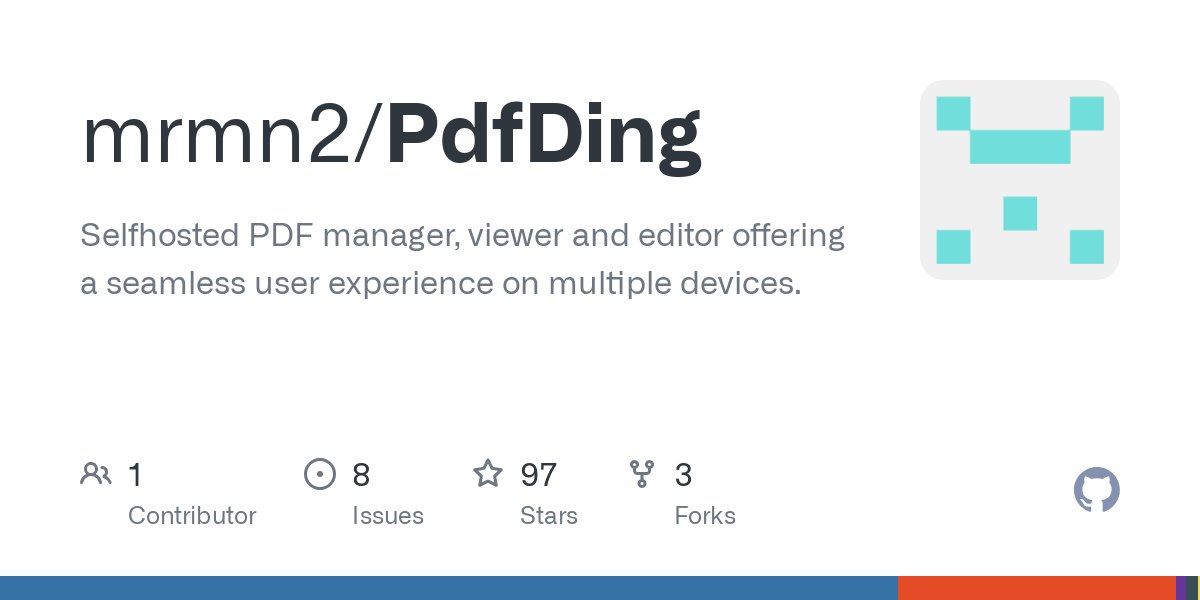
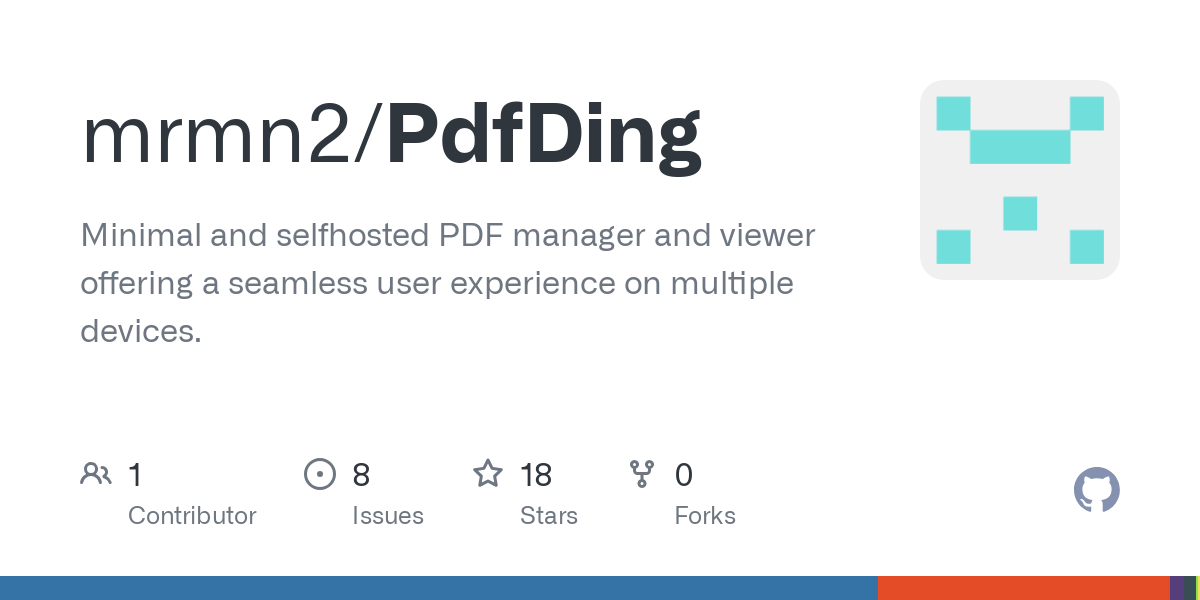
Yes, you do. I do not know however you complex the management part needs to be for you. You could give it a try and if you are missing something just create an issue on github and I see what I can do :)