- 2 Posts
- 20 Comments

Yeah it’s definitely an apples to oranges comparison, especially since the CRA does tax (federal and provincial/territorial) as well as benefits, while all the others are just federal tax. And agreed the IRS is way underfunded and understaffed.
I went on a bit of a deep dive and looked at the CRAs report cards and departmental plans. Lots of neat information there for 2022-23 fiscal year (not sure why that was in a plan for next year, but interesting stats nonetheless)
- $379B in tax revenue (85% of government annual revenue)
- $639B in revenue and pensions administered
- $46.4B in benefits to Canadians
- $89.1B of tax debt resolved
- $13.1B actual spending
There was also a tidbit about tax cheats specifically, and $14.3B coming from that alone, which is $1.2B more brought in, than they spent. Not bad.
As a result, the CRA has increased its ability to identify and target aggressive tax planning, and increased the volume of its gross audit reassessments. A total of 62,660 audits, excluding all other compliance interventions were completed in 2022–23 which had a fiscal impact of $14.3 billion.

Well said. I will just add that the major distinction as someone else pointed out is that the CRA handles all the taxes for provinces, not just federal, and also administers benefits, which make up a large portion of its funding and staff.
I was curious and looked up their report card for last year CRA 2022-23 departmental results, and I’m not sure where this article got some of its information, but it’s quite a bit off, and doesn’t mention published info (at least not in the non-paywalled section).
There is a good table that shows money spent and employees, as well as explanations for the major increase for last fiscal and the major upcoming decreases. TL;DR: major new benefits and changes require employees.
The increase in actual FTEs in 2022–23 is largely attributable to the administration of measures announced in the 2021 and 2022 federal budgets and economic statements as well as those associated with addressing the post-pandemic sustainability of CRA contact centres and the administration of the one-time top-up to the Canada Housing Benefit and the interim Canada Dental Benefit. Over the planning period, the reduction in FTEs from 50,195 in 2023–24 to 47,631 in 2024–25, is primarily as a result of a decrease or sunsetting of funding to implement and administer various measures announced in the federal budgets and economic statements as well as those associated with the COVID-19 pandemic.
To your last point on comparing the CRA to other taxation authorities, some months ago I went down a rabbit hole and I found something like this on the OECD website, but can’t seem to find it now, so I will just link the main page. It wasn’t a comparison between tax administrations per se, but it was a short summary of each country’s stats, how much money they bring in, spend, where they fit globally, employee counts, etc. You could then compare to others yourself. Very informative, and according to those stats, CRA was near the top IIRC.

You don’t have to rebuild the proxmox hosts to remove the cluster. I made the same mistake last year sometime and was able to remove the cluster and each of the proxmox machines works as it should standalone. I don’t recall the exact steps but it was very easy. A quick search for “proxmox remove cluster” gave me this result and from what I recall these are the steps I followed as well. https://rostislavjadavan.com/posts/promox-delete-cluster
This could work, yeah. I already use Organic maps so fits. I’ve seen a trip planning notion template, but I use self hosted Joplin so maybe I can adapt it for now.
Maybe I’ll work on an actual app myself though. I’m not super knowledgeable but could do something basic. Could be a fun project to work on in the spring.
- @rehydrate5503@lemmy.world to
 English
English - •
- 9M
- •
Thanks for throwing me down a rabbit hole lol, I learned so much today. I spent a good chunk of the day researching this stuff, and found a couple of options. Came across these HP NC522SFP 10Gb NICs, someone selling 2 for under $100. My understanding is I can pair these with the generic DACs at FS.com (thanks for sharing this btw) and any 10Gb SFP switch, and I will be able to get the 10Gb link? And right, a transceiver to get the link from the ISP to the router.
I still have to do the runs for the second floor and other half of the main, but the basement is done. The whole NAS, HV, router and all that live in the basement, and the main PC will be moving there so would be easy enough to do some fiber runs there, and it’s all short. I think the longest would be 15 feet. Thanks!
Hmm that’s true. I’ve been researching used enterprise 10Gb SFP switches after one of the comments and I think that’s the way to go. And yes, in the tests I’ve ran on the ISP router, I get the full advertised speed. Can’t test above 1Gb on the other devices, but even through a VPN it averages 0.9Gb down/up.
I get it. I’ve actually only recently upgraded to the 3Gb plan because it was only another $5 per month over the 1.5Gb plan I had, so just trying to sort out next steps. Probably should have mentioned that in my post ☺️. I will definitely leave the PCs that are used for browsing/basic gaming/yt on 2.5, no need to change anything there as I doubt they will ever saturate 1Gb. After some of the posts here and more research, I definitely want the NAS and my main PC on 10Gb, and it should only cost a little more than planned. The HV uses a USB 3.0 Ethernet adapter, but I see there are some 5Gb ones available that will double the bandwidth.
Oh that’s a good point about the diagram. I just threw these together real quick to help show what I mean. Yes the ISP hardware gives me a 10Gb RJ45. I’ve been researching 10Gb networking today and I think that’s the play. How come you think a managed switch would be a pain? Just from a setup perspective?
Modem <-> switch <-> wifi router is what I was thinking to do as in my second diagram, with the wifi router handling the DHCP, but now you have me thinking if that makes sense at all.
So the 5 port switch I have does exactly what you say, but the area is also in a spot where I have easy access and can add a couple more LAN drops in a matter of minutes.
Good tip, if I add an AP I will definitely wire them together. Thanks!
Since none of my devices support 10Gb, that would get real expensive, real fast to add 5 10Gb NICs and a 10Gb switch/router. I was actually looking at the QNAP 2.5Gb switches. There are also some no-name brand unmanaged switches like Mokerlink and Nicgiga, that are well reviewed. Some have 8 x 2.5Gb and 1 or 2 x 10Gb SFP ports. I could have one of those plus a 16 port TP-Link managed switch for about $220 CAD all in, and the HV, NAS and PCs all support 2.5Gb already so no additional expense there.
Just a question of whether the way I laid it out will work or not.
- @rehydrate5503@lemmy.world to
 English
English - •
- lemmy.world
- •
- 1Y
- •
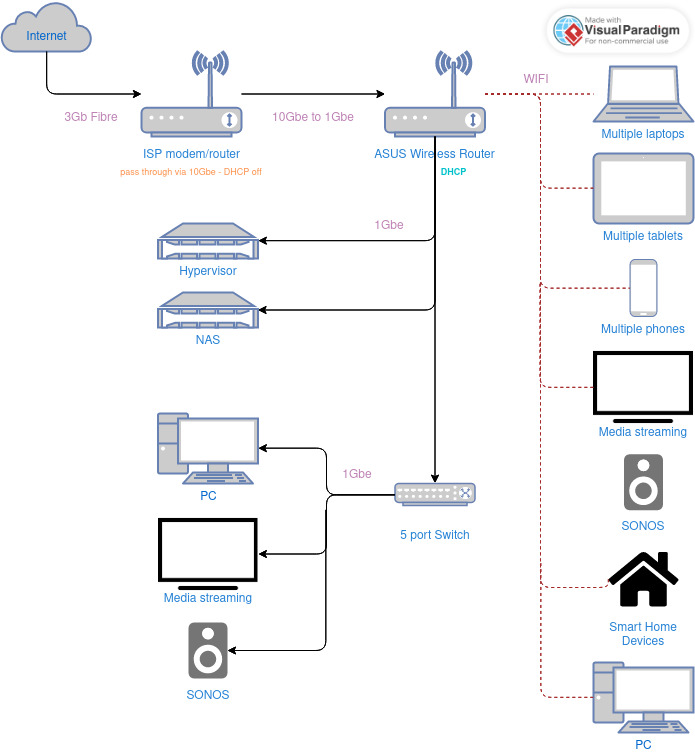
You got it, @SatansMaggotyCumFart@lemmy.world