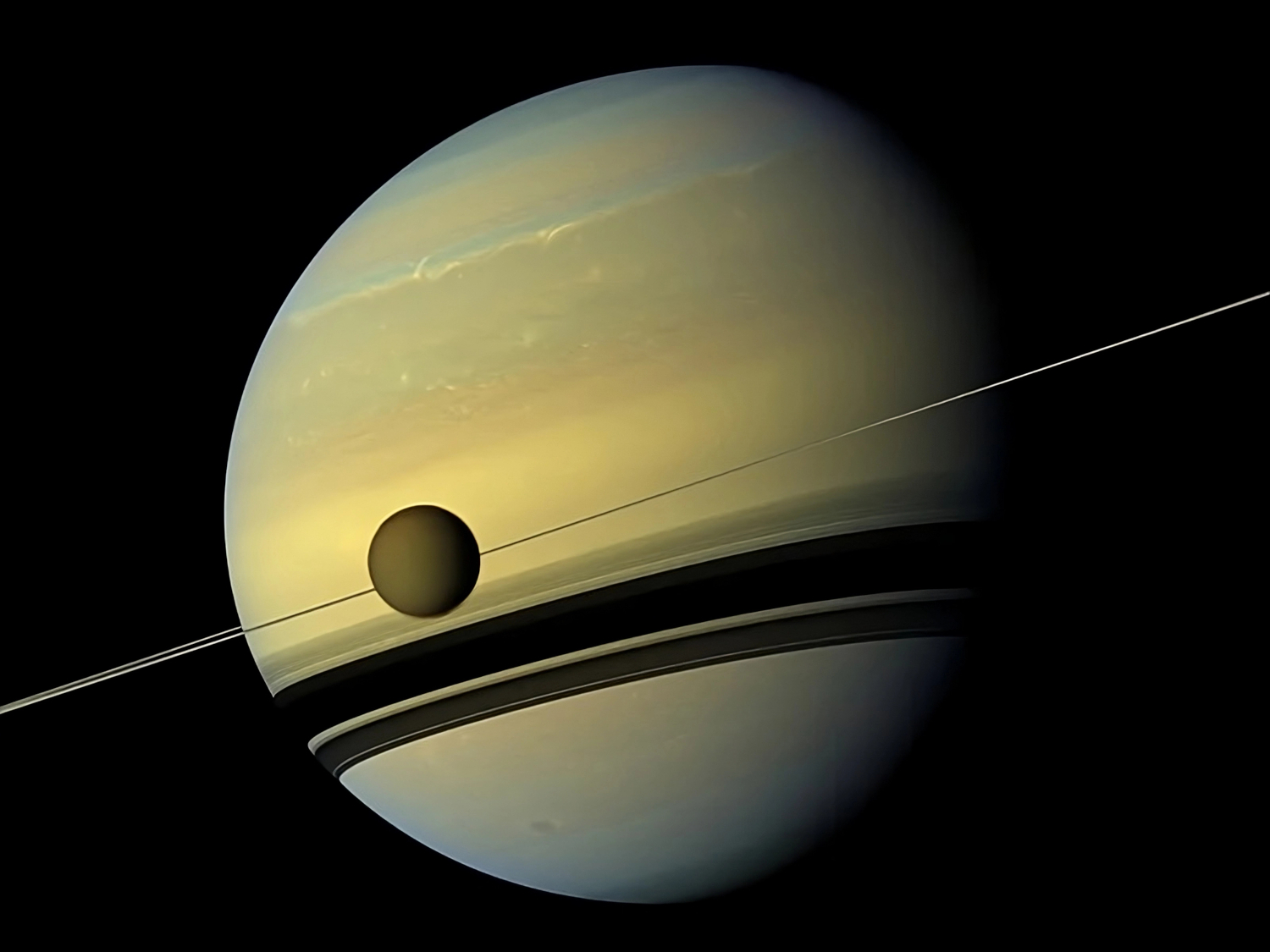

Sol 6 VI StatCmd
- 2 Posts
- 25 Comments
Joined 7M ago
Cake day: Jul 07, 2024
You are not logged in. If you use a Fediverse account that is able to follow users, you can follow this user.

 English
English- •
- 7h
- •
Hey everyone, [it's me again.](https://lemmy.world/post/24523007) I'm now on NGINX, surprisingly simple, not here with a webserver issue today though, rather a nextcloud specific issue. I removed my last post about migrating from Apache to Caddy after multiple users pointed out security issues with what I was sharing, as well as suggesting caddy would be unable to meet my complex hosting needs. Thank you, if that was you.
During the NGINX setup which has gone shockingly smoothly I moved all of my site root directories from /usr/local/apache2/secure to /var/www/
Everything so far has moved over nicely... that is until nextcloud. It's showing an "Internal Server Error" when loading up. When I check the logs in nextcloud/data/nextcloud.log it informs me nextcloud can't find the config.php file and is still looking in the old apache webroot. I have googled relentlessly for about four hours now and everything I find is about people moving data directories which is completely irrelevant. Does anyone know how to get F*%KING nextcloud to realize that config.php is in /var/www/nextcloud/config where it belongs? I'm assuming nextcloud has an internal variable to know where it's own document root is but I can't seem to find it.
Thanks for any tips.
Cheers
[nextcloud.log](https://privatebin.io/?b18c2032de4f5f59#HB9Aq6frnYQJSEuW6Nu2xB2XGc6qeVM5XN6g8GknBAr6) <- you can click me

 English
English- •
- 3d
- •
EDIT: Thanks everyone for your time and responses. To break as little as possible attempting to fix this I've opted to go with ZeroSSL's DNS process to acquire a new cert. I wish I could use this process for all of my certs as it was very quick and easy. Now I just have to figure out the error message lemmy is throwing about not being able to run scripts.
Thank you all for your time sincerely. I understand a lot more than I did last night.
--------
Original Post
--------
As the title says I'm unable to renew a cert on a self-hosted lemmy instance. A friend of mine just passed away and he had his hands all up in this and had it working like magic. I'm not an idiot and have done a ton of the legwork to get our server running and working - but lemmy specifically required a bit of fadanglin' to get working correctly. Unfortunately he's not here to ask for help, so I'm turning to you guys. I haven't had a problem with any of my other software such as nextcloud or pixelfed but for some reason lemmy just refuses to cooperate.
I'm using acme.sh to renew the cert because that's what my buddy was using when he had set this all up. I'm running apache2 on a bare metal ubuntu server.
Here's my httpd-ssl.conf:
https://pastebin.com/YehfTPNV
Here's some recent output from my acme.sh/acme.log:
https://pastebin.com/PESVVNg4
Here's the terminal read out and what I'm attempting to execute:
https://pastebin.com/jfHfiaE0
If you can make any suggestions at all on what I might be missing or what may be configured incorrectly I'd greatly appreciate a nudge in the right direction as I'm ripping my hair out.
Thank you kindly for your time.
thank you for taking the time to share, I actually moved over to nginx… all over the place >_> a few people have made it pretty clear I’m going to overwhelm caddy quickly with the number of different domains and sites we host so I’m starting over with nginx now.