

- 2 Posts
- 123 Comments


Correct me if im wrong, but if you play a 1080p video on a 4k screen, that would be upscaled. If you put a 1080p video in a 4K stream, then play that 4k stream on the 4k screen, no post-processing would be applied to the video on the screen. All the upscaling happens during encoding, where you have far more control over the upscaler quality.


AdGuard Home supports static clients. Unless the instance is being used over TCP (port 53, unencrypted), it is by far the better way to use clientnames in the DNS server addresses and unblock the clients over that.
For DoT: clientname.dns.yourdomain.com
For DoH: https://dns.yourdomain.com/dns-query/clientname
A client, especially a mobile one, can simply not guarantee always having the same IP address.


If you dont fear using a little bit of terminal, caddy imo is the better choice. It makes SSL even more brainless (since its 100% automatic), is very easy to configure (especially for reverse proxying) yet very powerful if you need it, has a wonderful documentation and an extensive extension library, doesnt require a mysql database that eats 200 MB RAM and does not have unnecessary limitations due to UI abstractions. There are many more advantages to caddy over NPM. I have not looked back since I switched.
An example caddyfile for reverse proxying to a docker container from a hostname, with automatic SSL certificates, automatic websockets and all the other typical bells and whistles:
https://yourdomain.com {
reverse_proxy radarr:7878
}


The demo instance would be their commercial service I suppose: https://ente.io/. Since, as are their own words, the github code 1:1 represents the code running on their own servers, the result when selfhosting should be identical.


Theres a Dockerfile that you can use for building. It barely changes the flow of how you setup the container. Bigger issue imo is that it literally is the code they use for their premium service, meaning that all the payment stuff is in there. And I don’t know if the apps even have support for connecting to a custom instance.
Edit: their docs state that the apps all support custom instances, making this more intruiging


The settlement addresses any and all people who were ever involved in any fashion with the production or distribution of yuzu. Quoting the Settlement:
against Defendant enjoining it and its members, agents, servants, employees, independent contractors, successors, assigns, and all those acting in privity or under its control
So yeah, the devs are all individually targeted, not just the LLC as its own entity. And if any of the devs is ever caught doing anything like this again, they’re gonna face charges much more serious than this i fear.
Ive wanted one of these for a while to replace my ISPs modem+router+switch+wifi-AP. But apparently these devices can be funky to get a good wifi going, and I don’t feel like adding three (mini pc, switch, AP) new devices to my “we don’t talk about it” corner where all the IT is stored. Do you know anything about wifi on these?


if predb.net is anything to go by, there has not yet been any scene release for that series: https://predb.net/search/rey mysterio?page=1. Either it’s too new, interest is too low, or a mix of both. Or something else entirely, who’s to say.


That’s a tough one. I’ve pieced this all together from countless guides for each app itself, combined with tons of reddit reading.
There are some sources that I can list though:
- https://awesome-selfhosted.net/ is great to find apps you might want to host
- https://docs.ibracorp.io/ mainly aims at Unraid hosting, but the information can oftentimes be transferred
- https://how2host.it has some start-to-finish guides that explain every setup step
- https://github.com/mikeroyal/Self-Hosting-Guide is an incredibly long list of apps and ressources you can use as a launchpad. Note the “Tutorials & Ressources” Section for further links


I’d love to have everything centralized at home, but my net connection tends to fail a lot and I dont want critical services (AdGuard, Vaultwarden and a bunch of others that arent listed) to be running off of flakey internet, so those will remain in a datacenter. Other stuff might move around, or maybe not. Only time will tell, I’m still at the beginning of my journey after all!


The rclone mount works via SSH credentials. Torrent files and tracker searches run over simple HTTPS, since both my torrent client and jackett expose public APIs for these purposes, so I can just enter the web address of these endpoints into the apps running on my homelab.
Sidenote, since you said sshfs mount: I tried sshfs, but has significantly lower copy speeds than with rclone mount. Might have been a misconfiguration, but it was more time efficient to use rclone than trying to debug my sshfs connection speed.


Allow me to cross-post my recent post about my own infrastructure, which has pretty much exactly this established: lemmy.dbzer0.com/post/13552101.
At the homelab (A in your case), I have tailscale running on the host and caddy in docker exposing port 8443 (though the port matters not). The external VPS (B in your case) runs docker-less caddy and tailscale (probably also works with caddy in docker when you run it in network: host mode). Caddy takes in all web requests to my domain and reverse_proxies them to the tailscale hostname of my homelab :8443. It does so with a wildcard entry (*.mydomain.com), and it forwards everything. That way it also handles the wildcard TLS certificate for the domain. The caddy instance on the homelab then checks for specific subdomains or paths, and reverse_proxies the requests again to the targeted docker container.
The original source IP is available to your local docker containers by making use of the X-Forwarded-For header, which caddy handles beautifully. Simply add this block at the top of your Caddyfile on server A:
{
servers {
trusted_proxies static 192.168.144.1/24 100.111.166.92
}
}
replacing the first IP with the gateway in the docker network, and the second IP with the “virtual” IP of server A inside the tailnet. Your containers, if they’re written properly, should automatically read this value and display the real source IP in their logs.
Let me know if you have any further questions.


Maybe. But I’ve read some crazy stories on the web. Some nutcases go very far to ruin an online strangers day. I want to be able to share links to my infrastructure (think photos or download links), without having to worry that the underlying IP will be abused by someone who doesn’t like me for whatever reason. Maybe that’s just me, but it makes me sleep more sound at night.


May I present to you: Caddy but for docker and with labels so kind of like traefik but the labels are shorter 👏 https://github.com/lucaslorentz/caddy-docker-proxy
Jokes aside, I did actually use this for a while and it worked great. The concept of having my reverse proxy config at the same place as my docker container config is intriguing. But managing labels is horrible on unraid, so I moved to classic caddy instead.


You make a good point. But I still find that directly exposing a port on my home network feels more dangerous than doing so on a remote server. I want to prevent attackers sidestepping the proxy and directly accessing the server itself, which feels more likely to allow circumventing the isolations provided by docker in case of a breach.
Judging from a couple articles I read online, if i wanted to publicly expose a port on my home network, I should also isolate the public server from the rest of the local LAN with a VLAN. For which I’d need to first replace my router, and learn a whole lot more about networking. Doing it this way, which is basically a homemade cloudflare tunnel, lets me rest easier at night.


Nope, don’t have that yet. But since all my compose and config files are neatly organized on the file system, by domain and then by service, I tar up that entire docker dir once a week and pull it to the homelab, just in case.
How have you setup your provisioning script? Any special services or just some clever batch scripting?


Absolutely! To be honest, I don’t even want to have countless machines under my umbrella, and constantly have consodilation in mind - but right now, each machine fulfills a separate purpose and feels justified in itself (homelab for large data, main VPS for anything thats operation critical and cant afford power/network outages and so on). So unless I find another purpose that none of the current machines can serve, I’ll probably scale vertically instead of horizontally (is that even how you use that expression?)


The crowdsec agent running on my homelab (8 Cores, 16GB RAM) is currently sitting idle at 96.86MiB RAM and between 0.4 and 1.5% CPU usage. I have a separate crowdsec agent running on the Main VPS, which is a 2 vCPU 4GB RAM machine. There, it’s using 1.3% CPU and around 2.5% RAM. All in all, very manageable.
There is definitely a learning curve to it. When I first dove into the docs, I was overwhelmed by all the new terminology, and wrapping my head around it was not super straightforward. Now that I’ve had some time with it though, it’s become more and more clear. I’ve even written my own simple parsers for apps that aren’t on the hub!
What I find especially helpful are features like explain, which allow me to pass in logs and simulate which step of the process picks that up and how the logs are processed, which is great when trying to diagnose why something is or isn’t happening.
The crowdsec agent running on my homelab is running from the docker container, and uses pretty much exactly the stock configuration. This is how the docker container is launched:
crowdsec:
image: crowdsecurity/crowdsec
container_name: crowdsec
restart: always
networks:
socket-proxy:
ports:
- "8080:8080"
environment:
DOCKER_HOST: tcp://socketproxy:2375
COLLECTIONS: "schiz0phr3ne/radarr schiz0phr3ne/sonarr"
BOUNCER_KEY_caddy: as8d0h109das9d0
USE_WAL: true
volumes:
- /mnt/user/appdata/crowdsec/db:/var/lib/crowdsec/data
- /mnt/user/appdata/crowdsec/acquis:/etc/crowdsec/acquis.d
- /mnt/user/appdata/crowdsec/config:/etc/crowdsec
Then there’s the Caddyfile on the LabProxy, which is where I handle banned IPs so that their traffic doesn’t even hit my homelab. This is the file:
{
crowdsec {
api_url http://homelab:8080
api_key as8d0h109das9d0
ticker_interval 10s
}
}
*.mydomain.com {
tls {
dns cloudflare skPTIe-qA_9H2_QnpFYaashud0as8d012qdißRwCq
}
encode gzip
route {
crowdsec
reverse_proxy homelab:8443
}
}
Keep in mind that the two machines are connected via tailscale, which is why I can pass in the crowdsec agent with its local hostname. If the two machines were physically separated, you’d need to expose the REST API of the agent over the web.
I hope this helps clear up some of your confusion! Let me know if you need any further help with understanding it. It only gets easier the more you interact with it!
don’t worry, all credentials in the two files are randomized, never the actual tokens


Of course! here you go: https://files.catbox.moe/hy713z.png. The image has the raw excalidraw data embedded, so you can import it to the website like a save file and play around with the sorting if need be.


Oh, that! That app proxies the docker socket connections over a TCP channel. Which provides a more granular control over what app gets what access to specific functionalities of the docker socket. Directly mounting the socket into an app technically grants full root access to the host system in case of a breach, so this is the advised way to do it.


You’re right, that’s one of the remaining pain points of the setup. The rclone connections are all established from the homelab, so potential attackers wouldn’t have any traces of the other servers. But I’m not 100% sure if I’ve protected the local backup copy from a full deletion.
The homelab is currently using Kopia to push some of the most important data to OneDrive. From what I’ve read it works very similarly to Borg (deduplicate, chunk based, compression and encryption) so it would probably also be able to do this task? Or maybe I’ll just move all backups to Borg.
Do you happen to have a helpful opinion on Kopia vs Borg?

 English
English- •
- 1Y
- •
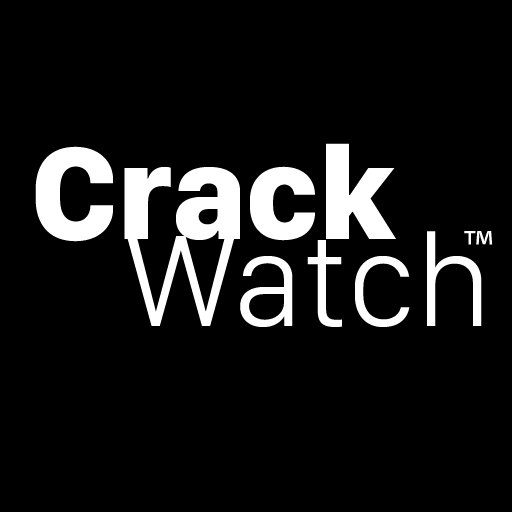

Both UnraidFS and mergerFS can merge drives of separate types and sizes into one array. They also allow removing / adding drives without disturbing the array. None of this is possible with traditional RAID (or at least not without a significant time sink for re-making the array), no matter the type of RAID you use.