- 17 Posts
- 272 Comments
Racknerd. I have two VPS with them for a total of $25/year. not as feature filled as any of the big players but it’s dirt cheap. Found them on https://lowendbox.com/

Yeah this unfortunately doesn’t exist the way I’d like it either. I just simply won’t use an ebook reader if it’s just running in the browser. It really needs a dedicated app. There were two awesome ebook readers, one called marvin3, the other I don’t know the name. They both kinda stopped dead end, and since they were unfortunately closed source, even if the community wanted to, we can’t just pick up where the author abandoned the work. one of my dreams is to make a completely floss ebook ecosystem. A central collection/library that can serve to however many clients. A client that’s a full application for ios and android, as well as computers/macs. Also a client for appletv and other tv ecosystems so you can just lay on your couch or on your bed and read without having to actually hold the thing in your hand. Eating popcorn while reading a spy thriller the likes of john lecarre and you will be converted. All of which are as featureful and customizable as marvin. I’d rather not do it myself but it’s just kinda one of those things that really needs to be done!
I’d really love to see the client app have customizable skins/chrome. you could have an elegant woody, a futuristic white tablet, an aged leather bound tome. Or just no theme at all. You could customize the context menu for when you highlight a phrase or a word. Want different actions available on longpress, go for it.
I have written so many pages of features and ideation but haven’t even come up with a name, let a lone started any coding whatsoever 😅
Of course interop would be a central concern. Serve you library to any client that accepts it’s standard api. Add a plugin to the server so it works on whatever client you like! Fully open source so if the project is abandoned, it can be forked an given new life.
…Yeah I really have dreamt about something like this for a looooong time

Really cool. Anyone know if screenshot + pdf is as good as what raindrop does to archive saved sites? Is it possible to use archive.org or something similar in place or in addition to the builtin archiving?
It’s in a really unfortunate state. FOSS wise, the only thing I can recommend is navidrome, BUT finding a good app for it is REALLY hard.
One step away from that would be plex pass, which is getting enshittified more and more and will likely never reverse course. But if you just want a good self hosted music player, plex pass is much better than navidrome, to the point where you have to be REALLY dedicated to decide on a navidrome solution over plex amp.
Then there’s Roon, which is as far as you can get from a FOSS solution but is unfortunately the best solution to self hosting and streaming combined, and it has an awesome interface where you can read bios of the artists, select a composition of theirs, view any documented covers or interpretations of it, find out everyone who played on a particular song and what they played, then check out their entire range of output, and so on. There’s unfortunately nothing close to Roon for that experience , but Roon still has MAJOR faults and bugs.
So you get nothing and you’ll have to make do with that :\
BTW I’d be stoked to work on a project that aims to make a FOSS version of Roon. I just want to see those fuckers suffer the way I’ve suffered dealing with that horrible program

Great info thanks. Definitely agree, it’d be worth it for the lower power draw and lower heat output.
I’m a beginner homelabber with just a NAS and a repurposed alienware laptop. I’d be able to offload all containers I’m running onto the ms-01. Also 4k video can be really hard on the CPU so even if it’s overkill for just 4k video, that headroom is of course helpful, especially if you’re running multiple containers, or even if you have two or more people in the household streaming simultaneously

Hi all, I created the !pkms@sh.itjust.works community for this exact reason.

Totally agree, who knows when Google will pull the plug. I don’t see this being very profitable for them. I already have a favorite artwork that’s been removed, Two Sisters by Renoir. There’s no legal reason I can imagine that they’d have to take it down so it’d have to do with ongoing deals they have with museums.
And that sounds like a cool project. Take a look at this:
At the top there’s a browser extension and a desktop application. You can enter a url from google cultural institute and it’ll request each image that constitutes the whole.
More info on the githubg: https://github.com/lovasoa/dezoomify
Another project more specifically aimed at google cultural institute: https://github.com/mewforest/google-art-downloader
And there’s this one: https://github.com/piotrantosz/google-arts-crawler
Dezoomify is the most recently updated. I believe with a script, you’d be able to create a list of artworks you want full prints of and have it download them one by one.

Google Cultural Institute is just plain awesome. SUPER high res photos that let you zoom in to your heart’s content. Right now in the front page you can color in hokusai’s great wave. You can explore lots of famous museums using google street view. It’s really incredible and totally free.
If you want to bulk save high res artwork of artists, not sure tbh. I’m certain there’s a way to download the high res images on GCI though
https://artsandculture.google.com/asset/dance-at-le-moulin-de-la-galette/rQEx7CtGiKE3yg here’s a good example. You can zoom way in and see the impasto brushstrokes and even the canvas behind it. What’s weird is that this version seems way darker than any other pictures you may find online. Not sure what’s up with that as it appears they took great care to make the photo

I think any official integration wouldn’t be smart. Working on interoperability and a plugin to link them that way would be far smarter. This guy likes decentralization but wants to combine two very different concepts and products lol. I get it though and I love that idea. The other thread also mentions open library which is a legal version of what op posted

I made a community !pkms@sh.itjust.works for all sorts of things related to PKMS aka personal knowledge management systems. I added some of my favorites resources there.
You may like orgpad: https://sh.itjust.works/post/8295637
Audioz is widely regarded as the best place for music production software. Why do they delete posts?
- @MonkCanatella@sh.itjust.works to
 English
English - •
- 1Y
- •
- @MonkCanatella@sh.itjust.works to
 English
English - •
- 1Y
- •
- @MonkCanatella@sh.itjust.works to
 English
English - •
- 1Y
- •
- @MonkCanatella@sh.itjust.works to
 English
English - •
- 1Y
- •
- @MonkCanatella@sh.itjust.works to
 English
English - •
- github.com
- •
- 1Y
- •
- @MonkCanatella@sh.itjust.works to
 English
English - •
- 1Y
- •



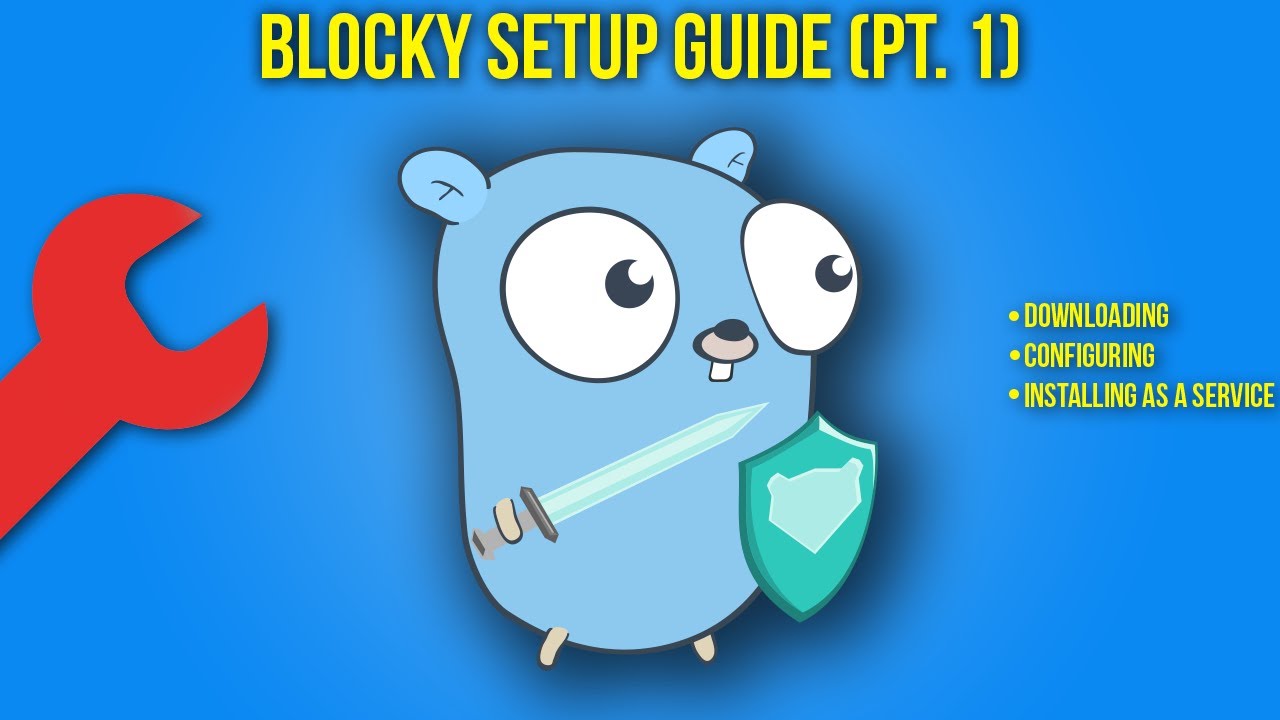
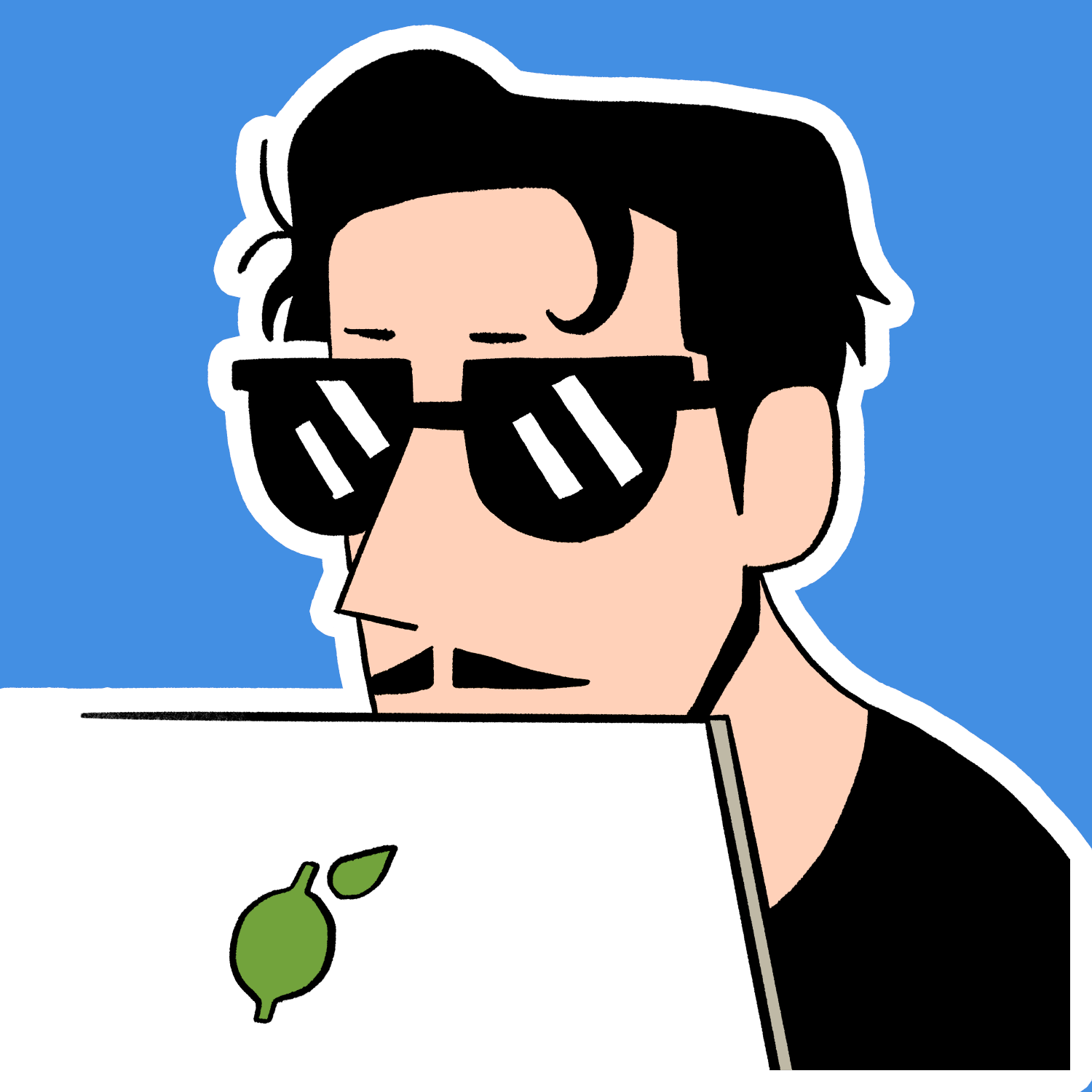
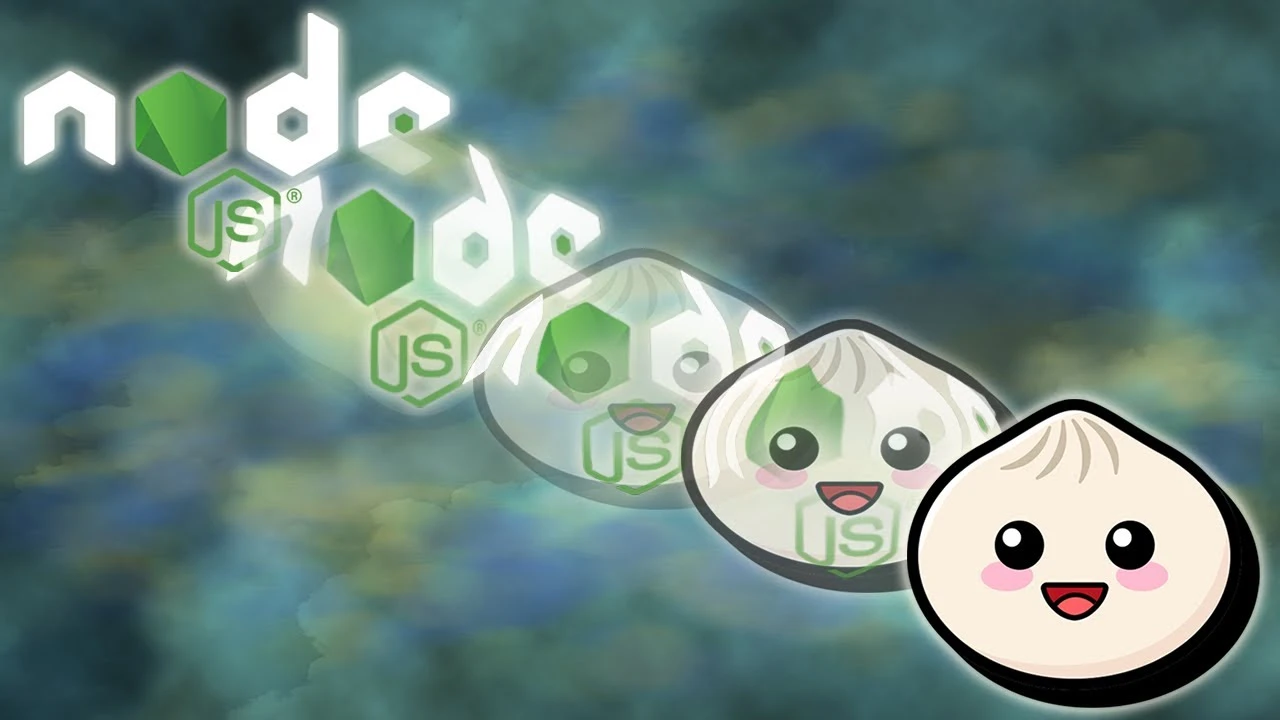
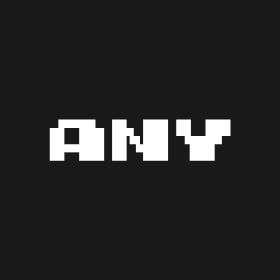
Great. I support dbzer0 over the reddit bootlickers any day of the week.