- 0 Posts
- 26 Comments

This exaggeration gets tiresome, there are some great uses for LLM. The copilot autocomplete got to be one of the greatest QoL functions in a modern IDE.
It also generally work great for tech support, and lowers the skill requirement for installing and maintaining a Linux distro. Nowadays I will usually just redirect tech support questions from family members to an LLM.
Just because it won’t solve cancer in 10 years like the tech bros preach doesn’t mean the tech is without uses.

If you haven’t watched yourself from the outside, how do you know “there are zero issues with it”? You might be constantly breaking the typing flow and need to use a two-hand combo for some mundane
[].
Because I don’t have the issue you’re projecting. And if someone do have that issue, what type of programmer (assuming no physical disabilities) has their productivity limited by their typing speed? No one would be my guess.
While someone on a US layout never needs to lift their hands of the keys, because all they need is a
ctrlwith a pinky + right hand within reach.
Cool, same here , just that sometimes we press alt gr instead of ctrl.
When I learn a new language, I also learn a keyboard layout for it. Or do you also write in Spanish on your keyboard? How do you make an à and an á?
ctrl + \ and then a for à and alt gr + \ then a for á. It’s really not much of a hurdle. And definitely faster than trying to learn a new keyboard layout that I can’t type on without looking.
Ah, that’s right, you speak two languages, you’re stuck using your comfort zone layout, and you’d ofc argue “zero issues”.
Are we talking actual languages or programming languages? Either case, you assumption is wrong. I don’t understand where all your antagonistic energy is coming from. It’s just a keyboard layout, there isn’t a single correct one. Just use what you’re used to and that you can write with a good flow, which for most people will be the layout they grew up with and can type in the blind with.

You’re on /c/programming.
Could just as well have been a writing prompt community. It’s just writing ANSI characters for the most part.
Also, it’s even ISO standardized, so yeah, it’s an international norm.
I’d wish something being ISO meant it’s the norm, but that’s just not the case. #ISO8601Gang
Pragmatically: most programming languages are developed in a way to that it’s easy to type them up on a standard us layout. As English only has 26 letters, which is less than any other language using the latin alphabet (don’t even start me on languages with accents like ñ or that differentiate between à, a, á, and â), all the special characters are usually easily accessible. Most others layouts will tuck them away behind non-trivial combinations in favor of improving accessibility of extra letters and special characters. Cuz essentially in human language you barely need
*and[. So, I guess, right ctrl + left shift + 9 will do? how do you feel about coding in python on that. Or on a keyboard where the space for your|has been allocated to some letter ø and your OR operator has been moved to the numpad.
As a user of a keyboard layout with æ, ø, å, who also uses python daily, I can promise you that there are zero issues with it.
Most people will grow up with a keyboard layout designed for their native language’s need. If it uses Latin characters, there should be minimal issues using it for programming too.

Frankly, for anything other than real-time encoding, I don’t actually consider encoding time to be a huge deal. None of my encodes were slower than 3fps on my 5800x3d, which is plenty for running on my media server as overnight job. For real-time encoding, I would just grab a Intel Arc card, and redo the whole thing since the bitrates will be different anyways.
Encoding speed heavily depends on your preset. Veryslow will give you better compression than medium or fast, but at a heavy expense of encoding speed. You’re not gonna re-encode a movie overnight on slow preset. GPU encoding will also give you worse result than CPU encode so that’s something one would have to take into consideration. It’s not a big deal when you’re streaming, but if it’s for video files, I’d much prefer using the CPU.
I consider the ‘good enough’ level to be, if I didn’t pixel peep, I couldn’t tell the difference. The visually lossless levels were the first crf levels where I couldn’t tell a quality difference even when pixel peeping with imgsli. I also included VAMF results, which say that the quality loss levels are all the same at a pixel level.
I was mostly talking about how you organised your table by using CRF values as the rows. It implies that one should compare the results in each row, however that wouldn’t be a comparison that makes much sense. E.g. looking at row “24” one might think that av1 is less effective than h264/5 due to greater file size, but the video quality is vastly different. A more “informative” way to present the data might have been to organise each row by their vmaf score.
Hopefully I don’t come across as too cross or argumentative, just want to give some feedback on how to present the data in clearer way for people who aren’t familiar with how encoding works.

I really fail to see your problem here. “There is no activity in that community” maybe that is because everyone posts to c/programming instead, causing a negative feedback loop. Crossposting doesn’t cost you any engagement.
It’s also peak entitlement to berate the guy doing the most amount of work on this instance to keep it active and going for not posting enough content just because you didn’t like what the bot told you. A single bot informing people that there are other, more suitable, communities that would benefit from a crosspost isn’t spam.

For larger projects, JetBrain’s IDEs, except VSCode for JS related stuff. A full IDE is simply so much nicer when you got a lot of stuff going on in multiple files, which is a weak point for VSCode in my experience.
For smaller projects/single file scripts, VSCode works just fine. The amount of plugins available also makes it very suitable of you are dealing with non text based files like UML.
For small text files I prefer npp for its light weight.
Other than text editors, git is mandatory for all projects for obvious reasons, and WSL if I’m on windows.

Since nobody else have said it, Python. It’s quick and easy to set up all kinds scripts with it. No need to compile and most Linux distros comes with python pre installed so you’re are just one ctrl+v or git clone away from being able to run your scripts.
You got libraries for all sorts of things, and if you need performance, C and Rust interface all nicely with it. Just remember to use type hints.

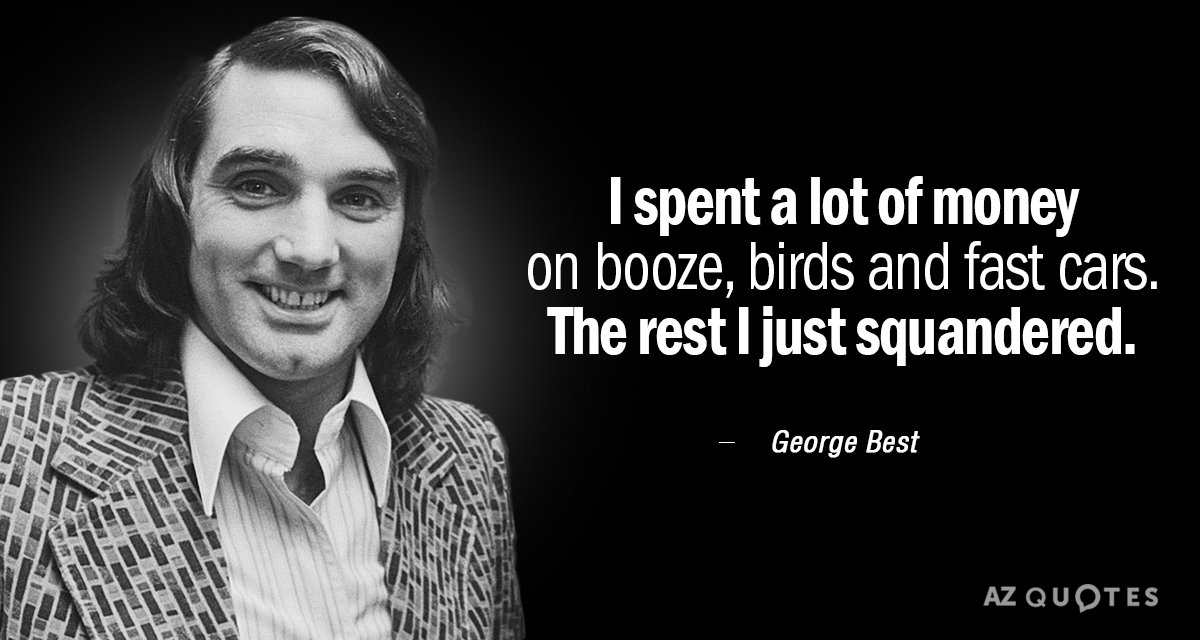

Do you not use indentation in other languages?