
- 3 Posts
- 15 Comments


Thank you for the post, I do like reading what experts have to say about our digital privacy. I don’t like that many of these articles/discussions focus on specific choices that a user can make to gain more privacy. Please can we stop pretending that there is any alternative to WhatsApp. The network effect is why we use their platform not for any other reason. Its like advising someone to speak Fuzhou instead of Mandarin when in China, its not that its wrong to do so just that it is poor advice, or at the very least assumes that your priority is to speak Fuzhou over actually communicating with other people. The author says as much themselves: “Collective problems need collective solutions.” This is great! But shortly after we read: “Instead of using WhatsApp, use Signal.” groan + face-palm. I want to be positive and reiterate that I am happy that this is being debated at all.
YunoHost is trying to make it easier than a synology NAS to install services and get them setup properly but I agree that to configure your network properly is difficult and everyone’s setup is different so specific knowledge is required.

 English
English- •
- seirdy.one
- •
- 5M
- •


Was just trying to watch the original Star Wars from when I was young and found out that it is simply not available for sale. My money is no good! Then I found this Project 4K77.


+1 servarr It took me a while to navigate the (high) sea of information but eventually I got a setup I like. I started, like you say, just running qBit but found the search results limited and tedious to review manually. Get started with Prowlarr if nothing else. No need to jump in the deep end with everything all at once but once you see how it works you can add other components later.


I should have prefaced my situation better: I live in a country where the ISP censors certain websites and online services. The closest Linode is not on my continent (so the latency is noticeable). So my need to be connected to the Wireguard VPN really depends on what I’m doing. Having a split DNS system is seamless and I only activate the VPN manually as needed (both at home and when I’m out) Otherwise I would have just asked my ISP for a static IP, opened some ports and installed tailscale for everything else.

 English
English- •
- 1Y
- •
I recently made the switch to Vaultwarden when I read a series of articles making predictions about passkeys and how they are lining up to replace passwords. Bitwarden apparently is ready to implement whatever standard becomes most popular and I had FOMO of being left behind if I stuck with keepass only. Previously I was using various keepass compatible apps and then syncing the KDBX database with my Nextcloud. (Vaultwarden is the selfhosted fork of Bitwarden)
I think the better analogy would be to ask if it is morally objectionable to pirate the software in the car that you own in order not to pay a subscription to the manufacturer: https://www.theverge.com/2022/11/23/23474969/mercedes-car-subscription-faster-acceleration-feature-price I think this kind of profit maximizing behaviour is a better example for debate because the product (in this case the extra engine power) could only ever be used by the car owner and if the owner pirated the software then they are not depriving anyone else of anything. The only wronged party are the investors who were trying to extract additional profit from the owner of the car.


Why is it expected that social media companies will find a solution for this? Political discussions are part of the democratic process so why would any of the big social networks (who are effectively advertising companies) have an incentive to foster the fair and open exchange of ideas and information?
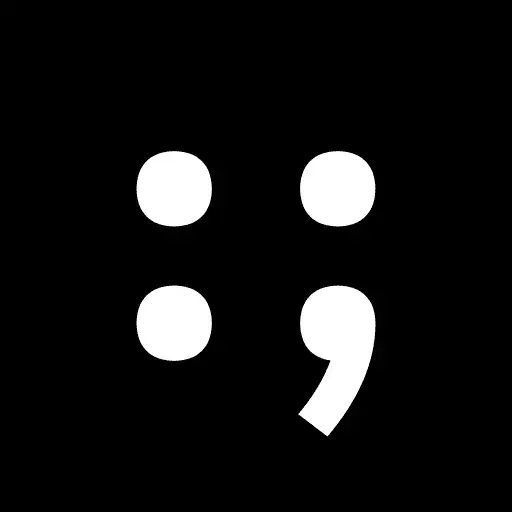
Few weeks late to pitch in now but I can +1 docker-mailserver.
It has almost everything included and the configuration files are quite straightforward and flexible enough that you can drop little edits into the individual services if you need to tweak something.
My setup is very close to what you want: I use fetchmail to pull in from my old gmail and yahoo inboxes, I also have my own domain so I configured the MX records so that emails go straight to my server, with a fallback to my email provider (any mail that doesn’t make it directly to my mailserver will still get pulled into my inbox with fetchmail when it comes back online).
Docker-mailserver allows you to set the SMTP of your instance to use your provider. This is important because it means that they do all the reputation stuff so that your emails work properly (and both my home ISP and my VPS provider don’t do sending over pot 25 anyway).
So when I need to connect a new client (like Thunderbird) to my email I don’t need to manually config anything as docker-mailserver has all the auto config messages so its really seamless. At the same time my risk is low because even if my sever is off my provider will still receive anything on my behalf. I can only send using the username I have paid for from my provider and switching between gmail and yahoo is not possible without rewriting configs and restarting services but its not something I want anyway. On the receiving side I can have any number of aliased usernames that will all be received by my server (but only when its on so i use them rarely and for disposable addresses).
Big downsides are:
Most of my complaints stem from the fact that I’m not very good at this but in the end it has been very satisfying to drop the occasional: “I host my own email BTW”
Good luck! Let us know how you get along!