
- 0 Posts
- 97 Comments


This had terrible consequences
Ha, they never learn. They also blocked most of Cloudflare in Austria a few years back.
Fun fact: It was the first IP block they tried. They haven’t tried again since then.
Thanks for the tip! I took a look and it seems like Recognize uses this: https://github.com/jordipons/musicnn
Last update was 4 years ago but will give it a try this weekend.
Off the top of my head, why did you set the prefix to 0x1? I was under the impression that it only needs to be set if there are multiple vlans
I have multiple VLANs, 0x1 is my LAN and 0x10 is my DMZ for example. I then get IP addresses abcd:abcd:a01::abcd in my LAN and abcd:abcd:a10::bcdf in my DMZ.
However, I get a /56 from my ISP wich gets subnetted into /64. I heard it’s not ideal to subnet a /64 but you might want to double check what you really got.
what are your rules for the WAN side of the firewall?
Only IPv4 + IPv6 ICMP, the normal NAT rules for IPv4 and the same rules for IPv6 but as regular rule instead of NAT rule.
My LAN interface is only getting an LLA so maybe it’s being blocked from communicating with the ISP router.
If you enable DHCPv6 in your network your firewall should be the one to hand out IP addresses, your ISP assigns your OPNsense the prefix and your OPNsense then subnets them into smaller chunks for your internal networks.
It is possible to do it without DHCPv6 but I didn’t read into it yet since DHCPv6 does exactly what I want it to do.
I’m no expert on IPv6 but here’s how I did it on my OPNsense box:
- Activate IPv6 on your
WANinterface (probably already done) - Activate IPv6 on the
LANinterface, useTrack interfaceon IPv6, track theWANinterface and choose a prefix ID like0x1 - Activate DHCPv6 under Services -> ISC DHCPv6 for your LAN interface (you can shorten the range like
::eeeeto::ffff, you don’t have to type the full IP) - Activate Router advertisments under Services -> Router Advertisments for your LAN interface (set
AdvertismentstoManagedandPrioritytoHigh
After that your DHCP server should serve public IPv6 addresses inside of your prefix and clients should be able to connect to the internet.
A few notes:
- Don’t forget to add an allow rule for IPv6 on your LAN as well if you only have one for IPv4
- Repeat the steps above for every VLAN you have, always use a different prefix ID
- You don’t have to use NAT rules with IPv6 anymore and can just directly add a regular firewall rule to WAN with the target IP and port and you are done
- Make sure you don’t have any of the various “Disable IPv6” toggles enabled, there’s a few in the firewall settings and general settings for example


Do a library rescan on your music library and then download the latest Finamp beta from here: https://github.com/jmshrv/finamp/releases
Lyrics should work then:
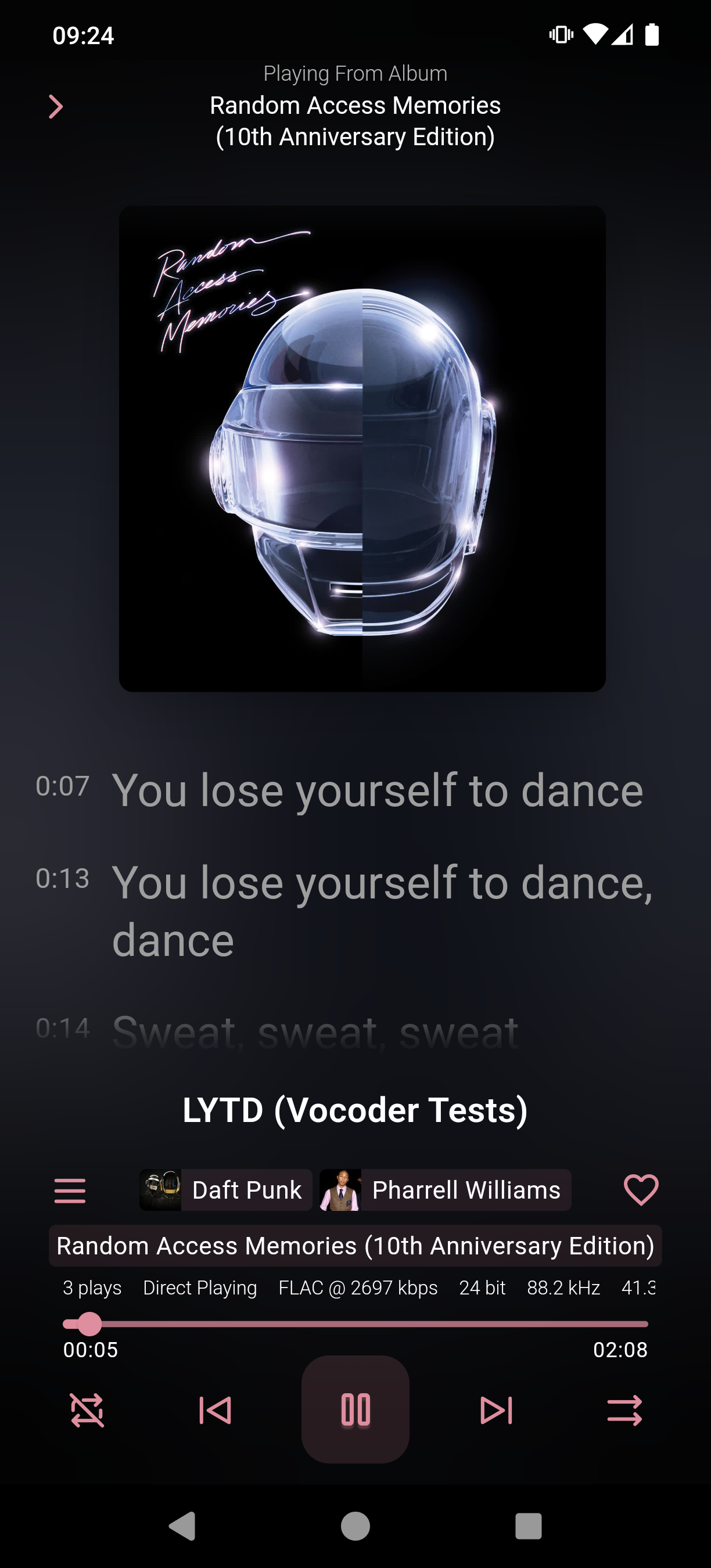


Check out Picard, I switched to it when I switched to Linux: https://flathub.org/apps/org.musicbrainz.Picard
I tried Jellycon briefly when I started but it’s unfortunate that it doesn’t integrate into the Kodi UI properly, so there’s no way to really use the Kodi interface nicely without casting from the Jellyfin app. It more or less just becomes a playback client for the Jellyfin app. If the Jellyfin app wouldn’t be such a disaster when casting I probably would be fine with that.
Might try it again in the future but the Jellyfin app experience is nothing like what Kore or Yatse can do directly with Kodi.
CoreELEC is community maintained and the N2+ still receives the latest builds, my last update was just last month.
However, CoreELEC can be installed on many devices (including some Android TV boxes) that have Amlogic chips. You can see a full list if you to to the download page on the CoreELEC page https://coreelec.org/.
Also, CoreELEC is not Android, it is Linux running only Kodi. If you need anything besides Kodi you might want to look at another solution or have multiple devices.
I don’t run Pi-hole but quickly peeking into the container (docker run -it --rm --entrypoint /bin/sh pihole/pihole:latest) the folder and files belong to root with the permissions being 755 for the folder and 644 for the files.
chmod 700 most likely killed Pi-hole because a service that is not running as root will be accessing those config files and you removed their read access.
Also, I’m with the guys above. Never chmod 777 anything, period. In 99.9% of cases there’s a better way.
I just built the Vulkan layer and gamescope from git and then started my native Steam installation normally. Then I just set the launch parameters to ENABLE_HDR_WSI=1 gamescope --hdr-enabled --hdr-debug-force-output --nested-refresh 165 --fullscreen --steam --output-width 3440 --nested-width 3440 --output-height 1440 --nested-height 1440 -- env ENABLE_GAMESCOPE_WSI=1 DXVK_HDR=1 DISABLE_HDR_WSI=1 %command%.
Works pretty well so far but I’m on AMD.
Which monitor do you have? ABL is unfortunately fairly aggressive on OLED screens, e.g. my screen only reaches about 250 nit with a 100% white window, which is only 10-20 nit brighter than the maximum for SDR content.
I can’t speak for Star Wars but Dune is pretty bright so you might just run into your monitors ABL very easily. You can test by making mpv really small against a black background and then maximizing. If the image gets dimmer you’re getting limited by ABL.
You might want to grab a 4k remux for something like The Greatest Showman or Spider-Man: Across the Spider-Verse to benchmark with. They have a lot of colorful but dark scenes to really bring out the HDR highlights.
I’m also using Plasma 6 to play games and watch movies in HDR and everything looks as expected.
What monitor/TV do you use? Did you install the necessary Vulkan layers? Do you use mpv with the correct parameters? Which movies/scenes?
You can try turning the SDR brightness all the way down and back up. If the brightness of mpv changes, you’re not running in HDR.
I have been using a Odroid N2+ running CoreELEC with the Jellyfin plugin ever since it released. Plays absolutely everything you throw at it, even 4k60 with HDR.
If you need Dolby Vision, you will need one of the supported devices, the Odroid N2+ is not one of them.


You can still grab the latest early access build here: https://github.com/pineappleEA/pineapple-src/releases


If you already have a PC the cheapest way would be to get one of the 4k drives that can be flashed (https://forum.makemkv.com/forum/viewtopic.php?t=19634)
You can then either rip your blu-rays via MakeMKV directly or play them in VLC/Kodi via libmmbd.

I have exactly the setup you described, a Raspberry Pi with an 8 TB SSD parked at a friend of mine. It connects to my network via Wireguard automatically and just sits there until one of my hosts running Duplicati starts to sync the encrypted backups to it.
Has been running for 2 years now with no issues.