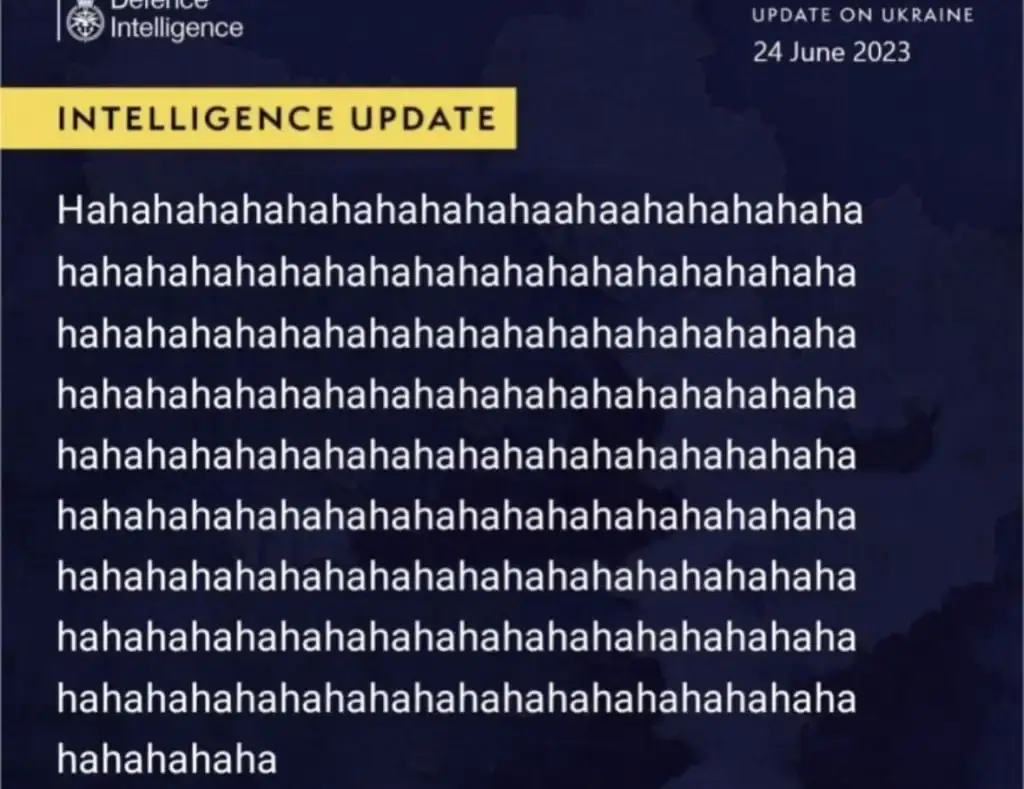

Mister Bean
- 0 Posts
- 14 Comments
Depends on the file system, I know for a fact that ZFS supports ssd caches (in the form of l2arc and slog) and I believe that lvm does something similar (although I’ve never used it).
As for the size, it really depends how big the downloads are if you’re not downloading the biggest 4k movies in existence then you should be fine with something reasonably small like a 250 or 500gb ssd (although I’d always recommend higher because of durability and speed)


Great guide, especially the folder structure setup, I wasted so much storage getting that wrong at first.
But im wondering why not put everything into one compose file? It might just be personal preference but I find it a little easy to find what I’m looking for.
(Also this is just a nit-pick but including the version tag now prompts a warning that it’s deprecated.)


Using the *arrs is pretty convenient if you know how to use docker (or even if you dont) and then you can connect them to Plex or jellyfin to view, it won’t be instant like Netflix and co but at least its free/cheaper (cost of VPN or seedbox). You can even setup overseerr or jellyseerr to simplify the movie/show requests.


Yeah sure, here’s my setup including my transmission client. I essentially just give the docker containers access to the whole Torrent directory, instead of having one mount for the downloads and one for the media library. You also need to make sure that the arrs are set to hardlink which should be the default


The hard linking only works of the source and destination are in the same mount, for example
/data/downloads:/downloads /data/media:/media
Will create copies and use double the storage on just hard linking, to make it hardlink you need to put the downloads and destination folders in the same directory so make the docker mount look like
/data:/data
instead. Then you just need to tell your torrent client to put the downloaded files into /data/downloads/(either sonarr or radarr) and the the arrs can look into their folders and then hardlink the files into /data/media/whatever
I have no clue if any of this is understandable, but I can post my docker compose once I get to my pc


Having been in this same position I think I can help, you are almost definitely being cgnat which means that you do not have your own ipv4. The two workarounds I used for this are to use only ipv6 which is public but means you can’t always access it from older networks. And the second solution is to wireguard tunnel to a free oracle VM and use it as a proxy.