- 2 Posts
- 12 Comments
Joined 1Y ago
Cake day: Jul 22, 2023
You are not logged in. If you use a Fediverse account that is able to follow users, you can follow this user.
- @om1k@sopuli.xyz to
 English
English - •
- 9M
- •
- I would be using it to watch jellyfin mostly, but also youtube (I've seen that smartube looks good) and netflix.
- Security and privacy are priorities.
- My budget is up to 50 dollars.
I've seen this one [onn Android TV amazon link](https://www.amazon.com/Android-Streaming-Device-Remote-Control/dp/B0BRBLG3W6/), is it any good?
I'm new to the android tv box world so any help is appreciated.
orgmode with neovim on PC and orgzly on phone. syncing with syncthing
Edit: I’m actually using orgzly revived, a community maintained version of orgzly, since orgzly is no longer mantained
For anyone who is interested in note taking in your everyday editor like vim or emacs, orgmode is an emacs tool (in neovim there is a clone plugin) for note taking, todos, agendas, etc. It uses a format similar to markdown, and a good part is that with the orgzly app you receive notifications for your events. So basically you can use orgmode as a calendar as well (I do!).
- @om1k@sopuli.xyz to
 English
English - •
- sopuli.xyz
- •
- 1Y
- •
```.
├── 30 for 30
│ └── Season 04
│ ├── Episode S04E05.en.srt
│ ├── Episode S04E05.mp4
│ ├── Episode S04E06.en.srt
│ └── Episode S04E06.mp4
└── House of Cards (2013)
└── Season 01
├── Episode S01E01.eng.srt
├── Episode S01E01.mp4
├── Episode S01E02.eng.srt
├── Episode S01E02.mp4
├── Episode S01E03.eng.srt
├── Episode S01E03.mp4
├── Episode S01E04.eng.srt
├── Episode S01E04.mp4
├── Episode S01E05.eng.srt
├── Episode S01E05.mp4
├── Episode S01E06.eng.srt
├── Episode S01E06.mp4
├── Episode S01E07.eng.srt
├── Episode S01E07.mp4
├── Episode S01E08.eng.srt
├── Episode S01E08.mp4
├── Episode S01E09.eng.srt
├── Episode S01E09.mp4
├── Episode S01E10.eng.srt
├── Episode S01E10.mp4
├── Episode S01E11.eng.srt
├── Episode S01E11.mp4
├── Episode S01E12.eng.srt
├── Episode S01E12.mp4
├── Episode S01E13.eng.srt
└── Episode S01E13.mp4
```
This is my Shows directory. The metadata downloaded fine for '30 for 30', but even though I've tried many names for House of Cards, it doesn't download the metadata. I've tried 'House of Cards', 'House of Cards (2013)', 'House of Cards (US)', 'House of Cards (2013-2018)', 'House of Cards (US) (2013)'i, none worked.
I assume this is an issue with metadata fetchers. I have the ones that come by default: TheMovieDb, and The Open Movie Database.
Never had this issue before with any movie. The only other show I have is '30 for 30' and no issues with that one either.
Anyone knows how to solve this?
EDIT: It seems like TheMovieDb is not downloading any metadata for anything. When I click an actor in cast & crew section, no info is downloaded about anyone. Am I the only one having this issue?
EDIT: When I configured my netplan to have a static ip on my home server, I forgot to set the DNS. After setting the correct DNS it is now fetching the metadata.
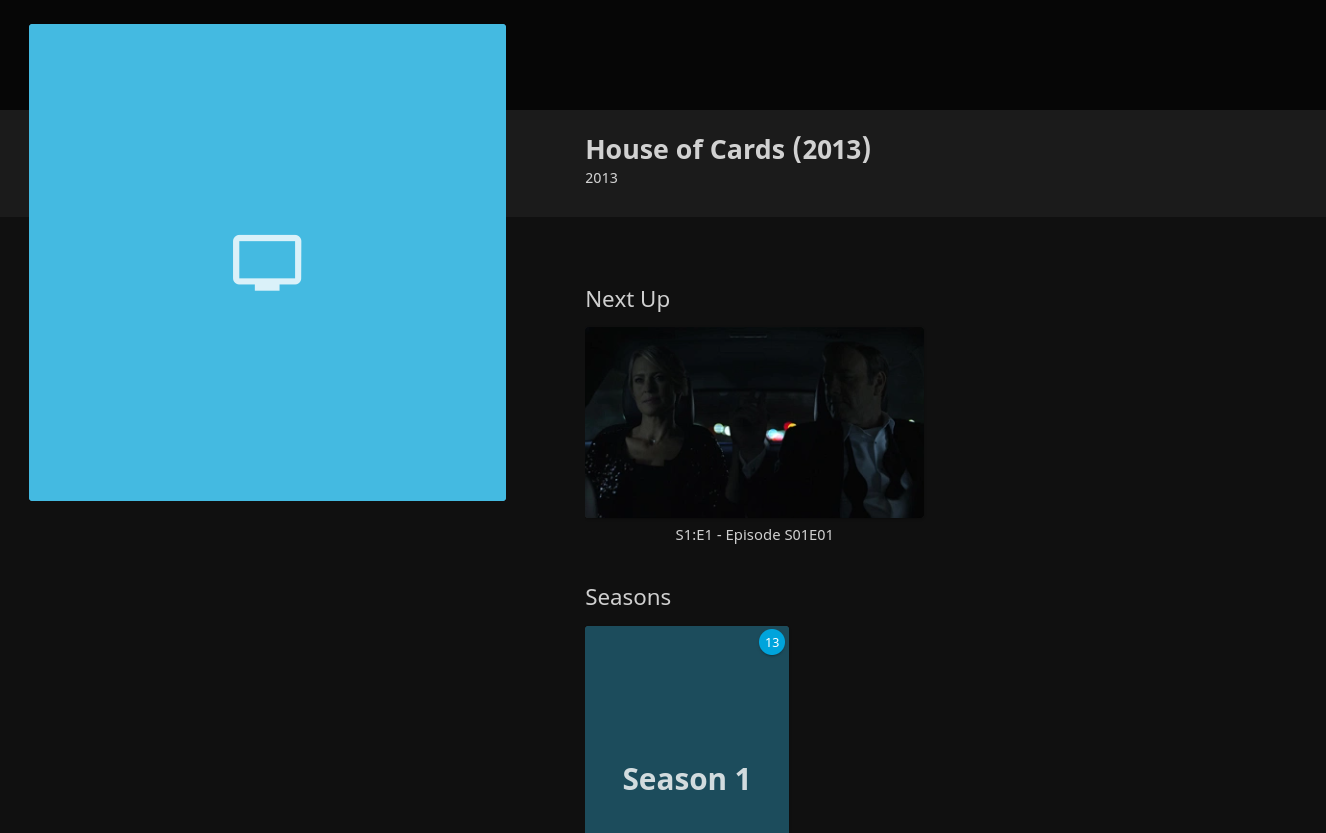

ffmpeg