- 1 Post
- 18 Comments
Joined 1Y ago
Cake day: Jun 21, 2023
You are not logged in. If you use a Fediverse account that is able to follow users, you can follow this user.
SSHFS also has a windows release.
- @theRealBassist@lemmy.world to
 English
English - •
- lemmy.world
- •
- 1Y
- •
So, I am running ProxMox with PFSense virtualized on it, and I am having some issues with SSH and Ping access between my physical machines and the rest of the network. The two computers are running into an unmanaged switch before then connecting to the NIC port that is set as the LAN interface.
As the diagram attached hopefully helps demonstrate. The only problems are running between the two physical devices, and from PFSense to the two physical devices. The physical devices can connect to the virtual devices, and they can connect to PFSense just fine via SSH and can ping PFSense, but PFSense can not ping back, and PFSense can not SSH into the physical devices.
This whole mess is utterly confusing to me, to be honest. I still am very much a novice when it comes to PFSense as I only swapped to it about a month ago, but hopefully someone here will be able to help!
Please let me know if there is any more information I can provide. I am sure that this post is a bit confusing, but hopefully I can clarify in the comments!
Edit: Thanks to Starfer I fixed the issue! I errantly left Windows Defender on!


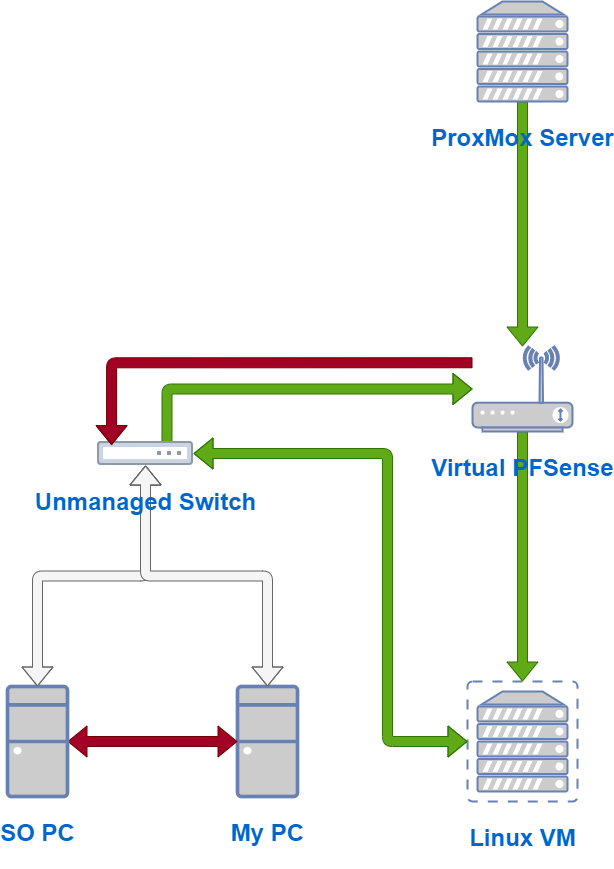

How do you select which one to boot?