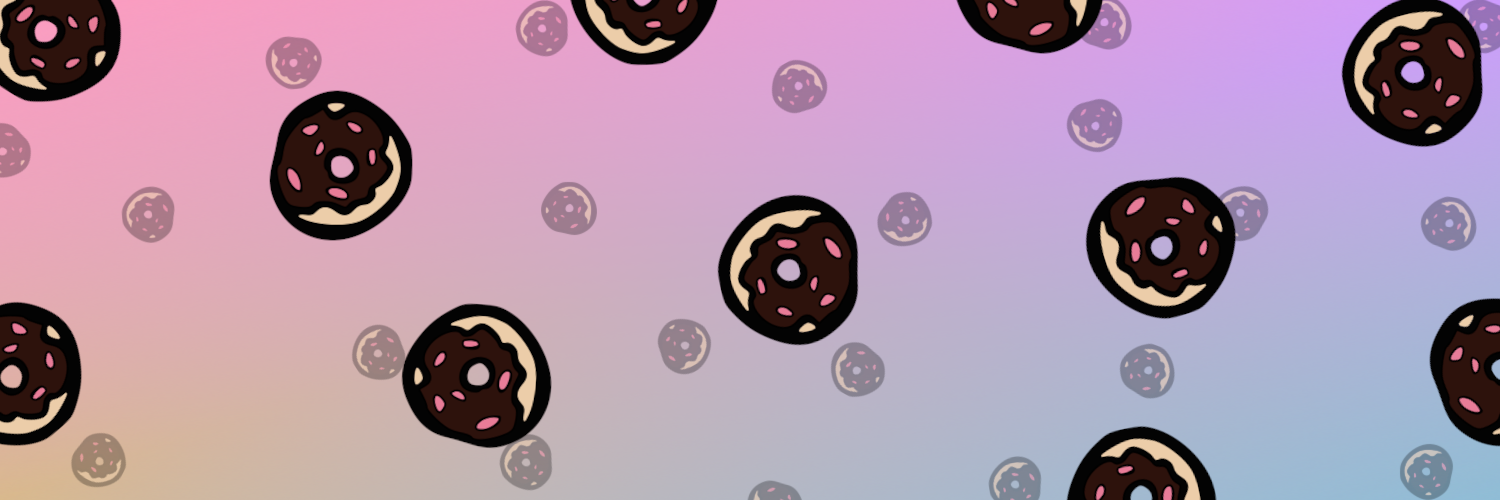

WorseDoughnut 🍩
100% Certified Good Boy
Used to mod Smash Bros Brawl on the Wii (Smash Bros Legacy TE Co-Lead & Stage 3D Modeling)
Now I’m a NYC-based Penetration Tester
Original Account: @WorseDoughnut@kbin.social
- 0 Posts
- 20 Comments


I love that even the URL preview shows an IP address lol.
The site just grabs the viewers current IP I imagine it’s probably whatever address is used by the instance to parse the URL and generate the preview, since it’s different if I view it on my instance, vs if I view it on the original post on dbzer0
Just fun to notice I guess.


If that is indeed the case you should report this issue with as much detail as possible to the Proton team, because it seems like qBit is behaving propperly and there’s some portion of Proton virtual adapter that is failing here.
I use Proton Vpn as well, but I have a custom wireguard interface & server switching script via their API that doesn’t run into the same issue you’re describing. So the issue must lie somewhere in the Linux GUI app.
Do you get the same issue if you try using an openvpn or wireguard config generated from logging into the proton vpn website? or maybe just from the CLI version of the app?


Are you misreading the webpage?
What you’re describing seems like intended behavior. Other than what someone else here noted about using the proton0 adapter rather than tun0, you should not have to do anything other than bind qBittorrent to your VPN’s adapter to stop leaking any and all IP information to the peer swarm.
When you use ipleak.net, you will see your current IP address at the top. This has nothing to do with qbittorrent. Farther down, you need to add the “Torrent Address detection” magnet link to qBittorrent, then that sectoin of the page will show what IP address is being broadcast by qBittorrent (which should match the IP shown at the top of the page when your VPJN adapter is present and active.)
If you have qBit bound to an adapter that is no longer present, you should see both the Speed chart on qBit drop to zero and the page’s Torrent Address section will stop updating since it will no longer be receiving any new traffic.


I’m all for this post, but I feel like someone needs to ask: What features from Youtube am I losing out on by using these alternate front-ends? (instead of just continuing the cat-and-mouse game between uBlock Origin and Google while at leat preserving the same features and UI that we’re already very mu ch comfortable with)
In my defense I was really only trying to find a handful of specific videos from a certain porn site… But you know how sometimes it’s just easier to grab an entire album or an entire season / boxset of a show, than it is to find a specific song / episode in high quality? Well that same rules applies to porn, and since I had no issue with space (I have a very large NAS) I just grabbed the whole siterip since it actually had a decent number of seeds lol


Mostly you’ve got the right idea. Important to note that seeding is not only done after you have 100% of the file downloaded (the whole time you’re downloading you are also uploading back the files you already have up to that point) but private trackers mostly make the assumption that anyone in the peer swarm that isn’t at 100% yet is leeching until proven otherwise.


I would say, do a decently deep dive into your model’s section on the XDA forums. The people over there are the go to for rooting and custom recovery flashing.
The reason I think this is super important, is because the fact that you haven’t found a specific guide for the 3 Strix might possibly be that it just isn’t supported yet (or may not be possible to support). I used to have similar issues with certain carrier-specific models not actually supporting the steps needed to flash TWRP over adb or even unlock the bootloader period.

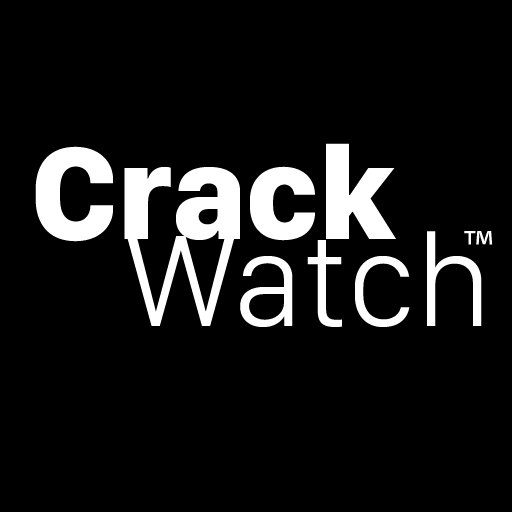
A little more nuanced than that, at the bottom of the article it says: