I want to make a server for hosting media through Jellyfin, and maybe some Nextcloud functionality. I prefer to use containers, but something like TrueNAS’ extensions/plugins sound good as well. This is my first server, so I don’t know what to choose. My possible options are:
Debian
Ubuntu
Fedora
TrueNAS Scale
Which one should I choose? I am fine with using either Docker or Podman. (Edit: The server will be running on an old laptop with a single drive slot.)
If one wants the NAS functionality then yeah unRAID is great. If not I think they’d be served as well or better with Ubuntu and docker (ideally with portainer UI)
I’m running Fedora Server + Cosmos Cloud. Freaking awesome. Fedora Server comes bundled with Cockpit, which makes admin work much easier, and Cosmos Cloud makes Docker very easy, and automates your security.
Debian, Ubuntu and Fedora should be good (in that order); I’m not very aware on truenas to give an opinion, but it seems it will work just as well from other comments.
I personally use Fedora, and it’s been a solid experience too, with the only gripe bring SELinux. I required a fix for SELinux, but it has worked flawlessly since.
However SELinux might make it annoying to work with containers, so you could consider either switching it off, using another distro or using appropriate configurations to work with it correctly.
Debian if you want something easy and stable,
Fedora if you want latest updates and are comfortable with occasional SELinux settings,
TrueNAS if you don’t want to spend any time at all setting up disks
Ubuntu if you want infinite dependency hell and 5 minute boot times
I agree w what others have said. Just some personal background: started with Ubuntu (well technically I started with Suse, then then Ubuntu). But I found on the server, Ubuntu required a lot of manual upkeep. Debian was just always worked, never had to think twice about it.
Honestly, I would say because you just have less struggle. I had just a lot more problems when I was using Ubuntu instead of Debian. But I thinks it’s mostly personal preference
Debian is (rightfully) known for being lightweight and very stable. Particularly with older hardware, while still being quite compatible with newer hardware. Their long-running release cycles tend to not break whenever updates do roll out. Ubuntu is Debian based as well, its focus however is on user friendliness and usability, especially on the GUI front. Ubuntu server is perfectly fine, but it’s heavy handed compared to a minimal Debian installation with just a handful of packages selected purposefully by the user for the task it is intended for. There have also been more vocal complaints about whatever Canonical is trying to do with snaps/snap store.
Most beginners with Linux I would more encourage to try Debian for its stability and speed because it’s a great platform to learn Linux on as well as experiment with whatever goal they have by way of packages and projects available all over the open source side of the web.
There’s no reason to use Ubuntu for this scenario. Debian will be cleaner, simpler and easier to support long term. Ubuntu complicates things and there are no benefits to compensate that for OP’s use case.
TrueNAS did make it easy for me to manage my home lab, but I’m more of a software engineer than a devops. Debian if you’re comfortable with managing that.
I use RHEL/Rocky 8 for all my home server stuff mostly because i like my home server stuff boring and stable.
Since you were considering TrueNAS, maybe consider something like Debian/Ubuntu + CasaOS. That will give you a good base and webui to work with.
It’s not going to be a lean as it could be but it should give you enough guard rails and hand holding to get you started. Then you can figure out the rest of your needs from there. If you don’t like it you can always wipe it and try again with something else.
I’d stay away from the TrueNAS, Unraid, Proxmox, etc. mostly due to your hardware and that it’s your first home server.
They’re not bad at all, but a lot of the stuff is abstracted from you and since you’re more than likely going to want to tinker with it having a standardized base install with a distro that has a lot of documentation is going to be very helpful.
For a home server, I personally prefer Unraid (which is built on top of Slackware). It has a pretty good UI for managing Docker containers, and also supports KVM (built-in) and LXC (via a plugin).
I would only recommend TrueNAS Scale if you want an easy way to manage a ZFS pool. I wouldn’t use it for anything related to containers or logic as it’s very inflexible and only supports specific usecases through its weird app system. Debian is my usual choice for basically everything, but it will be fully DIY. OpenMediaVault is a good turnkey option based on Debian that’s similar to TrueNAS Scale, except it allows you to run plain Docker and other custom usecases. I also like Proxmox (based on Debian) a lot but it’s a bit too advanced if you don’t need its hypervisor functionality.
Oh I didn’t realize. I wonder why they would do that? Either way it’s not a huge deal - the main problem with TrueNAS Scale is that you actively cannot install Docker onto it because it will conflict with the normal TrueNAS Scale app system. There are technically ways to get Docker working on a TrueNAS Scale system but they’re unsupported and likely to break frequently on updates. Debian and OpenMediaVault should behave similarly in terms of getting Docker set up.
OP is saying wrong information. OMV6 still has Portainer implementation but they moved the setup. OP is probably not aware of it. https://lemmy.dbzer0.com/comment/4506142
Debian and OpenMediaVault should behave similarly in terms of getting Docker set up.
It is. At my time of setup it was just following the instructions from the docker wiki and then I could install the portainer plugin.
You are not logged in. However you can subscribe from another Fediverse account, for example Lemmy or Mastodon. To do this, paste the following into the search field of your instance: !selfhosted@lemmy.world
A place to share alternatives to popular online services that can be self-hosted without giving up privacy or locking you into a service you don’t control.
Rules:
Be civil: we’re here to support and learn from one another. Insults won’t be tolerated. Flame wars are frowned upon.
No spam posting.
Posts have to be centered around self-hosting. There are other communities for discussing hardware or home computing. If it’s not obvious why your post topic revolves around selfhosting, please include details to make it clear.
Don’t duplicate the full text of your blog or github here. Just post the link for folks to click.
Submission headline should match the article title (don’t cherry-pick information from the title to fit your agenda).
No trolling.
Resources:
selfh.st Newsletter and index of selfhosted software and apps
Not seeing anyone suggesting unRAID… it’s perfect for this kind of thing (from experience). VMs, LXC, Docker & flexible storage options.
Has its own App Store built in as well🤷♀️
If one wants the NAS functionality then yeah unRAID is great. If not I think they’d be served as well or better with Ubuntu and docker (ideally with portainer UI)
I don’t really want to pay for software right now, as this is just my first server.
I’m running Fedora Server + Cosmos Cloud. Freaking awesome. Fedora Server comes bundled with Cockpit, which makes admin work much easier, and Cosmos Cloud makes Docker very easy, and automates your security.
Debian, Ubuntu and Fedora should be good (in that order); I’m not very aware on truenas to give an opinion, but it seems it will work just as well from other comments.
I personally use Fedora, and it’s been a solid experience too, with the only gripe bring SELinux. I required a fix for SELinux, but it has worked flawlessly since.
However SELinux might make it annoying to work with containers, so you could consider either switching it off, using another distro or using appropriate configurations to work with it correctly.
Why Ubuntu over Fedora?
No reason other than the fact that you need extra steps to get Jellyfin working in Fedora.
If you have the patience and time, as I mentioned, you can still use Jellyfin in Fedora.
Debian or Fedora
Debian if you want something easy and stable, Fedora if you want latest updates and are comfortable with occasional SELinux settings, TrueNAS if you don’t want to spend any time at all setting up disks
Ubuntu if you want infinite dependency hell and 5 minute boot times
Debian’s great for this.
I’m also running NextCloud (the official AIO Docker image) on Debian. Great for that too.
Debian
As someone who doesn’t know as much about the differences, why?
Say debian vs ubuntu
I agree w what others have said. Just some personal background: started with Ubuntu (well technically I started with Suse, then then Ubuntu). But I found on the server, Ubuntu required a lot of manual upkeep. Debian was just always worked, never had to think twice about it.
Honestly, I would say because you just have less struggle. I had just a lot more problems when I was using Ubuntu instead of Debian. But I thinks it’s mostly personal preference
Debian is (rightfully) known for being lightweight and very stable. Particularly with older hardware, while still being quite compatible with newer hardware. Their long-running release cycles tend to not break whenever updates do roll out. Ubuntu is Debian based as well, its focus however is on user friendliness and usability, especially on the GUI front. Ubuntu server is perfectly fine, but it’s heavy handed compared to a minimal Debian installation with just a handful of packages selected purposefully by the user for the task it is intended for. There have also been more vocal complaints about whatever Canonical is trying to do with snaps/snap store.
Most beginners with Linux I would more encourage to try Debian for its stability and speed because it’s a great platform to learn Linux on as well as experiment with whatever goal they have by way of packages and projects available all over the open source side of the web.
There’s no reason to use Ubuntu for this scenario. Debian will be cleaner, simpler and easier to support long term. Ubuntu complicates things and there are no benefits to compensate that for OP’s use case.
I’m using Debian, with Docker and running Jellyfin, Nextcloud, Navidrome and Wireguard on Containers on my old laptop. So that would be my suggestion.
You could install CasaOS and/or Portainer, on top of Debian if you want an easier way to manage your server and containers.
I love how every answer so far is Debian.
Debian is the correct answer.
TrueNAS did make it easy for me to manage my home lab, but I’m more of a software engineer than a devops. Debian if you’re comfortable with managing that.
TrueNAS Scale is based on Debian 😁
I use RHEL/Rocky 8 for all my home server stuff mostly because i like my home server stuff boring and stable.
Since you were considering TrueNAS, maybe consider something like Debian/Ubuntu + CasaOS. That will give you a good base and webui to work with.
It’s not going to be a lean as it could be but it should give you enough guard rails and hand holding to get you started. Then you can figure out the rest of your needs from there. If you don’t like it you can always wipe it and try again with something else.
I’d stay away from the TrueNAS, Unraid, Proxmox, etc. mostly due to your hardware and that it’s your first home server.
They’re not bad at all, but a lot of the stuff is abstracted from you and since you’re more than likely going to want to tinker with it having a standardized base install with a distro that has a lot of documentation is going to be very helpful.
For anyone considering CasaOS, I suggest you check out Cosmos Cloud. More or less the same thing but with turnkey automated security and VPN.
That’s really neat! Thanks!!
For a home server, I personally prefer Unraid (which is built on top of Slackware). It has a pretty good UI for managing Docker containers, and also supports KVM (built-in) and LXC (via a plugin).
Acronyms, initialisms, abbreviations, contractions, and other phrases which expand to something larger, that I’ve seen in this thread:
[Thread #243 for this sub, first seen 26th Oct 2023, 10:25] [FAQ] [Full list] [Contact] [Source code]
I would only recommend TrueNAS Scale if you want an easy way to manage a ZFS pool. I wouldn’t use it for anything related to containers or logic as it’s very inflexible and only supports specific usecases through its weird app system. Debian is my usual choice for basically everything, but it will be fully DIY. OpenMediaVault is a good turnkey option based on Debian that’s similar to TrueNAS Scale, except it allows you to run plain Docker and other custom usecases. I also like Proxmox (based on Debian) a lot but it’s a bit too advanced if you don’t need its hypervisor functionality.
OMV actually removed their portainer implementation, so if you want to run docker you just have to do it like any other distro.
Oh I didn’t realize. I wonder why they would do that? Either way it’s not a huge deal - the main problem with TrueNAS Scale is that you actively cannot install Docker onto it because it will conflict with the normal TrueNAS Scale app system. There are technically ways to get Docker working on a TrueNAS Scale system but they’re unsupported and likely to break frequently on updates. Debian and OpenMediaVault should behave similarly in terms of getting Docker set up.
OP is saying wrong information. OMV6 still has Portainer implementation but they moved the setup. OP is probably not aware of it.
https://lemmy.dbzer0.com/comment/4506142
It is. At my time of setup it was just following the instructions from the docker wiki and then I could install the portainer plugin.
Actually they didn’t…You should update your information.
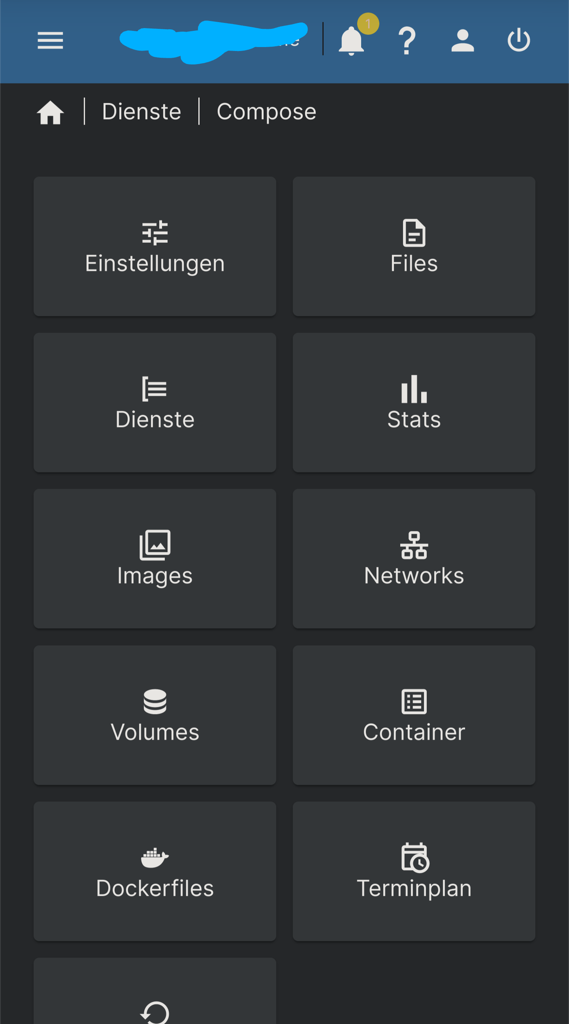
https://wiki.omv-extras.org/doku.php?id=omv6:docker_in_omv
Literally a screenshot from their UI:
Edit:
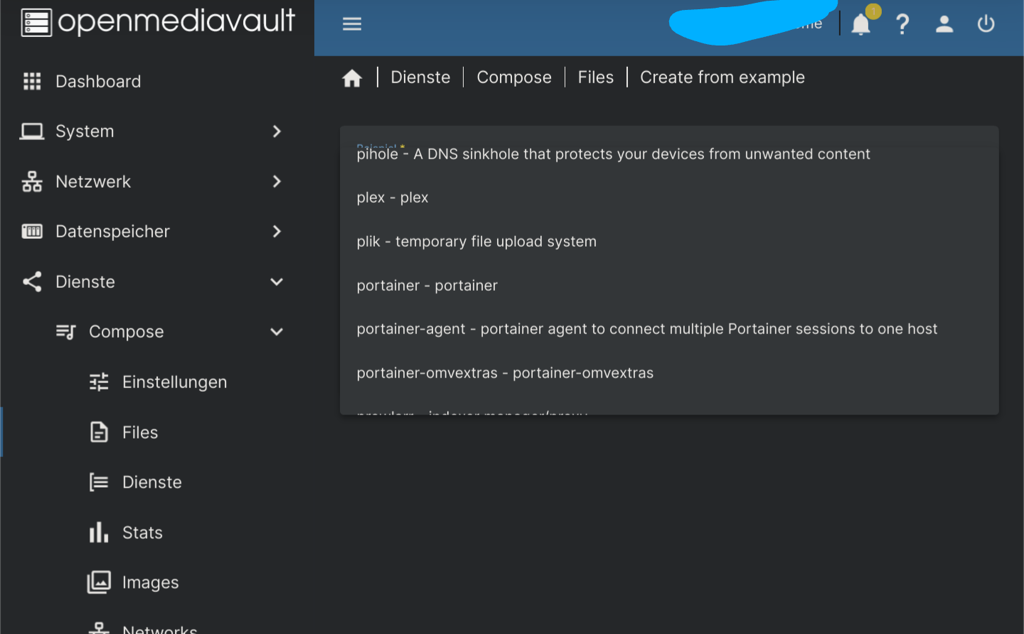
Been running the docker on unraid for years in a HP slimline. Rock solid.