
A small almond sailing the internet on a paper boat.
- 2 Posts
- 26 Comments


I managed to selfhost the web interface, but I encountered an issue that I don’t think I can fix…
I used this docker run command (not compose yet, just testing)
docker run -it --rm --name stremio-web -p 8080:8080 node:alpine sh -c """ apk add git git clone https://github.com/stremio/stremio-web --depth 1 cd stremio-web npm install npm run build npm install -g http-server http-server build/ -p 8080 -d false """
And I can reach the web ui. Now I can go into the settings page and set the backend url, which works perfectly. But when I go to the discover page nothing loads because it wants to reach stremio’s own servers.
Note: To access my selfhosted services I use a firefox profile that doesn’t have access to the internet, to be able to fully seflhost my stuff, that’s why the connection to their servers is blocked.
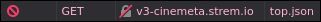
Is there a way to proxy these remote connections from the backend or am I just lost at this point?

 English
English- •
- github.com
- •
- 1Y
- •
Here I am again, to introduce briefly the i2p protocol to those filthy pirates that haven’t heard of it.
I2P is a protocol, a peer to peer one, where computers are nodes and create a secret internal internet, like tor but without clearnet access and ip addresses. One of the uses for it is torrenting, since there are no ip’s or port forwarding involved.

 English
English- •
- 1Y
- •




occ files:scan --all (or something like that)