

–Phase–
Gamer, amateur writer, computer enthusiast, power-user, casual audiophile, and digital piracy enjoyer.
- 1 Post
- 43 Comments


Finally, someone speaking sense on a piracy community. So many people around these communities constantly push the .arr suite without ever mentioning that it just isn’t worth the time or resources to set up for a single individual watching on their personal computer lol. It honestly gets really grating after a while. It’s like you said, these programs are best utilized by media collectors and people serving media to groups of users, like a family. For most average users, Stremio with the Torrentio plug-in is all they need.


They handle the downloading, extraction, categorising and naming of the media you want and they can do that automatically.
I’m good with handling this manually, or rather, I don’t even have to handle any of this since Stremio takes care of it, and I have neither the hard drive space nor the bandwidth to devote toward allowing a bunch of programs to just start downloading large files perpetually in the background, filling up my hard drive and taking up all my bandwidth lol. The .arr suite is best combined with a seedbox and a dedicated computer. All I have is a 1.5 TB hard drive and no gigabit internet speeds.
And honestly, I don’t see what appreciable amount of “time and effort” this is going to save for me. With Stremio, it’s as easy as going into the catalog (or using the search bar), clicking a movie, and picking one of the releases from the menu. If I wanna watch a show or movie that isn’t out yet or whose upcoming season is yet to be released, I can just add it to my library and turn on notifications.
It doesn’t get any easier than that, doesn’t require a massive hassle with a set-up process involving several different programs and trial and error, and I don’t have to devote hard drive space for every show or movie I want to watch, since Stremio keeps files on a temporary cache that gets deleted at regular intervals, so it doesn’t end up filling my hard drive. This system is perfect for me, I have no reason to change it.


As I mentioned in a different comment here, I’m already familiar with the arr suite. It’s how I found Jackett in the first place, and I’ve already determined that setting up the .arr programs isn’t worth it for me. Stremio suits me just fine, the .arr programs appear to be better suited toward those with the time and money to setup a whole dedicated server for their media needs. I only consume media on my personal computer, so I have no need for that.
I have tried Prowlarr though, just yesterday in fact. I didn’t really find its manual search feature to be any better than Jackett’s, and in fact it had some issues. In any case, since I don’t use the .arr programs, I’ve no reason to switch. Thanks for the suggestion though.


I’m not sure if they have an android version of Jackett. It would be a dream come true if that were the case, but I’m sure it would be listed in the Jackett github page if a mobile version was available. Sadly, there’s no mention of anything like that on the github page.
Really glad to hear you were able to get Jackett working, though! It really is an amazing program.


You probably have, but did you follow the official configuration tutorial?
I had no trouble setting it up before. Seemed very easy to me. Where are you getting stuck in the process?
Alternatively, you could just search directly in Jackett’s interface with the “manual search” option. That’s what I do. I find it preferable to setting it up with the Qbit search engine since Jackett’s search has more features.


This has happened to me with my own bank sometimes, though thankfully all I have to do is call them, report the blocked payment, and answer the same useless questions that don’t really prove anything security-wise, and that’s it. I’m not sure why they insist on doing this song and dance, but at least I don’t have to drive all the way to one of their locations to get it resolved, lol.


I actually have done that, but Qbit’s built-in search doesn’t have the same search filtering options. For instance, I can’t sort torrents by upload date on the Qbit web-ui (this is the most important missing feature, imo), or set it to only search certain indexers and not others, and it has no category related options. It has the essentials, but the Jackett interface is just cleaner and more feature rich in my opinion. That’s why I stopped using the Qbit search engine in favor of Jackett.


Jackett comes preloaded with 574 indexers, and none of the ones I use are private. All of mine are public indexers, you just have to know the names of some popular torrent sites. I discovered half the indexers I use from people on r/Piracy (before the migration) talking about how much they like how they work. That’s how I found Idope, Knaben, and Torlock. Others, like 1337x, Nyaa.si, LimeTorrents, and EZTV are all indexers I was familiar with as I had used them personally and recognized them when I clicked into the “add indexers” drop-down on the interface. Barring all that, you could just ask someone else to send you a screenshot of all the indexers they use on their Jackett setup. Here’s a list of the ones I use. Adding indexers to Jackett is basically the easiest part, and you only have to do it once.


I’ve considered switching to this program, but from what I’ve heard, its manual search isn’t as good as Jackett’s, and I only use Jackett for manual searching. Apparently Prowlarr is more suited for use with the .arr suite, which is why its manual search isn’t as good, and it doesn’t have as many available indexers. I heard all this a while ago, though. Is this all still the case?


Funny you should mention it, I actually discovered Jackett through Radarr/Sonarr. I saw a lot of people a few years ago on r/Piracy raving about how much they love their Radarr/Sonarr setup, so I decided to follow a video tutorial on how to set up Radarr/Sonarr. One of the steps was to install and configure Jackett. Long story short, I realized a Radarr/Sonarr setup just wasn’t worth it for me (didn’t have the time/money to set up a dedicated computer for it), so I uninstalled all the .arr programs and gave up on that, but I forgot to uninstall Jackett. Later, I rediscovered it on my system, and while poking around on the interface, I found the manual search function and used it. Suffice to say, it’s all been uphill from there lol


Jackett is a program that allows you to configure multiple indexers (torrent sites, like 1337x, EZTV, RuTor, Nyaa.si, etc.) in a single interface, that way you can search through all of them at the same time. Jackett, and another program just like it called Prowlarr, is usually used in conjunction with the .arr suite of programs (Radarr, Sonarr, etc.), but it includes a manual search function that allows you to query all the indexers you have set up in the interface at the same time. That’s exclusively what I use it for.
So, for example, I have 22 indexers set up in my installation of Jackett. I can use the manual search function to search through all of them at once, then I can sort the results by seeder count, publish date, and file size, and I can filter through the results to find exactly what I’m looking for. Once I’ve found the file I want, I can copy the magnet link directly from the search results and paste it into Qbittorrent. It’s an extremely easy way to find files quickly, and it’s much more efficient than manually going to a bunch of different torrent sites to search for a file that might not even be available there. With Jackett, I’ve literally never once had a case where I wasn’t able to find what I was looking for. That’s how good it is.
This reminds me of the time Ubisoft developers decided to have a bitchfit about Elden Ring because it didn’t have any of the same shitty monetization or trash formulaic design choices as their games.
It’s like these developers think that because they’re painfully mediocre, every other studio is required to be as well.


The notification to enable enhanced safe browsing even shows up when you’re accessing Gmail on Firefox. It doesn’t even make any damn sense, this feature only works on Chrome. And of course they’ll never add a “don’t show again” option. Think I might just set Gmail to forward to my Proton account from now on.
Edit: found an article on how to forward to ProtonMail in case anyone else wants to know how. Seems very easy to do.
Since no one has posted it yet, this site hosts a massive dump of every RARBG release ever, and you can easily search through it. Games, movies, shows, books, everything RARBG ever released is available there. There’s 5 and half petabytes of data there, it’s absurdly large.
the best thing is to try any VPN service for a few days or a week to see whether anything annoying happens in your use case before jumping into a long term contract.
Agreed, that’s actually what I did with AirVPN myself before switching to it. Got their 3 day plan and used it the whole way through until I knew the service would work for me. It’s too bad not every service offers short plans this way. Fortunately, a lot of them do have 30 day refund policies, so you can just get any plan then cancel and request a refund before the 30 days are out.
Its also possible that the AirVPN servers that you use are not blocked like they are for mine
I think that might be the issue. I almost always connect through Canada servers, since those are always the fastest servers for torrenting and browsing when I sort the servers on the interface by latency vs torrent speeds. I do sometimes connect through their New York servers though, and haven’t really noticed any blocking when I do. Maybe they only block some US servers and not others, or I just don’t connect through the New York servers often enough to notice any blocking.
I switched to AirVPN a month ago and haven’t encountered a single site blocking me from connecting with my VPN so far. I looked up GoDaddy and connected with the VPN on and it didn’t block me from going on the site. I connected with servers in Canada and the US. GoDaddy appears to be a site that sells domains, so even if they blocked people connecting to their site, I doubt they could force anyone who buys a domain from them to block VPN connections as well. And if they really are one of bigger domain retailers on the internet, I’m sure I would’ve encountered a site registered with them by now that’s blocking me from connecting.
Other than that, my experience with the VPN has been good so far. Page load times are good, port forwarding works, and download speeds reach the max for my internet plan. They appear to have a good privacy track record as well. I’d recommend it.


Another recent example of a horrible adaptation of a massive franchise is what Paramount did to Halo with their show. I can’t understand why they keep hiring writers that actively hate the source material and are only interested in taking existing stories and mangling them into their own shitty “vision”. It’s like Hollywood either hates writers who have actual passion for the franchises they’re adapting, or they can’t find them, which can’t be the case since these are beloved universes with millions of fans, many of whom are bound to be writers eager to work on an adaptation. They always hire talentless hacks interested in nothing more than a paycheck and doing what they want, not what the fans want. It’s infuriating.


The hilarious thing is how their own bungling of the last season cost them the Star Wars gig. Maybe if they’d actually put in some effort instead of half assing it, they’d have gotten the job. But then again, the show was on a downward spiral since the end of Season 4, and Dumb and Dumber’s only talent was adapting the books really well (and even then, they still fudged details), so I suppose this was bound to happen.


I use a server with low latency when I’m just browsing the internet, watching YT videos, or playing a multiplayer game. When torrenting, I switch to a server with good bandwidth. Fortunately, I just recently started using a VPN that lets you sort servers by latency vs bandwidth, so I can easily switch back and forth depending on what I happen to be doing at the time.
In most cases I don’t even need to do this though, since it’s usually pretty easy to find a server that has both low latency and good bandwidth.
You should be looking for a VPN with port forwarding support if you’re going to be torrenting. Good speeds, good prices and robust privacy practices are just as important as well.
I personally switched to AirVPN after Mullvad discontinued Port Forwarding support. It fit all the criteria I was looking for, and the 20 forwarded ports are really convenient if you use more than 1 P2P program.
AirVPN user here, switched after Mullvad discontinued port forwarding, and I really don’t see what issues they might have from a “technological point”? The only real issues I’ve had are the application’s slightly outdated UI, and the lack of application based split tunneling. Other than that, Air appears to have all the same features as Mullvad and even some they didn’t, like the more robust DNS filtering, and the ability to sort servers by latency and P2P download speeds.


Sounds like Jackett is exactly what you’re looking for. It’s a program that allows you to collect all the torrent trackers you use in one simple interface, then you can use its manual search feature to search through all of them at once.
Here’s the link to the latest release. When you’ve installed and launched it, it’ll open a tab on your browser. That’s the program’s interface. There will be an option at the top, “add trackers”. Pressing that opens a huge list of trackers, including ones like 1337x, RuTor, TorrentLeech, and like a thousand others. You can even add private trackers. So just pick whatever trackers you frequently use, add them, then at the top, right next to “add trackers”, will be the option “manual search”. This lets you search through all the trackers you added at once, that way you can quickly find whatever you’re looking for and it’ll give you magnet links directly in the interface.
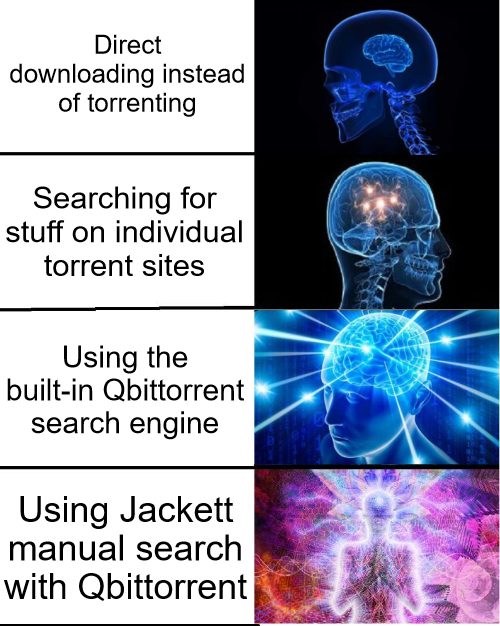


Thank you! :)