

- 2 Posts
- 51 Comments
So basically your typical network protocol is something that converts an async stream of bytes into things like Postgres Row objects. What you do then is you write a synchronous library that does the byte conversion, then you write an asynchronous library that talks with the database with async functions, but most of the business logic is sync for converting the data coming from the async pipe.
Now, this can also be done in a higher level application. You do a server that is by nature async in 2024. Write the server part in async, and implement a sync set of mapping functions which take a request coming in and returns a response. This can be sync. If you need a database, this sync set of functions maps a request to a database query, and your async code can then call the database with the query. Another set of sync functions maps the database result into http response. No need to color everything async.
The good part with this approach is that if you want to make a completely sync version of this library or application, you just rewrite the async IO parts and can reuse all the protocol business logic. And you can provide sync and async versions of your library too!


It is very different outside Berlin too. But one of the reasons is how most of the clubs here are very queer friendly, and it is easier for people from different backgrounds to go there if they know their presence there is not leaked to their families from some photos.
I also noticed that underground parties in countries like Finland started to follow this trend. In these cases it is more to filter out cameras on dance floors which obviously makes the parties more fun when people are just not using their phones all the time.


This is what I really like about clubs in Berlin. When you get in, they put stickers to your phone’s cameras. If you take them out and try to take photos, or they see you removed the stickers when you get out, you need to delete all the photos you took in the club and you’re never again welcome to their premises. Makes also dancing there super fun because people really dance, not focus on taking a video of the DJ.


You can also very easily run the bridges yourself if you don’t trust them. I do so in my homelab, it was 10 minutes of work setting it all up. Super stable, and e2e from my side.
For me their value proposition is their new beta android app which is the best Android matrix client, and their quite fast matrix server. That might change in the future when conduit is fast enough…
I’ve been digging into the settings of this printer and, sadly the only send it can do is as a fax… It’s the entry model, been serving us for years very nicely. It even connects to the internet, but misses features such as email, smb or ftp. For me this looks like something an open source firmware could fix. It has enough processing power to possibly run a lightweight Linux distribution, so installing one that would enable modern communication protocols doesn’t seem impossible.
This was it for me now, installed paperless-xng, set it up to scan my email folders, copied all random PDFs from my “organized” tax folder and scanned the rest.
Too bad I just happen to have that Brother printer/scanner without SMB or FTP support. So I need to go through the process of scanning on my computer first, then uploading.
Of course. My setup now is a Proxmox server + a NAS. What I’m planning to do is to install a service for this to Proxmox, then have the files synced over NFS to the NAS, which then backs them up every night to Backblaze. And of course I need to have the paper copies too, but to be able to search, tag and archive the documents is great when you need to remember a thing X that was mentioned in a paper I got back in 2014.

 English
English- •
- 1Y
- •
Installed it because of this thread to my homelab today. I never really managed my phone images in any way, never uploaded them anywhere. This was the first time. About 5 gigabytes of images and videos were synced to my NAS in a few minutes, now I can search them and all that. It’s a pretty cool setup, although the installation is a bit tricky if you don’t go to the path they give you. I run a Postgres server in Proxmox, and you have to install just the right version of pgvecto.rs for the system to work.
Browsing the issues I was able to figure out what went wrong, and after downgrading, no issues.
As said in the thread, you need some kind of tunnel that stays up and doesn’t need to be fixed if the internet goes down.
Wireguard, or if wanting super easy setup, Tailscale version of Wireguard is great for this. Now you have a private IP address in your VPN network to your home server, that stays up and answers to HTTP. Next thing you need is a cheap VPS somewhere with a public IP address. When that is running, and is in the Wireguard network so you can access your home server from the VPS, you need a Nginx proxy in the public server. Either do it by hand, or use a service such as the Nginx Proxy Manager to handle the proxy setup.
How it basically works is you register a domain name (A, CNAME) to the public VPS service, then with Nginx you setup that anything coming in to the domain X should be proxied to the VPN IP address Y and port Z. Now you can add HTTPS to this domain and get a Let’s Encrypt certificate for it. You can, again, do this manually with Nginx, or let Nginx Proxy Manager handle it for you.
Finally. Stay safe. If you really open services to public internet from your home, be very sure to have all the latest updates and use strong passwords in all of them. Additionally, you can use the home services directly from the Wireguard/Tailscale network by accessing them using the private IP addresses. Your computer should just be in the same network with them.
I’m running it in my homelab for projects I do not (yet) push anywhere public, and projects containing private items such as ssh keys. It is snappy and has a ton of features. I can imagine when the federation support works, one can set up their own git forge and contribute more easily to other forges no matter what software they run.
And, to be honest, that is already how git works if you use the email workflow. Here we just get a web based flow with federated issues and pull requests. But if email is enough for you, you can have a full federation with email and git.


I used both of them for a long time. Plex(amp) for music because it just works for streaming my collection everywhere I go and has a good UI. My own personal Spotify… And Jellyfin for everything else.
Now I built a new homelab server with a beefier AMD and proxmox, and decided to just switch to Plex for all my content. It has a better UI to my taste at least, but it also has these weird glitches sometimes where the video playback stutters if watching 4k material (where Jellyfin just worked).
I don’t know really. For music Plex is definitely worth the subscription price, but these weird playback issues put me to consider alternatives for video content.


Is there an easy way to get this version as a normal citizen? I remember needing Windows 10 in my previous job a few times a year, and we spent quite a while with our office manager to get me a license and get the LTSC version of Windows installed with the key. It worked eventually, but was definitely trickier than a normal Windows installation.
That to be said, my partner still uses that Windows version and it is definitely the right thing to use, if needing Windows.


There’s a pretty vibrant open source diabetes community in Germany. Some tools such as AndroidAPS and xDrip have been existing for a long time and work together with many pump and CGM models available through the health insurance. GPL-3.0 licensed.
At least these were very beneficial for me, A1c went down from 7.5 to 5.5% without many hypos. You have to compile AndroidAPS by yourself due to distributing binaries would not be legal. It requires some knowledge, but for my partner not needing to call an ambulance ever again when I have a nightly hypo, that is a big win.
No nightly hypos for the past five years I’ve been using these tools…
If you want something that is quite a nice editor too but doesn’t require hundreds of lines of configuration, try helix. It also has nice help menus so it’s fast to learn. I’ve used vim since the 90’s and Emacs for many years, but nowadays I kinda just like hx how it just works with zero configuration for any programming language I need to work with.
I’m a vim and emacs user for some decades already. I had this urge one day to try and work with helix. It kind of misses some things such as file manager or editorconfig support. Nine months later I’m still using helix. It still misses these things, but I really started to like how I don’t need any plugins to work with it and I need about five lines of configuration to have a usable editor. Probably going to continue using it.
And it is written in Rust, which is my main language and I can just jump in to the editor source and fix things if needed.
I miss magit and org from emacs a lot though. Every time I need to write an article, I do it in emacs.


What I did is I bought a cheap small PC with an Intel chip (i5), some RAM and an SSD. You can find these with more than one NIC pretty easily from Amazon, and they are just normal computers: only small and quiet. Then go with a virtualization platform such as Proxmox, and to that, install opnSense as the router distribution and use the rest of the processing power to run everything else in your house in virtual machines: Home Assistant, media server, you name it… Just search Amazon with something like “router pc” and you get a long list of machines below and over 200 euros that are more than enough for your home. Computers like this one.
The great thing about opnSense is how it gets regular updates. And when you use a normal PC as your router, you run the latest FreeBSD kernel and get updates basically as long as opnSense is developed.
You probably also want a Wi-Fi. These boxes usually miss it, and even when they have a Wi-Fi card, opnSense is not really great for setting wireless networks. I just bought a few APs from Ubiquiti. They are a bit on the expensive side, but I just don’t need to touch these things after setting them up and the network never fails on me. There are also much cheaper APs in the market, just get anything that fits to your budget and plug it to the router.



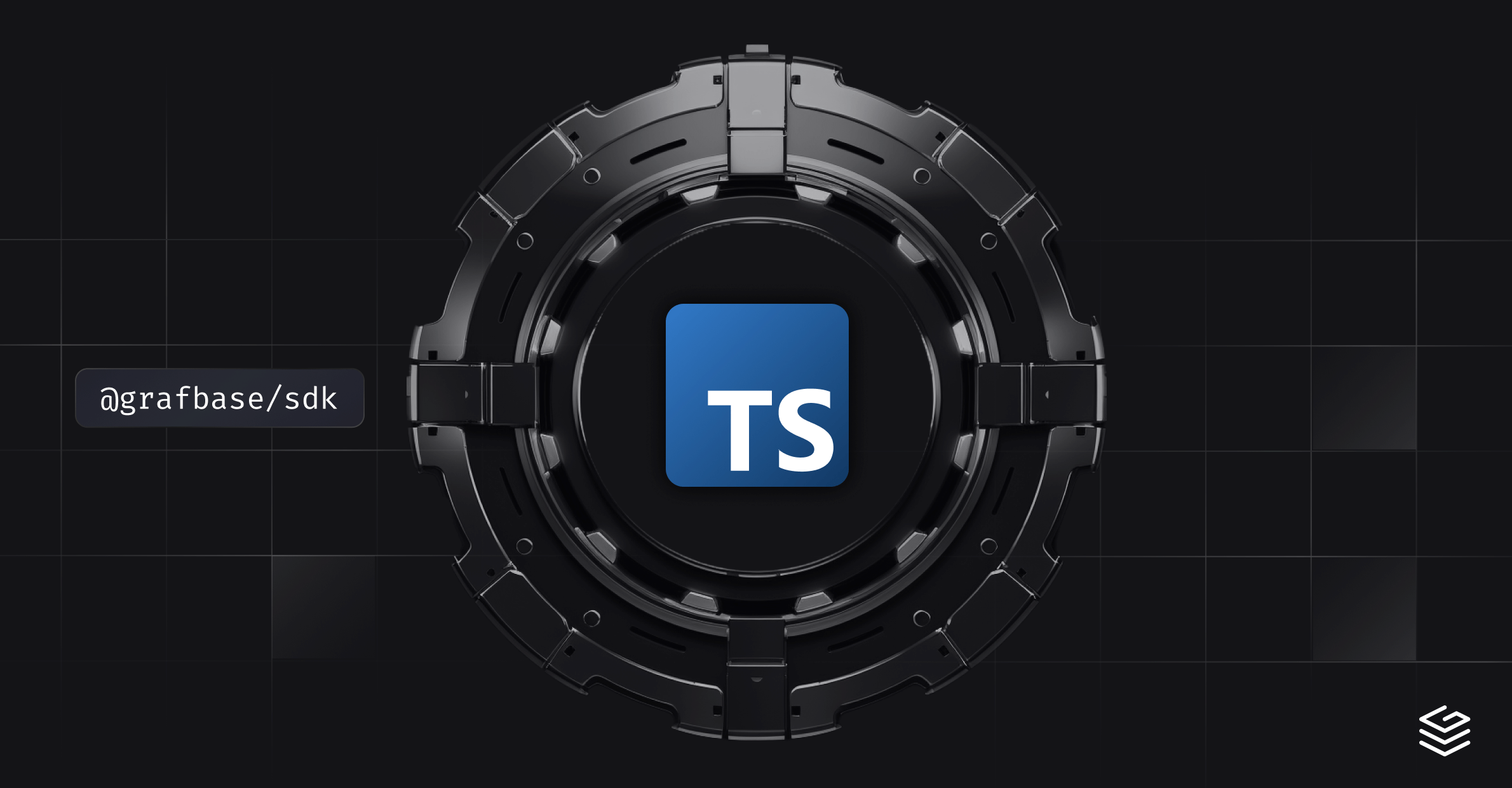
It is one of the most addictive games I’ve played. The good thing is that it is cheap and doesn’t have any microtransactions. And a lot of fun.