I take my shitposts very seriously.
- 0 Posts
- 56 Comments

I just simply set up a script to export my Trilium notes
edit the notes with an external editor, and then you can just re-import the note
Those two lines right there.
I value interoperability between software. Using a container format to store plaintext files and metadata introduces an XKCD 927 situation where it’s just another reinvention of the wheel that requires additional software support or a whole other workflow for no real benefit. Why is it necessary, for example, to store plaintext data and the related hierarchical structure in a container format when the same feature is already present in the filesystem with files and directories? It adds unnecessary complexity, roadblocks, and points of failure.
I’m using QOwnNotes at the moment. If I want to edit a note, for example, using neovim through SSH, all I need to do is navigate to the markdown file and open it. No scripts, no export/import. Only text files, and that is all it ever needs to be.

They all offer more or less the same network services with different UIs.
OpenWRT is specifically designed to work as a lightweight system running on consumer-grade routers. If you want this, you’ll have to check the website’s Table Of Hardware to determine if your hardware is compatible.
OPNsense and pfSense are general-purpose FreeBSD-based operating systems that you can run on discrete computers or in VMs that act as network gateways. All three are free/gratis, but you have to make an account and go through the store page to download pfSense.
I personally use OPNsense in a VM.
If it’s going to be your problem no matter what, start making offline backups of your email account, and print out the email conversation where the bossmang rejected the fix. Make sure your HR rep is present on every meeting, even especially if it makes the people uncomfortable.
(this assumes that you live in a place where employee protection laws exist, i.e. it might not work in America)
Some required network services were located off-site. It could’ve been done in a secure way, but don’t expect such considerations from the company described above. It’s still better than the many XP and Win2000 production machines with the same internet access.
I can’t say a lot because of confidentiality, but if you had seen the factory around the time I quit, having a Win10 computer with internet access would’ve been the least of your concerns. If we had OSHA here, that building would’ve kept them busy for a week.
don’t you dare restarting that computer
We had two desktop PCs on the factory floor doing server stuff for a lot of assembly machines. We couldn’t move them to proper hardware or virtualize them because the GUI and the server were built as one monolithic application (I still don’t trust any Japanese company’s developers as a result), so one computer was made the primary server for one half of the factory and the fallback for the other half, and vice versa, to solve the reliability issues stemming from the software’s dogshit design.
What it couldn’t solve was Windows’ dogshit design. One early Monday morning, when we switched on the factory, Windows decided to force-update itself, then failed and bricked both computers. We spent half the shift with our thumbs up our asses periodically checking if tech support bothered to show up yet.
My previous work used two mission-critical software for continuous operation.
One was some guy’s university project written in Object Pascal and PHP and largely untouched since 2006. I tried offering fixes (I also knew Pascal), but I was rejected every time because the cumulative downtime caused by software issues was not enough to justify the downtime caused by the update (obviously this was determined by a Middle Manager (derogatory)).
The other was (I shit you not) an Excel spreadsheet with 15000 lines and 500 columns. I tried making a copy and cleaning it up, but Excel couldn’t handle the amount of data and ran out of memory.

Surely you can. Modern electric stovetops use infrared radiation from a wire coil to heat cookware. The stovetop is covered with a ceramic that allows infrared radiation to pass through, and if you put something on it, it’ll absorb the radiation as heat. The technology is also scalable to industrial applications.
I’ll let Brown Jacket Man explain the principle. https://www.youtube.com/watch?v=ff04ecF9Dfw
(edit) My house has an electric water heater that was built in the Soviet Union. It uses a ~200-litre tank with a large heating element inside.

- Better insulation.
- Heat pumps.
- By the time gas heating is eliminated, climate change will have solved that problem.

If you really, really, really don’t want to buy a keyboard and monitor, you can buy a USB KVM console, but it’ll likely cost more. Something like this: https://www.startech.com/en-us/server-management/notecons01
I’m not a fighter pilot, but when I think “ejection”, can’t imagine anything but a high-stress situation where the pilot doesn’t have time to figure out which is the ejection lever. Imagine a real emergency where the pilot grabs the wrong lever, gently slides back with the seat, and then fucking dies on impact.
Being able to see properly
immediately go blind
You’re immediately taking the argument to the extreme. You won’t immediately go blind, but it will damage your retina in ways you sometimes don’t notice because the brain compensates for it. It happened to my uncle when he was a welder, he had a second blind spot where he couldn’t see sharply, but it didn’t really affect his quality of life.
At some point, you have to compromise.
- You can open the port(s) used by the game on the firewall (assuming you have a publicly routable IP).
- You can run OpenVPN or a proprietary solution, but you’ll have to open a port on the firewall, and I know from experience that they’re a bitch and a half to configure.
- You can run Wireguard, but you’ll have to open a port on your firewall and have the other clients generate and send you their public keys.
- You can run Tailscale (my preferred solution), which uses Wireguard and works without opening the firewall and without a publicly routable IP (e.g. behind CGNAT), but you’ll have to install the client, have the users sign in, and then add them to your tailnet, which IMO is much easier than setting up Wireguard peers manually.
- You can use Tailscale Funnel, which exposes your tailnet to the public internet, but it’s in beta, has high latency, and only supports TCP, so you’ll have to figure out how to smash UDP datagrams through a TCP tunnel.
- You can try Ngrok (my backup in case Tailscale can’t connect), which is a similar NAT traversal solution, but it only supports TCP and gives you a different IP and port every time you create a tunnel.
- Twingate also exists, I guess, but I’ve only ever used it for SSH.
Debian, all the way. I’ve got both ubuntu (made by my predecessor) and debian servers at work, and as far as maintenance and administration, they’re more or less identical. The one thing that sometimes catches me off-guard is that sudo is not installed by default, and you have to su - into a root session.
The funny thing is that they could’ve used pip. Even on Windows. https://pypi.org/project/sherlock-hunt/

X is still the only choice for certain roles. Wayland is missing absolute window positioning (required for certain multi-window apps), color management, and drawing tablet support is spotty. Some apps will never be ported to Wayland.
X is bloated, old, obsolete, impossible to maintain, and immortal.

Mullvad was actually “raided” by the Swedish police. They left with fuck all. It was great publicity for Mullvad.
Wireguard
You mean Wireshark? It’s possible. You might even capture the DHCP exchange.
The two best programs for the job are nmap and arp-scan.
Nmap is like ping on steroids. You can use it for network discovery, port scanning, fingerprinting, and basic pentesting. As long as the pi can talk to the computer, nmap will sniff it out.
ARP-scan works on the data link layer to identify hosts using ARP. It should be able to return the IP address of all ethernet devices even if they end up in different subnets. It took me a little over two minutes to scan a /16 subnet with one retry and 0.1 second timeout.
If you are really concerned about the pi’s address, you should run a local DHCP server on the laptop. dnsmasq for Linux and Mac, but I have no idea what to use on Windows (other than a VM bridged to the ethernet interface).
I’ve never used a pi, but it should be possible to mount the root partition and edit the /etc/network/interfaces or /etc/dhcpcd.conf file, or /etc/NetworkManager/conf.d/* if you have NetworkManager (systemctl status NetworkManager to check).
You should also make sure that sshd is listening for connections from any address (0.0.0.0 and ::).
Give each device a static address, and set the default gateway to whatever’s on the other end of the cable. You might need a crossover cable, but most NICs can work using a straight-through.
E.g. set the laptop’s address to 169.254.1.1/16 and default gateway to 169.254.1.2, and the RPi’s address to 169.254.1.2/16 and default gateway to 169.254.1.1. They should be able to talk to each other then.
If those addresses seem familiar - Windows uses the 169.254.0.0/16 subnet to automatically assign random addresses if DHCP fails, so that if there are several computers in the subnet, they’ll at least have addresses that can talk to each other. It’s called APIPA in Windows, and Zeroconf in the Unixverse.
Proxmox VE on a machine that I got almost for free. Intel i3-4160, 10GB RAM, 240GB SSD for the OS, and a non-redundant 1T HDD for storage. The only things I paid for are a second NIC and an 8GB RAM stick.
PVE is running a pfSense VM, and a bunch of Debian containers:
- Samba
- Jellyfin (still setting it up)
- Twingate Connector
All internet traffic goes through the pfSense VM. Unfortunately the ISP has put me behind CGNAT and disabled bridge mode, so my internet-facing things (mostly Wireguard and SSH) are pretty much crippled. Right now my best no-cost option is to use Twingate, but I don’t trust it to handle anything other than SSH.
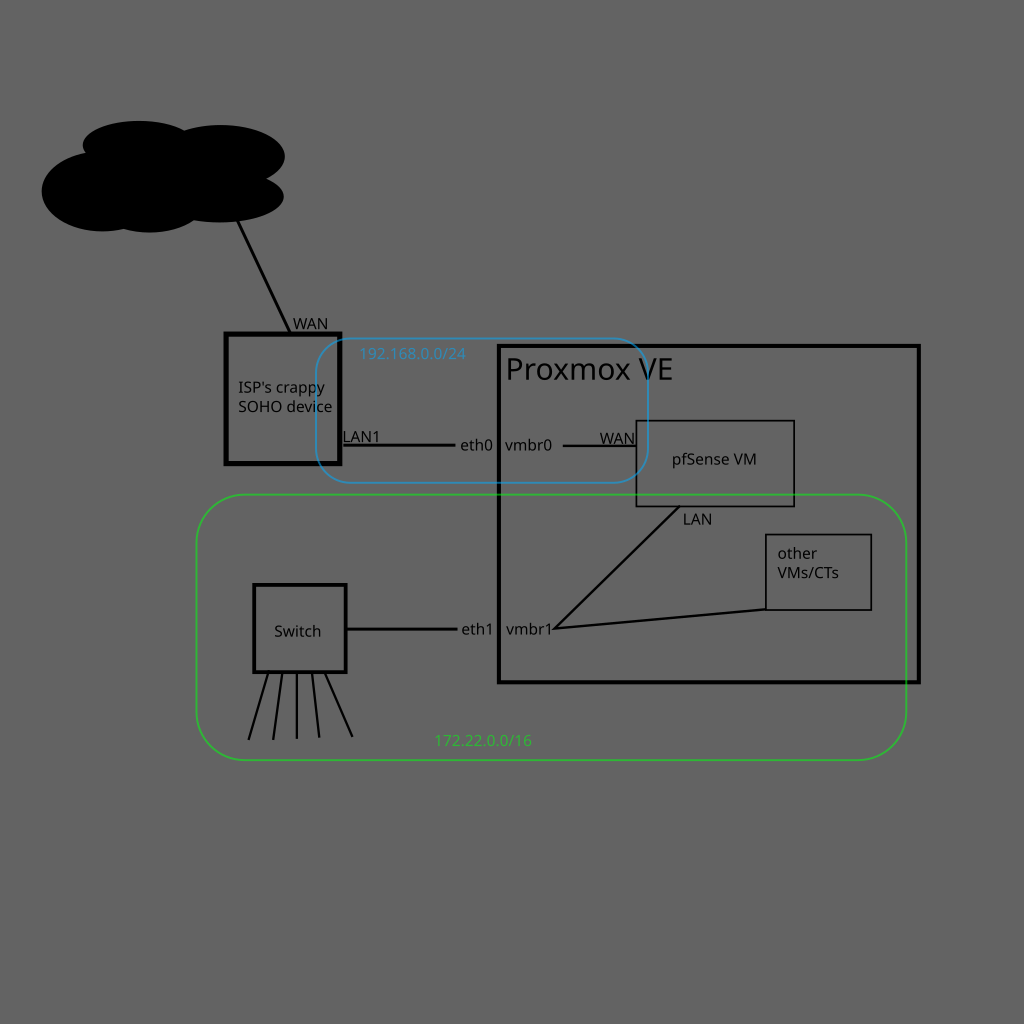

Download the official iso from Microsoft, install it, then run MAS on it if you really want to activate it.

Nvidia is unfortunately kind of a dick about Linux support. The open-source Nouveau driver is making great strides, but I don’t think it’ll be ready for general adoption for several years. The proprietary driver (the nvidia-dkms package) is far more usable, but there are always some issues.
If you want to focus on gaming, you should consider Nobara or Garuda Linux.
Garuda is based on Arch, and its main selling point is that whatever you need for gaming (Wine, Steam, DXVK, VKD3D) is either installed out of the box, or installed and configured in one click. Since Arch, and by extension, Garuda, is a rolling release, it gets very frequent updates that are always cutting edge, but it might require some maintenance at times.
Nobara is maintained by Glorious Eggroll, who also maintains custom Wine and Proton releases and has made massive contributions to Linux gaming. It’s based on Fedora, which is a point-release distribution - it receives security updates continuously, and feature updates every few years, so it should require little maintenance.

I didn’t realize you were new, it sounded like an issue anyone could have. Gaming on Linux is definitely not a perfect experience. Please don’t be afraid to ask around in the various linux_gaming communities, there are always people who are willing to help.
What’s your computer like? What brand and model is your GPU? What distribution? If the GPU is Nvidia, do you know if you have the open-source Nouveau or the proprietary Nvidia driver?
A bit of a glossary:
- Wine: a compatibility layer that allows Windows executables to run on Linux systems by translating Windows system calls to Linux calls.
- Proton: a derivative of Wine maintained by Valve, optimized for gaming on Steam.
- Wineprefix or prefix: a mock-up of a Windows filesystem. The application running inside Wine sees this as the C: drive. The default wineprefix is located in
~/.wine. The system’s root directory is mounted as the Z: drive. - Lutris, Bottles, Heroic: graphical front-ends to manage many aspects of your Wine applications.

I don’t personally use bottles, it hates running inside Hyprland.
If you want games straight from GOG, try the Heroic launcher on Flathub. It has direct GOG integration and Flatpak’s permission system. You can then use Flatseal (also from Flathub) to adjust its security - particularly if you want to install games outside $HOME, which needs an extra permission.
You can also download the offline installer from GOG and just run Wine from the terminal.

The official flatpak release of Bottles offers sandboxing. It comes from Flatpak itself, so other similar apps (like Heroic) might support it too.
Another option is to chroot before running Wine (so Z: doesn’t point at the real system root), or su into another user (Wine inherits the user’s privileges). It’s also possible to run Wine inside a container, but GUI support is questionable.
Ultimately, running an untrusted executable is always a risk, regardless of the OS. If you want near-absolute safety, you’ll want a different machine - either a VM or a heavily firewalled physical machine.


This. I’ve had issues at work while imaging classroom computers where some would finish in ~30 minutes and a few would need hours. All of the computers used Cat6 cables. This being a classroom, and students being absolute wankbags, they kept yanking the computers and kicking the cables, so the wires came loose from the plugs. I later used ethtool to debug the slow computers – the switch would only allow 10baseT link modes.