- 2 Posts
- 40 Comments

You can get different results, sometimes better sometimes worse, most of the time differently phrased (e.g. the gemma models by google like to do bulletlists and sometimes tell me where they got that information from). There are models specifically trained / finetuned for different tasks (mostly coding, but also writing stories, answering medical questions, telling me what is on a picture, speaking different languages, running on smaller / bigger hardware, etc.). Have a look at ollamas library of models which is outright tiny compared to e.g. huggingface.
Also, i don’t trust OpenAI and others to be confidential with company data or explicit code snippets from work i feed them.

If you’re lucky you just set it to the wrong version, mine uses 10.3.0 (see below).
I tried running the docker container first as well but gave up since there are seperate versions for cuda and rocm which comes packaged with this as well and therefor gets unnecessary big.
I am running it on Fedora natively. I installed it with the setup script from the top of the docs:
curl -fsSL https://ollama.com/install.sh | sh
After that i created a service file (also stated in the linked docs) so that it starts at boot time (so i can just boot my pc and forget it without needing to login).
The crucial part for the GPU in question (RX 6700XT) was this line under the [service] section:
Environment="HSA_OVERRIDE_GFX_VERSION=10.3.0"
As you stated, this sets the environment variable for rocm. Also to be able to reach it from outside of localhost (for my server):
Environment="OLLAMA_HOST=0.0.0.0"

I have my gaming pc running as ollama host when i need it (RX 6700XT with rocm doing the heavy lifting). PC idles at ~50W and draws up to 200W when generating an answer. It is plenty fast though.
My mini pc home server is running openwebui with access to this “ollama instance” but also OpenAIs api when i just need a quick answer and therefor don’t turn on my pc.
- @passepartout@feddit.de to
 English
English - •
- traefik.io
- •
- 6M
- •
Yes, since we have similar gpus you could try the following to run it in a docker container on linux, taken from here and slightly modified:
#!/bin/bash
model=microsoft/phi-2
# share a volume with the Docker container to avoid downloading weights every run
volume=<path-to-your-data-directory>/data
docker run -e HSA_OVERRIDE_GFX_VERSION=10.3.0 -e PYTORCH_ROCM_ARCH="gfx1031" --device /dev/kfd --device /dev/dri --shm-size 1g -p 8080:80 -v $volume:/data ghcr.io/huggingface/text-generation-inference:1.4-rocm --model-id $model
Note how the rocm version has a different tag and that you need to mount your gpu device into the container. The two environment variables are specific to my (any maybe yours also) gpu architecture. It will need a while to download though.
Huggingface TGI is just a piece of software handling the models, like gpt4all. Here is a list of models officially supported by TGI, although they state that you can try different ones as well. You follow the link and look for the files section. The size of the model files (safetensors or pickele binaries) gives a good estimate of how much vram you will need. Sadly this is more than most consumer graphics cards have except for santacoder and microsoft phi.

I have a 5800X processor and 6700XT GPU which the site claims is barely ok. In reality my CPU is hardly ever doing anything when gaming while the GPU is at 100% usage all the time.
For a higher GPU, like the 7900XT (which i believe will have the power of a speculative 8800XT which i want to buy) the site claims the CPU to be the bottleneck.
Now i know that there is more to it than just the usage in the control center, but does this seem sketchy to someone else?
It’s true that you shouldn’t open ports to the internet. If you still want your services to be accessible from outside the local network you can install a wireguard server on your thin client that has access to the services you want. And if you really want to harden it you can restrict wireguard clients from ssh and other admin things.
You will need to open one port on the router to your wireguard server though. Wireguard is UDP though and ignores packages without an established connection, so attackers will not even know there is an open port on your router.
Edit: tailscale and zerotier are good external solutions to this as well without needing to open a port at all.
Those examples you listed are not really modern imo. I’m not an UI/UX expert though.
I used Hugo to build my personal website. You can also easily build blogs with it. The difference to the usual approach is that you “code” the website in markdown which makes it super easy. Hugo then generates the html and css for you, which gets statically hosted. Check out the showcases and themes if you’re interested. I used a theme called papermod, it’s pretty common.
This is what i did. In europe, viable options start at 200€ on ebay (imo). If your use case outgrows one lenovo tiny (which is unlikely since you’re coming from a pi), you can buy more / other tiny pcs / a desktop pc / a server rack and put proxmox on everything for running services inside a cluster.

It sounds like you are accessing it only from your local network, and as long as it stays that way its fine. I have a DNS Server at home, set up a domain name, therefor have certificates from letsencrypt which get automatically renewed for https access, AND STILL I only access it from my local network with no ports open to the www.
If you have your instance openend up to the internet (e.g. by port forwarding from your ISPs router to your nextcloud instance) and have no encryption / no certificate, thats a major flaw and i would advise you to shut it down immediately and close the port.

As I’ve never been sure about that, I always used kindles without wifi access and copied the books onto the device with calibre. I recently read about people sending their pirated books to the email adress amazon hands you to automatically copy files to the kindle, using a burner account i suppose, still those people have some balls lol.

What you need is a so called File Provider. The linked blog post seems to summarize this pretty good, at least better than the original docs.
You define your path as a “router” and the ip traefik should point to as “service”. Optionally, you can define all kinds of “middlewares”. Example:
# As YAML Configuration File
http:
routers:
router1:
service: myService <-- Edit: this should be service1, so it uses your defined service below
middlewares:
- "foo-add-prefix"
rule: "Host(`example.com`)"
middlewares:
foo-add-prefix:
addPrefix:
prefix: "/foo"
services:
service1:
loadBalancer:
servers:
- url: "http://127.0.0.1:80"

That’s what I do. I bought a thin client last year, because Raspberry Pi 4s were unavailable to me. So I (fortunately) bought a thin client and got into Proxmox. I have the following containers running on the machine (that i can think of right now):
- Nextcloud (files, notes, contacts, calendars)
- Jellyfin (media streaming)
- Pi hole
- docker host (with home assistant, traefik as reverse proxy for everything, anything else i want lol)
- gitlab instance and kubernetes cluster (implemented in three containers, which is just for learning purposes)
Edit: some of the thing i want to do in the future:
- paperless-ngx (server that a scanner can send files to so your pc doesn’t have to be powered on i believe)
- actual budget (budgeting)
- mediawiki / kiwix (hosting wikipedia dumps)
- some other dashboard than heimdall for links to all my services
- a vpn i can log into from outside of my home network (used to have pivpn on my spare raspberry pi, but want to have it as a container)
Hope i got you some ideas (:

It’s the conventionally correct answer indeed, but everything that does the job is correct here. Cutting open the bindings and letting it run through a scanner which can pull in the pages also does the job, but the magazines are trash after that. But then again, it could be less labour intensive and easier to automate. Also, you can do it at home with a simple scanner.
I do this sometimes for double printed pages of letters / scripts / my old diary. First i let my scanner pull all sheets on one site, then the other. There is a tool which can sort the pages afterwards accordingly with one click.

Some libraries have these to scan books fast. My old university had one to scan really old books (about 1500). I’m sure it could be used on magazines, you just have to find a library that has one AND is willing to let you use it.

I went fulltime Linux and therefor bought a full AMD system (better drivers) one year ago. I played about 15 games the last year, some of them AAA titles, rarely had problems, and all of them could be fixed by looking on protondb.com (unless the problems came from the game itself of course).
There are some titles which will not support Linux on purpose although it surely would run just fine, for whatever reasons, e.g. fortnite.

Most people working on big media productions (movies, shows, games) get a fixed price or salary for doing so. The owners / publishers (maybe also big stars in movies which already are millionaires) get all of the rest when a production sells good.
So by buying / paying for subscription services you only support big c-suite assholes which sit on the rights to media which they have contributed nothing to, except for capital maybe. I won’t pay some intransparent big corporation to be able to watch a 10 year old movie / show just to make those people richer.
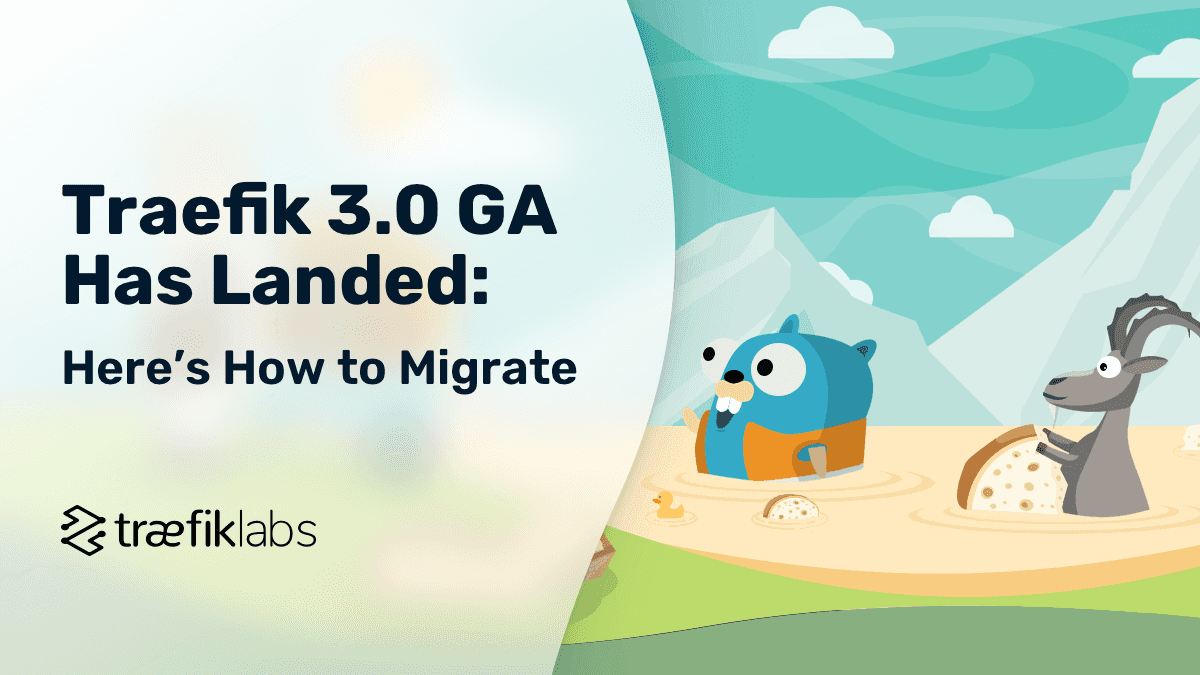




Glad i could help ;)