NaibofTabr
- 0 Posts
- 55 Comments
Metronet will be supplying an Optical Network Terminal, probably like this one:

This is basically the equivalent of a modem for cable networks. It does not provide routing functions. You’re probably stuck with the ONT they supply, but it shouldn’t matter much, definitely not for anything internal.
It looks like Metronet normally supplies Eero WiFi mesh devices for home networking - are the ones you currently have supplied by Metronet? They might just replace the modem with the ONT and leave the existing Eero gear, or they might upgrade the Eero gear to support the higher speed available on the fiber network.
In any case, if you are using ISP-supplied network devices then you don’t control the router, which means you can’t set up things like port forwarding to access your home network from outside, or configure VLANs to segregate devices on your network, or control things like DHCP.
Technically there’s no reason you have to use the Eero devices from Metronet, you should be able to plug any router into the ONT WAN port and have internet service. If you don’t want to get too deep into network config, then any modern consumer WiFi router will work (but not a modem/router AIO device). If you want to have a bit more control, look for one that supports OpenWRT.

Believe it or not, I can be concerned about both.
The difference is, the place where I live has some data privacy regulations which actually get enforced, and I have some legal recourse against organizations which mishandle my data. China does not have such regulations and I do not have any recourse against organizations based there, so my risk from them is significantly higher.
You’re welcome. I tried to do basically the same thing a few years back (run a WordPress site from a RPi on my home network - and also a Minecraft server) and so I tried to write up the problems I ran into - I probably forgot some, but those are the major hurdles. I learned a lot along the way.
I should also point out that if you rent hosting space (from linode or inmotion or digitalocean or many other options) then problems 1 & 4 become much easier, and 2 & 3 go away entirely (most people don’t host public websites on their home networks because of these and other issues).
Happy to help. If you’re interested in learning networking more thoroughly, I want to point you to Professor Messer especially the Network+ content. He has far more complete explanations than I could write (and it’s free!). Even if you’re not interested in getting any certs, the explanations will be helpful.
So your goal is to host a publicly accessible static website from a computer in your home. There are a few problems you need to overcome before even worrying about configuring any software. You need some more basic networking knowledge first.
-
Basic Networking Theory - you should read a brief explanation of the OSI 7-layer network model. You don’t have to try to memorize this and you won’t really understand it until you start actually doing stuff, but you should read it for some basic terminology and to understand that there are distinct steps through which communication between computers happens.
When you start running into problems (“why can’t I access the server? I did all the tutorial steps”), figuring out which layer the problem is in will help guide you to the solution:
- is there a bad cable? -> 1. Physical
- do I have the right IP address? -> 3. Network
- is the firewall port closed? -> 4. Transport
-
Privacy/Security/Safety - don’t host a publicly accessible website from your personal computer. Just don’t. To make this happen you will have to open a hole in your network security that makes your computer accessible from the public internet. Don’t do this on your daily driver computer. Don’t do this with any device that has any files on it that you care about or any access to any personal information. Don’t.
Set up your web server/learning environment on a clean, dedicated system. This could be an old laptop or a Raspberry Pi (an older 3B model will work just fine for this) or whatever cheap computer hardware you have, as long as it can run Linux and has a physical network port (using WiFi will give you extra headaches for getting this working). If you think you might want to expand your projects in the future, you can get a used Dell server for very little money, and add more hard drives as needed. Wipe the hard drive and install Debian or Ubuntu server as a base, there’s lots of resources out there for setting up web services on either.
-
Restricted Ports - you are most likely on a residential internet connection. Most residential ISPs close ports for security reasons, especially 80. For example, here is Cox’s list of restricted ports. You will need to find your ISP’s equivalent list and understand what you can and can’t do with your connection.
There are workarounds, primarily through port forwarding. You will need admin access to your router to set this up. I recommend that you read that entire article because it probably applies directly to your situation.
-
Dynamic IP Address - most people still find it easier to work with IPv4 addresses - I won’t go into IPv6 right now, but you should read a little about it just for awareness. Your residential internet most likely has a dynamic IPv4 address, which means you can’t rely on that address staying the same forever (or even until next week), which means that you can’t configure your Cloudflare domain name to point to a single IPv4 address.
Dynamic DNS is the solution for this, and again you’ll need admin access to your router to set it up.
-
HTTPS/TLS/SSL - if you get through all those issues then you probably have a working website, but now you’re seeing something like this when you try to view it in your browser:
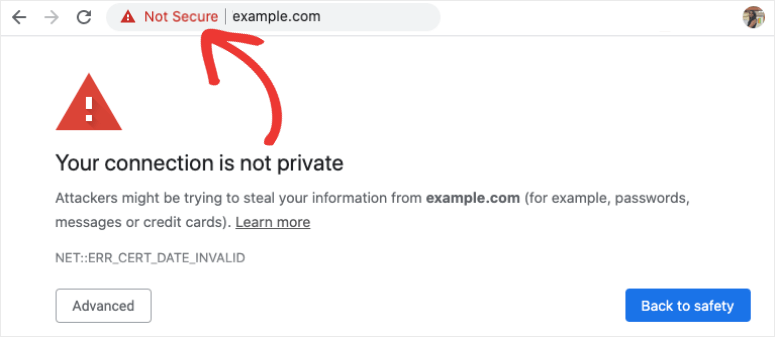
This doesn’t mean that you can’t get to your website - it just means that you can only do it via HTTP and not HTTPS, which the browser is warning you (and anyone else trying to view your website) is not secure. You can either just accept that this alert will always come up, and that you have to click through it, or you can learn about TLS and getting an SSL/TLS certificate. This is a later topic - it doesn’t matter and probably won’t make sense until after you’ve got your web server online.
I plan to RAID1 them and use them as boot drives
This will not work unless the mainboard is handling the RAID control in firmware. If you are doing software RAID then the OS must boot before the array can be accessed.
If you just want to set up a NAS, you can get a used PowerEdge tower for very little money, and it will work a lot better than what you have planned.

There’s a really excellent documentary on YouTube titled On the Verge of Collapse - the Story of Rooster Teeth. Very much worth watching if you were ever a fan of their work.
Technically the US measurement system is metric since the Mendenhall Order of 1893 reestablished all customary units as conversion factors of metric units. In 1933 the ASA redefined the inch to be exactly 25.4mm, following the lead of the British Standards Institution in 1930 (precision was increasingly important for manufacturing, and the previous value of 25.40005mm had become impractical). The international yard and pound were officially adopted by the US National Bereau of Standards (now NIST) in 1959, the Metric Conversion Act was passed in 1975, and finally EO 12770 (1991) required all agencies of the executive branch to transition to metric units.
So, from one point of view we’ve been transitioning to metric since 1893 and it’s still not done. From another, the inch is just a metric unit as its length is officially defined in millimeters (all customary units are now based on SI units), therefore the conversion is complete.

There should be a FOSS payment management project that enables users to create an account, add ALL of the FOSS projects they use (or want to donate to), set a monthly / yearly contribution, and be done with it. Users can choose to allocate percentages or let the software divide the money between all of them evenly
Well, sure but at some point that donated money has to get distributed out to the accounts of the individual developers, and then you still have the transaction fee problem.
It might seem like the obvious solution is to collect donation amounts for a developer until some minimum value is reached and then distribute it, but then the donation platform is holding money (in trust? in escrow? not sure) basically making them a bank, which makes the whole thing a lot more complicated in terms of financial regulation (not impossible, but probably too expensive to operate to be worthwhile).
including all of their FOSS dependencies
I think this part might be a practical impossibility. All of the larger/more popular open source projects are basically this:
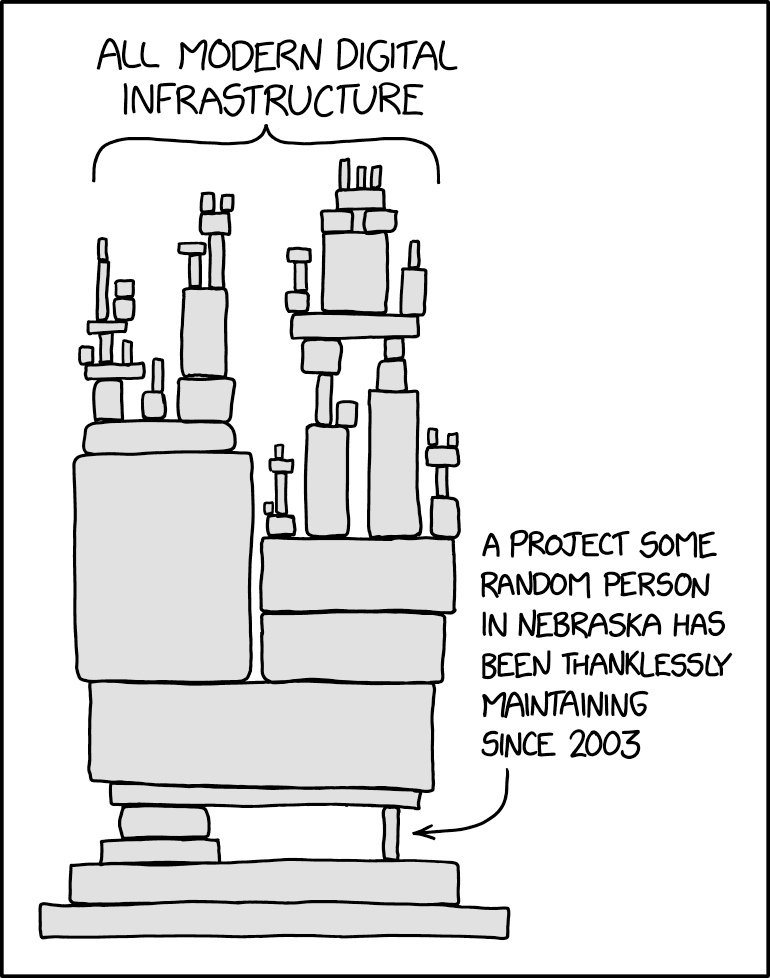

This makes logical sense on the face of it, but in practice dependency stacks can be very broad and very deep. I doubt there would be enough donation money to make the effort of distributing it worthwhile, and at some point there would be so many small transactions that the transaction fees would eat up a significant amount.
Especially for something as complex as an OS, the dependency inventory is less like a list and more like a fractal.

The problem is a bit deeper than this, because even if a user is familiar with open source software and is willing to support application projects that they like, they aren’t going to know what other open source modules or libraries are being used in those projects and probably wouldn’t think to check or to support those developers. The user front-end is visible, but the stack of dependencies often isn’t and these days no software is a monolith. How many end users would think about donating to Qt directly, or alsa, or libusb?
Oh yeah, I find that it’s easier to get fine control of the outcome in SuperSlicer because it’s less refined. User-friendly features are nice when you’re getting started but a hindrance when you have more experience. I tried to use Cura awhile back and it felt like the Fisher-Price version of a slicer. SuperSlicer is probably less accessible overall, but it doesn’t hide controls from me.
And even if the cooperation doesn’t last, it’s an opportunity for the open source developers to work with the product engineers and get direct information from them right now. There’s nothing as valuable as talking to the guy that actually designed the thing, or the guy who can make changes to the product code.
Even if that relationship doesn’t hold long term, the information gathered in the short term will be useful.
If I were part of this project this is what I’d be going for. Push the company to give you direct contact with the relevant engineers, right now while the negative public opinion is fresh and they’re most willing to make concessions, and then get as much out of that contact as you can. Take them at their word, make them actually back it up, take advantage of the offer to cooperate. Sort the rest of it out later.
Yes, it is damage control. That’s OK.
The whole point of spreading the word about an incident like this is to get public attention on it, and make the company realize that the way they’ve handled things was bad.
A letter like this indicates that they’ve realized they fucked up and they want to do things differently going forward. That doesn’t mean they’re suddenly trustworthy, but it does mean they can be negotiated with.
The correct response is to accept the offer of working together. We want to encourage companies to be cooperative and discourage insular, proprietary behavior. If you slap away the offered hand then you discourage future cooperation, and now you’re the roadblock to developing an open system.
When you start getting the results that you want, don’t respond with further hostility.

China was using their Taiwanese propaganda group, KMT, to threaten voters prior to the election.
China and Taiwan’s main opposition party, the Kuomintang (KMT), have cast the election as a choice between war and peace. […] KMT presidential candidate Hou Yu-ih said on Saturday a vote for the DPP was equivalent to “sending everyone out to the battlefield” because supporting Taiwan independence would touch off a war.
And this is what China’s military aggression against Taiwan looked like between March 2022 and March 2023:
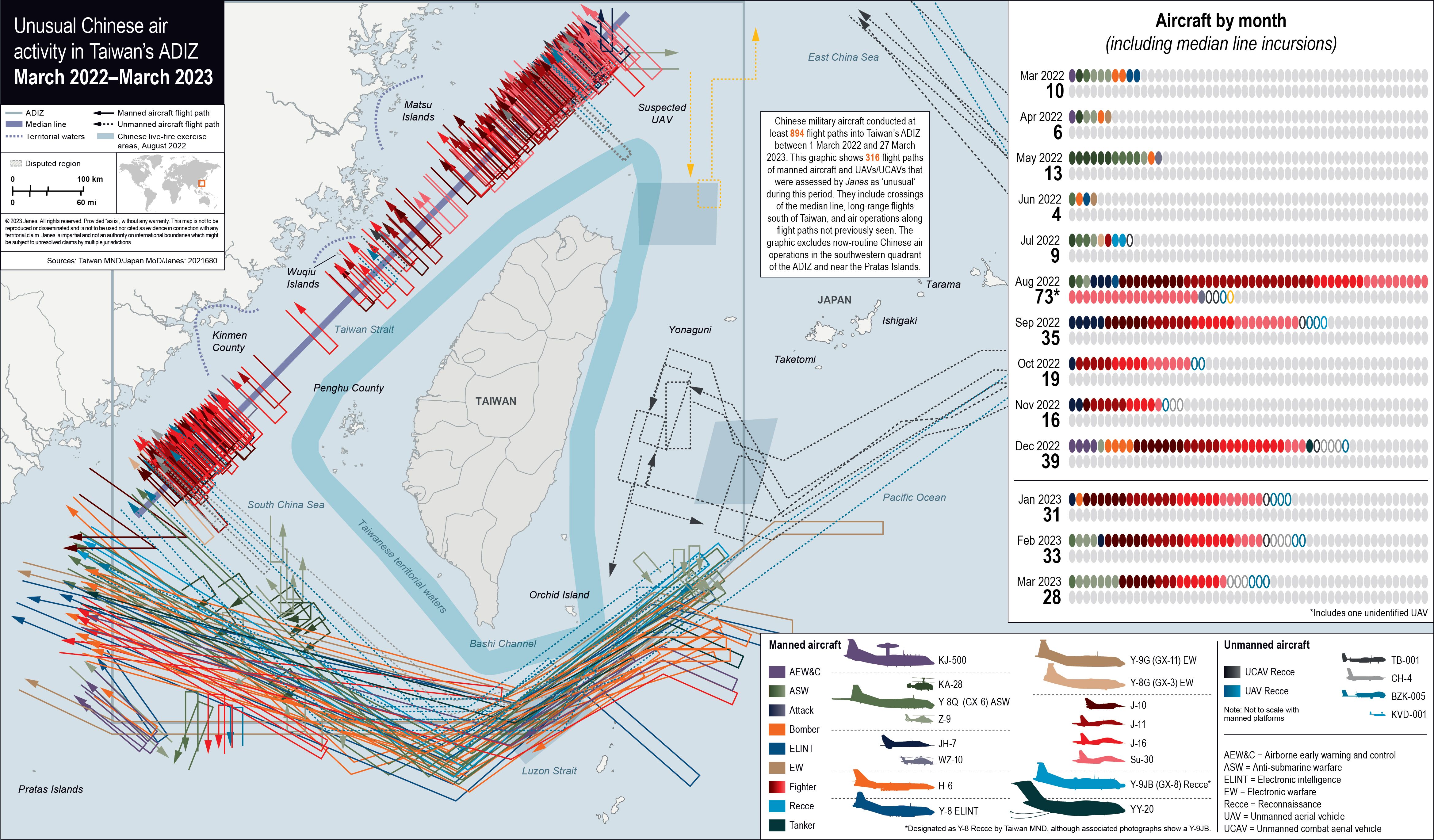
This is blatantly provocative and threatening.
China has been doing everything they can to manipulate the outcome of this election, and they didn’t get the results they wanted so now they’re whining about it, and making more threats. China is behaving like an abusive ex.
An independent public opinion poll conducted in 2022 found that 50% of Taiwanese favored independence, while only 12% favored unification and 25% preferred maintaining the status quo.
But that goes against your narrative so I’ll bet you downvote me and ignore the actual [data] that do not support your argument.

-
Assuming that you mean that you are using the domain name to point to services which are at a residential, dynamic IP address, you will need to set up a Dynamic DNS service.
-
If a product is free, you’re the product.
You might be interested in the Banana Pi BPI-R4, which has an officially supported OpenWRT image and costs ~US$110.
Do you know about the Minecraft Uncensored Library?
Services which were freely offered when creators added their content to YouTube, at no charge to YouTube, with no indication that there would be an attempt to charge an access fee.
YouTube encouraged the community to build a theme park while not paying even minimum wage to most of the builders, then decided to charge the community for admission to the park they built. This should be regarded as fraud and/or theft.
I used to run a Minecraft server with PaperMC on an RPi4, and I would only give the java environment 2G of RAM. It never crashed except when I overloaded it with plugins. The same Pi was also hosting Pihole and Ubiquiti UNMS. As long as you aren’t planning on hosting hundreds of players at the same time, you should be fine with whatever (and assuming you’re doing this at home on residential internet, your network would be the bottleneck anyway). I do recommend PaperMC, it improves the performance and stability of Minecraft and it’s a fork of Spigot so it’s compatible with most plugins.
Also /u/ShellMonkey is correct about used server hardware. You can pick up a Dell PowerEdge for about $200.

There doesn’t need to be a value return - if it’s fun.
This is fine, for a video game. But the metaverse isn’t being marketed as a video game, it’s being marketed as a social and utility platform.
Also if it is just a video game then there’s nothing more compelling about it than any other video game… and also it’s a crappy video game built around microtransactions. It’s not fun, it’s a dead mall.

There’s no use case for the metaverse that gives it any more value than a video conference. But I can set up a video conference for free, while the metaverse is set up to constantly extract money from the user. On top of that, the barrier to entry is too high in both cost and practicality. I can buy a high quality webcam for a fraction of the price of a VR headset, and I don’t have to strap it to my face just to have a meeting.
In order to justify the cost of being in the metaverse, there has to be a value return that makes it worthwhile - something that can’t be replicated with other simpler and cheaper options. Right now, the metaverse is a platform run by grifters ripping off other wannabe grifters and the gullible.
Maybe, but I suspect it’s working like this:
- Pi boots then requests locally configured IP from DHCP server
- DHCP server grants 30 day lease for requested IP
- Pihole runs fine for awhile, DNS requests are properly handled
- IP lease expires, DHCP server returns IP to available address pool but doesn’t reassign it to anything yet
- time passes
- Random wireless device connects to router, DHCP server assigns IP to new device
- DNS requests to Pihole fail because the IP was assigned to the recently connected wireless device
This would explain why Pihole appears to cause problems every month, sometimes a little longer.



This assumes that
There’s a process to read.
The steps in the process are complete and thorough.
Those are bad assumptions.