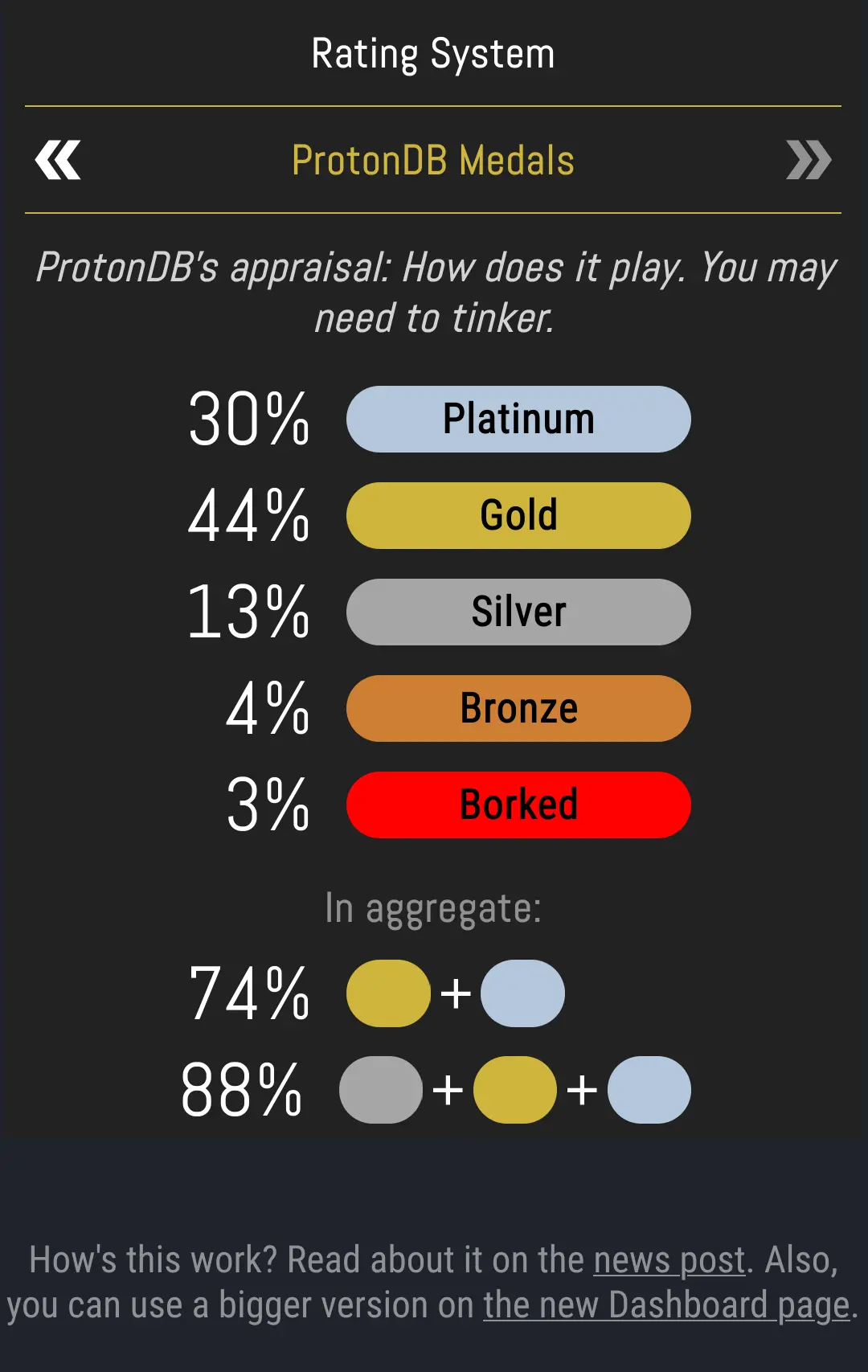Unfortunately games are only one part of the problem. I just tried getting some Windows software up and running on my Steam Deck and it was a hours of hassle only to end up not even working anyway.
Is Serato DJ worth investing time into? No, probably not really. Would it have been nice for it to have worked? Yes, that’s sort of the point of computers ability, to be used.
I’m glad so many games are working, so I hope more software support comes along!
Thank you! I’ll check this out, I did “come across” it but I couldn’t tell if it was just for Linux DJs or if it was like the fully fledged software to use regardless of gear.
I’ll see if it works with Hercules Starlight! Thank you for the suggestion!
Even Gold can be comparable to Windows. Even silver, since a lot of games don’t actually work well or at all on Windows anymore. At the same time, Platinum can still mean issues. It’s not that black & white comparable when there’s so many factors going into it (regardless of the OS).
Ah, the hallmark of mainstream usability: a four bar chart with multi-segmented portions based on different independent ratings of compatibility that don’t agree with each other.
If setting a simple setting is too much for you, which is also a 5 second search away if you’re struggling that hard, then yeah, Linux is too much for you. But so is Windows.
And yet, people of that level use windows to game everyday. Shows you how much ready Linux is for mainstream if comments like yours still pop up regularly.
There’s a totally fair criticism that Windows is no more or less comprehensible or usable than e.g. Ubuntu, but familiarity is the differentiator. If someone is opposed to changing settings in a .conf file but not a .ini file, or fine with making registry changes but not service changes, it’s not an issue of usability or accessibility, it’s just familiarity.
Not the person you’re replying to, and I don’t have personal experience with Bazzite but, essentially, it is gaming oriented distribution built on fedora.
It has a lot of stuff built in to help it run games well, including the right graphics drivers. Fedora is one of the major Linux distributions along side Arch, Debian (which Ubuntu is derived from), and others.
There are a few other distributions that do much of the same regarding graphic card drivers, but built on one of the other major distributions. For instance PoP_OS! (Based on Ubuntu and thus Debian).
So bazzite is good for running games, that’s what it is built to do, but other distros do that as well, it depends what flavor of Linux you want it to be built on.
If your using steam, you can go into game properties and set Proton as the compatibility tool. Depending on the age of the game, you might have to switch versions of Proton.
You can use https://www.protondb.com/ to check the compatibility issues and suggested versions by the community for specific games too.
I was trying both, everything was just really bad frame rates and stuttering, and a few things wouldn’t run after installing specifically Linux marked games on Steam. Back on Win10 everything is running like butter.
If you are still interest (100% understand if not) Bazzite and Pop_OS both have nvidia specific distros with the drivers baked in. Makes things a lot easier. Pop is Ubuntu and Bazzite in Debian. Pop has been my daily driver for 2 months and have not missed windows.
Yes indeed! There are some custom tweaks specifically for nvidia on the specific distros. Supposedly it does with well switching from integrated graphics to discrete graphics, but I have not tried it. That is mostly for laptops.
Essentially. It is often held up as a good “gaming” distribution because it has AMD and Nvidia graphics card drivers built in, I suspect there is more to it than that but I’ve never used it personally.
I got a laptop recently with an AMD GPU, and installed Ubuntu on it, and the first time round I got the AMD drivers working, but every boot the discrete GPU and the integrated GPU would change their device IDs (e.g. gpu1/ gpu2), so Steam would end up launching games on the integrated GPU half the time. I got frustrated and installed Windows, but found out that you can’t buy Win10 anymore, so got Win11 and hated it so much I went back to Ubuntu. Second time around, I found a thing for setting the GPU in the launch options by GPU name, and that has fixed it.
Linux is not ready for average consumers if they have to install it themselves, but neither is Windows; most people buy a computer with the OS preinstalled, and never have to deal with driver setup; the Win11 install had a bunch of driver issues too.
SteamDeck is such a huge revolution because it’s really the first time that a company has made preinstalled Linux machines available in a way that average consumers don’t have to go looking for or pay through the nose (cough System76 cough).
If someone like Dell or Lenovo (or hey, even System76 or Framework) could get their laptops in-store at BestBuy, with everything pre-configured and ready-to-use, that would be Linux being “ready” for the average consumer.
Couldn’t have put it better myself. Like, installing it it asked if I wanted extra helpful software and drivers, but I still had to spend a ton of time setting up basic programs. Default video player sucked, default file browser sucked. Having both the dock and the system toolbar is unnecessary, annoying, and confusing for new users. Most of the default apps feel like an Apple OS to me also, like you have NO configuration options, it’s just you get what you get. The Ubuntu software store is a fraction of a fraction of what it should be. Snaps SUCK.
A few games listed as gold for me ran fine on the Deck, but I was unable to play them because of unreadable font sizes. Some of these could be tweaked and there is always the magnifying glass tool, but I prefer them on the PC, which is still Windows.
Of the 17 games I’ve played over the past 9~ months since installing mint Linux and steam proton, only 2 base games have had issues and 2 games I’ve had trouble modding. I think it’s a discussion worth having so let me go through the few issues I’ve had in regards to games on Mint Linux (Ubuntu based). 2 problems were resolved without issue, 1 was a qualified success, and one I gave up on trying to mod.
To be clear this is all on an intel Intel 7700HQ CPU and nvidia GTX1060 GPU. It’s not the newest or top of the line anymore but it’s still plenty capable.
Foxhole: there was a week about a 2 months ago where I had to launch it through lutris because proton was having an issue with loading in to the map. As far as I could gather, the devs had updated shaders or some libraries to fix a glitch with small trains hovering at max map height, and this caused issue with proton being unable to load shaders. Using lutris (which I think uses wine?) fixed the issue and the devs fixed the issue with proton about a week later.
Helldivers 2: extremely bad frame rates and straight up locking up the computer part way through the intro or tutorial. I think it was an issue with the graphics card memory just getting filled up and not clearing. I don’t remember exactly what I did to fix it, but it involved caping the FPS at 60 FPS. It works now but only with low settings and I still get a bad frame rates when the map gets crowded.
Then there was modding games that had some issue. Both of them were older games that relied on patchers.
Vampire the Masquerade: Bloodlines:
Worked great as the base game. The patcher for the unofficial fan patch was a .exe though, so I added it to steam and ran it with proton, it couldn’t find the game files and I had to manually direct it to the files in proton’s mock windows file structure, but after that it patched and worked fine from there.
Fallout: New Vegas:
The base game ran flawlessly (well as flawlessly as base game New Vegas can run), same procedure as above, opened patcher and mod manger by adding to steam and opening with proton, directed them to the weirdly placed files, but this time they didn’t recognize the game files and refused to patch. I fiddled with it for a bit, but gave up because I didn’t care that much.
Again I want to emphasize that these are 4 out of 17 games, only one of which had persistent issues, and one that I gave up on trying to mod. None straight up wouldn’t run and none were unplayable after a bit of tinkering. This is about the same rate of tinkering I was doing back in windows to get things running the way I wanted with games.
There is a lot of work left to do here, but playing games on Linux is absolutely doable even if you’re not particularly tech savvy. if you don’t have the patience to trouble shoot, you will be fine 9 times out of 10. I’m more tech savvy than the average bear, but I don’t work in tech nor do I have a formal education.
You don’t need to add the exe of whatever mod tool to Steam, use Steam Tinker Launch. It lets you add an exe to run instead of the game, concurrent with the game, or injected after the game is up, and it will run in the same prefix that Proton uses for that game. It also has tools for installing and using several mod managers, and generally a ton of good features for tinkering with the game.
The main issue I haven’t solved is getting something like the Nexus mods “open in manager” to work. My guess is I might have to install, run, and configure a web browser inside the prefix, but that sounds really annoying so I haven’t tried it.
I’ll second that STL will make FNV work on Mint, I’ve made many comments extolling how much better it runs that way than it ever did on windows
that being said RED ALERT:
You need a version of YAD not from the stone age (so not the distro software manager version) to install STL. The instructions for making your own YAD from the GitHub assume you’ve done it before and can understand what phrases like “do the usual” mean. It’s not hard but it took me 45 fucking minutes to find a comment 5 months ago on Reddit that said “do this exact command” and made it all go smooth. If you’re familiar with GitHub and the make command: you’re good homie.
If you have any issues with FNV you can PM me as I finished my playthrough recently and did everything you can do in modding to it, LoD and all, no issues. Ok, that’s a lie, but the issues were my fault, not the system.
I mean, base game FNV ran fine for me. Which is kind of funny because my friend who was playing it for the first time was having a bunch of issues with it constantly crashing while playing on windows 10 and I had to walk them through getting fan patches and the like running.
Linux and nvidia have a strained relationship. There are a couple nvidia specific distros that might do you better. I am on Pop_OS and so far have had zero issues. The only game we have in common is Helldivers 2, and it runs perfect. Granted I have a 2080, so that might have something to do with it, but the gap is mostly ray tracing. Bazzite also has an nvidia specific version, but I have not used it. I have heard it is great, though.
Yah, I had to manually install the driver in mint for the nvidia card, and had to change a setting in the bios to get the system to even see the card. But it works fine other than that. I’m considering going with an AMD card next time I get a computer, largely because I hear they work a lot better with Linux.
Destiny 2 is not supported for play on the Steam Deck or on any system utilizing Steam Play’s Proton unless Windows is installed and running. Players who attempt to launch Destiny 2 on the Steam Deck through SteamOS or Proton will be unable to enter the game and will be returned to their game library after a short time. Players who are not accessing Destiny 2 through Windows and attempt to bypass the SteamOS/Proton incompatibility will be met with a game ban.
I mean we have tons of anticheat games working on Linux. More than people realize. Elden Ring, The Finals, Overwatch 2, CS2, Apex Legends, xDefiant and more that I can’t remember right now. It’s not that bad even as a multiplayer gamer. The ones that don’t work R6S, Val, LoL, Fortnite, CoD and Destiny pretty much.
Yeah, quantity over quality right here.
If my favourite game doesn’t run on Linux, Linux is dead to me.
Even if I had 5 favourite games and 1 doesn’t work, it’s still dead.
So for a lot of people it’s either 100% or it might as well not exist.
Windows also does not have 100% compatibility. Try playing something like age of wonders 1 on current windows. I could run in out of the box on steam deck but not on my pc that at the time had windows 10. I think Windows no longer has compatibility with win 98 and lower but i might be misremembering.
You are not logged in. However you can subscribe from another Fediverse account, for example Lemmy or Mastodon. To do this, paste the following into the search field of your instance: !gaming@beehaw.org
From video gaming to card games and stuff in between, if it’s gaming you can probably discuss it here!
Please Note: Gaming memes are permitted to be posted on Meme Mondays, but will otherwise be removed in an effort to allow other discussions to take place.
Unfortunately games are only one part of the problem. I just tried getting some Windows software up and running on my Steam Deck and it was a hours of hassle only to end up not even working anyway.
Is Serato DJ worth investing time into? No, probably not really. Would it have been nice for it to have worked? Yes, that’s sort of the point of computers ability, to be used.
I’m glad so many games are working, so I hope more software support comes along!
It is probably a sticking point, but there are alternative options for a lot of windows software. For your case https://mixxx.org/ would be an option.
Thank you! I’ll check this out, I did “come across” it but I couldn’t tell if it was just for Linux DJs or if it was like the fully fledged software to use regardless of gear.
I’ll see if it works with Hercules Starlight! Thank you for the suggestion!
Context: https://www.protondb.com/
What is this info graphic even saying, I don’t understand
Those “medals” are how well the game works on proton. Platinum is comparable to Windows or better, gold is still pretty damn good, and so on.
Even Gold can be comparable to Windows. Even silver, since a lot of games don’t actually work well or at all on Windows anymore. At the same time, Platinum can still mean issues. It’s not that black & white comparable when there’s so many factors going into it (regardless of the OS).
Yeah of course it’s more nuanced than that, but enough of an explanation for someone who doesn’t know what there’s actually displayed
Ah, the hallmark of mainstream usability: a four bar chart with multi-segmented portions based on different independent ratings of compatibility that don’t agree with each other.
I don’t know what this means but I couldn’t get any shit to run on Ubuntu as recent as two days ago.
Skill issue
Just so you know, you’re commenting in a Beehaw community, and we expect that people be(e) nice here. Being gatekeepy isn’t nice.
You bet
Ah, the dichotomy of Linux users:
“wHy DoEsN’t EvErYbOdY uSe LiNuX???”
and
“gEt On My LeVeL nOoB”
If setting a simple setting is too much for you, which is also a 5 second search away if you’re struggling that hard, then yeah, Linux is too much for you. But so is Windows.
And yet, people of that level use windows to game everyday. Shows you how much ready Linux is for mainstream if comments like yours still pop up regularly.
There’s a totally fair criticism that Windows is no more or less comprehensible or usable than e.g. Ubuntu, but familiarity is the differentiator. If someone is opposed to changing settings in a .conf file but not a .ini file, or fine with making registry changes but not service changes, it’s not an issue of usability or accessibility, it’s just familiarity.
Ubuntu sucks ass. Use Bazzite.
Pitch it to me, I don’t know shit about fuck. I only use Ubuntu because I have for years.
Not the person you’re replying to, and I don’t have personal experience with Bazzite but, essentially, it is gaming oriented distribution built on fedora.
It has a lot of stuff built in to help it run games well, including the right graphics drivers. Fedora is one of the major Linux distributions along side Arch, Debian (which Ubuntu is derived from), and others.
There are a few other distributions that do much of the same regarding graphic card drivers, but built on one of the other major distributions. For instance PoP_OS! (Based on Ubuntu and thus Debian).
So bazzite is good for running games, that’s what it is built to do, but other distros do that as well, it depends what flavor of Linux you want it to be built on.
If your using steam, you can go into game properties and set Proton as the compatibility tool. Depending on the age of the game, you might have to switch versions of Proton.
You can use https://www.protondb.com/ to check the compatibility issues and suggested versions by the community for specific games too.
Great comment.
Not sure why Steam Play isn’t on by default.
You can change that as a default in steam settings for all Games. Would be cool if they detected the OS and enabled it automatically based on that
Are you using steam and proton, or Lutris and wine? I’d suggest trying the other if one isn’t working. That’s helped me in the past
I was trying both, everything was just really bad frame rates and stuttering, and a few things wouldn’t run after installing specifically Linux marked games on Steam. Back on Win10 everything is running like butter.
I’d guess your graphics drivers are the issue in that case. Sounds like it was probably kicking all the games over to the integrated GPU.
Certainly possible, I really wasn’t sure what drivers to use, tried the default and the first option from Nvidia and had about the same results.
If you are still interest (100% understand if not) Bazzite and Pop_OS both have nvidia specific distros with the drivers baked in. Makes things a lot easier. Pop is Ubuntu and Bazzite in Debian. Pop has been my daily driver for 2 months and have not missed windows.
So Pop is just like a customized Ubuntu with things preconfigured for gaming?
Yes indeed! There are some custom tweaks specifically for nvidia on the specific distros. Supposedly it does with well switching from integrated graphics to discrete graphics, but I have not tried it. That is mostly for laptops.
Essentially. It is often held up as a good “gaming” distribution because it has AMD and Nvidia graphics card drivers built in, I suspect there is more to it than that but I’ve never used it personally.
I got a laptop recently with an AMD GPU, and installed Ubuntu on it, and the first time round I got the AMD drivers working, but every boot the discrete GPU and the integrated GPU would change their device IDs (e.g. gpu1/ gpu2), so Steam would end up launching games on the integrated GPU half the time. I got frustrated and installed Windows, but found out that you can’t buy Win10 anymore, so got Win11 and hated it so much I went back to Ubuntu. Second time around, I found a thing for setting the GPU in the launch options by GPU name, and that has fixed it.
Linux is not ready for average consumers if they have to install it themselves, but neither is Windows; most people buy a computer with the OS preinstalled, and never have to deal with driver setup; the Win11 install had a bunch of driver issues too.
SteamDeck is such a huge revolution because it’s really the first time that a company has made preinstalled Linux machines available in a way that average consumers don’t have to go looking for or pay through the nose (cough System76 cough).
If someone like Dell or Lenovo (or hey, even System76 or Framework) could get their laptops in-store at BestBuy, with everything pre-configured and ready-to-use, that would be Linux being “ready” for the average consumer.
Couldn’t have put it better myself. Like, installing it it asked if I wanted extra helpful software and drivers, but I still had to spend a ton of time setting up basic programs. Default video player sucked, default file browser sucked. Having both the dock and the system toolbar is unnecessary, annoying, and confusing for new users. Most of the default apps feel like an Apple OS to me also, like you have NO configuration options, it’s just you get what you get. The Ubuntu software store is a fraction of a fraction of what it should be. Snaps SUCK.
It’s a pitty that popular games like Call of Duty does not provide anticheat support for Linux.
Even worse now that Microsoft bought it.
Even worse if what I’ve read is true and it’s basically a flag setting for shit like EAC
A few games listed as gold for me ran fine on the Deck, but I was unable to play them because of unreadable font sizes. Some of these could be tweaked and there is always the magnifying glass tool, but I prefer them on the PC, which is still Windows.
Chromebook ready😂
Mfers be playing cyberpunk on an i3 with 1g of ram.
Of the 17 games I’ve played over the past 9~ months since installing mint Linux and steam proton, only 2 base games have had issues and 2 games I’ve had trouble modding. I think it’s a discussion worth having so let me go through the few issues I’ve had in regards to games on Mint Linux (Ubuntu based). 2 problems were resolved without issue, 1 was a qualified success, and one I gave up on trying to mod.
To be clear this is all on an intel Intel 7700HQ CPU and nvidia GTX1060 GPU. It’s not the newest or top of the line anymore but it’s still plenty capable.
Foxhole: there was a week about a 2 months ago where I had to launch it through lutris because proton was having an issue with loading in to the map. As far as I could gather, the devs had updated shaders or some libraries to fix a glitch with small trains hovering at max map height, and this caused issue with proton being unable to load shaders. Using lutris (which I think uses wine?) fixed the issue and the devs fixed the issue with proton about a week later.
Helldivers 2: extremely bad frame rates and straight up locking up the computer part way through the intro or tutorial. I think it was an issue with the graphics card memory just getting filled up and not clearing. I don’t remember exactly what I did to fix it, but it involved caping the FPS at 60 FPS. It works now but only with low settings and I still get a bad frame rates when the map gets crowded.
Then there was modding games that had some issue. Both of them were older games that relied on patchers.
Vampire the Masquerade: Bloodlines: Worked great as the base game. The patcher for the unofficial fan patch was a .exe though, so I added it to steam and ran it with proton, it couldn’t find the game files and I had to manually direct it to the files in proton’s mock windows file structure, but after that it patched and worked fine from there.
Fallout: New Vegas: The base game ran flawlessly (well as flawlessly as base game New Vegas can run), same procedure as above, opened patcher and mod manger by adding to steam and opening with proton, directed them to the weirdly placed files, but this time they didn’t recognize the game files and refused to patch. I fiddled with it for a bit, but gave up because I didn’t care that much.
Again I want to emphasize that these are 4 out of 17 games, only one of which had persistent issues, and one that I gave up on trying to mod. None straight up wouldn’t run and none were unplayable after a bit of tinkering. This is about the same rate of tinkering I was doing back in windows to get things running the way I wanted with games.
There is a lot of work left to do here, but playing games on Linux is absolutely doable even if you’re not particularly tech savvy. if you don’t have the patience to trouble shoot, you will be fine 9 times out of 10. I’m more tech savvy than the average bear, but I don’t work in tech nor do I have a formal education.
You don’t need to add the exe of whatever mod tool to Steam, use Steam Tinker Launch. It lets you add an exe to run instead of the game, concurrent with the game, or injected after the game is up, and it will run in the same prefix that Proton uses for that game. It also has tools for installing and using several mod managers, and generally a ton of good features for tinkering with the game.
The main issue I haven’t solved is getting something like the Nexus mods “open in manager” to work. My guess is I might have to install, run, and configure a web browser inside the prefix, but that sounds really annoying so I haven’t tried it.
Yo, thanks heaps for this recommendation. I just switched to linux a few weeks back and have been wondering how to get Nexus running.
Good to know for the future.
I’ll second that STL will make FNV work on Mint, I’ve made many comments extolling how much better it runs that way than it ever did on windows
that being said RED ALERT:
You need a version of YAD not from the stone age (so not the distro software manager version) to install STL. The instructions for making your own YAD from the GitHub assume you’ve done it before and can understand what phrases like “do the usual” mean. It’s not hard but it took me 45 fucking minutes to find a comment 5 months ago on Reddit that said “do this exact command” and made it all go smooth. If you’re familiar with GitHub and the make command: you’re good homie.
If you have any issues with FNV you can PM me as I finished my playthrough recently and did everything you can do in modding to it, LoD and all, no issues. Ok, that’s a lie, but the issues were my fault, not the system.
I mean, base game FNV ran fine for me. Which is kind of funny because my friend who was playing it for the first time was having a bunch of issues with it constantly crashing while playing on windows 10 and I had to walk them through getting fan patches and the like running.
Linux and nvidia have a strained relationship. There are a couple nvidia specific distros that might do you better. I am on Pop_OS and so far have had zero issues. The only game we have in common is Helldivers 2, and it runs perfect. Granted I have a 2080, so that might have something to do with it, but the gap is mostly ray tracing. Bazzite also has an nvidia specific version, but I have not used it. I have heard it is great, though.
Yah, I had to manually install the driver in mint for the nvidia card, and had to change a setting in the bios to get the system to even see the card. But it works fine other than that. I’m considering going with an AMD card next time I get a computer, largely because I hear they work a lot better with Linux.
Yeah, that was my thought too. AMD actually puts effort into Linux and Nvidia just does not care
Let me know when Destiny 2 runs and I’ll come on over.
https://news.itsfoss.com/destiny-2-linux-bungie/
Bungie being a bitch as usual
And around 70% of all online players are on those missing 2% :D
Which is a really positive thing.
:D
Basically all the popular multiplayer games, meanwhile Linux gets the scraps.
No, just the competitive ones. I’ve played plenty of multiplayer games on Linux without issues.
apex legends is pretty competitive and works great.
its the asshole multiplayer games that wont work.
I mean we have tons of anticheat games working on Linux. More than people realize. Elden Ring, The Finals, Overwatch 2, CS2, Apex Legends, xDefiant and more that I can’t remember right now. It’s not that bad even as a multiplayer gamer. The ones that don’t work R6S, Val, LoL, Fortnite, CoD and Destiny pretty much.
Oh i know we do, i’m on linux since years, but still the biggest titles are not enabled for linux.
Have been playing LoL for an eternity and can’t play it anymore. (couldn’t be happier but that’s not the thing we’re talking about lol)
Yeah, quantity over quality right here. If my favourite game doesn’t run on Linux, Linux is dead to me. Even if I had 5 favourite games and 1 doesn’t work, it’s still dead.
So for a lot of people it’s either 100% or it might as well not exist.
If a game doesn’t run on Linux I can’t even try it. No risk of it becoming my favorite game!
3900 games here.
I guess it’s time to switch to Linux finally.
Linux must achieve 100% compatibility. Otherwise the doubters will not shut up.
XBOX must have 100% of games available on Playstation. Otherwise nobody will ever switch.
Windows also does not have 100% compatibility. Try playing something like age of wonders 1 on current windows. I could run in out of the box on steam deck but not on my pc that at the time had windows 10. I think Windows no longer has compatibility with win 98 and lower but i might be misremembering.
This is true I wanted to play magicka 1 with friends but he couldn’t launch it on his windows pc while I could launch it without any problems on Linux
Eh they’ll find something else to whine about
Eyyyyy (╭☞´ิ∀´ิ)╭☞
The lazy companies developing anti-cheats will likely not allow that. Some games even refuse VMs, it’s incredibly stupid.
This is with 713 games